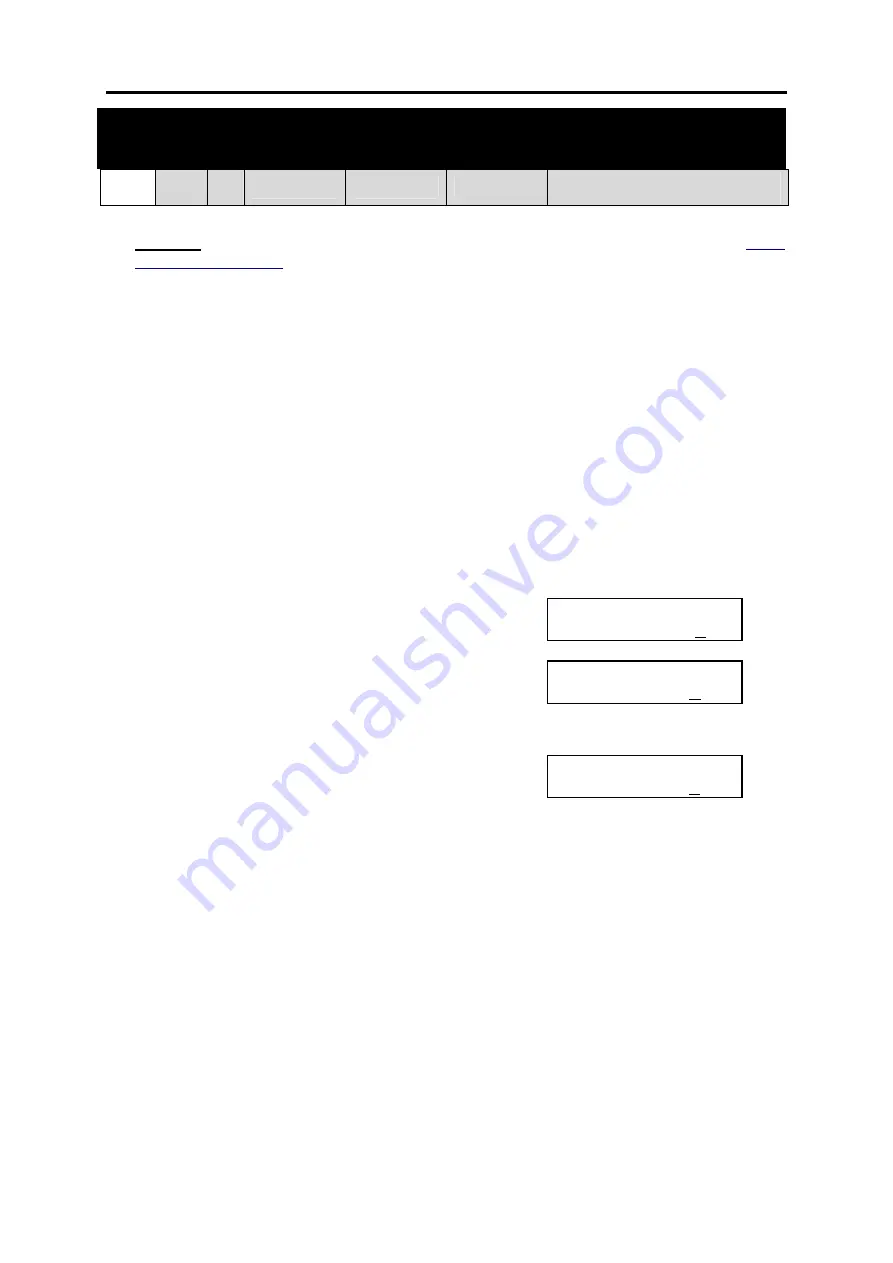
SAMSUNG
MMC PROGRAMS
COMBINED SYSTEMS PROGRAMMING MANUAL
FEBRUARY 2004
MMC 750 (Page 1 of 1)
MMC: 750
VM CARD RESTART
FOR:
DCS
CII
i
DCS100
i
DCS500
OS500
Cadence, SVMi-4, SVMi-8,
SVMi-16, SVM-400
Determines whether mailboxes are set up according to the data set in
, when the Voice Mail card is restarted. The options are:
DOWNLOAD
When the card starts, part of the power-up procedure will download data from the system
to determine time, date, what mailboxes to create, and the system numbering plan. This
must be done at least once, but when done this download feature can be turned off to
save boot-up time.
CARD RESTART
If this option is set to YES, the card will immediately restart according to the Download
option specified above.
VIRTUAL NUM DOWN
If set to YES, the voicemail will create subscribers for the virtual ports when defaulted.
ACTION
DISPLAY
1. Open programming and select
750
Display shows
VM CARD RESTART
DOWNLOAD ? YES
2. Dial 1 for YES or 0 for NO (download)
OR
Press VOLUME keys to select and press RIGHT
soft key
VM CARD RESTART
CARD RESTART?NO
3. Dial 1 for YES or 0 for NO (restart)
OR
Press VOLUME keys to select and press RIGHT
soft key
VM CARD RESTART
CARD RESTART?YES
4. Press Transfer/TRSF to store and exit
OR
Press SPEAKER to store and advance to next
MMC
Default Data:
DOWNLOAD=YES
CARD
RESTART=NO
VIRTUAL
NUM
DOWN=YES
Related Items:
MMC 751 Assign Mailbox






























