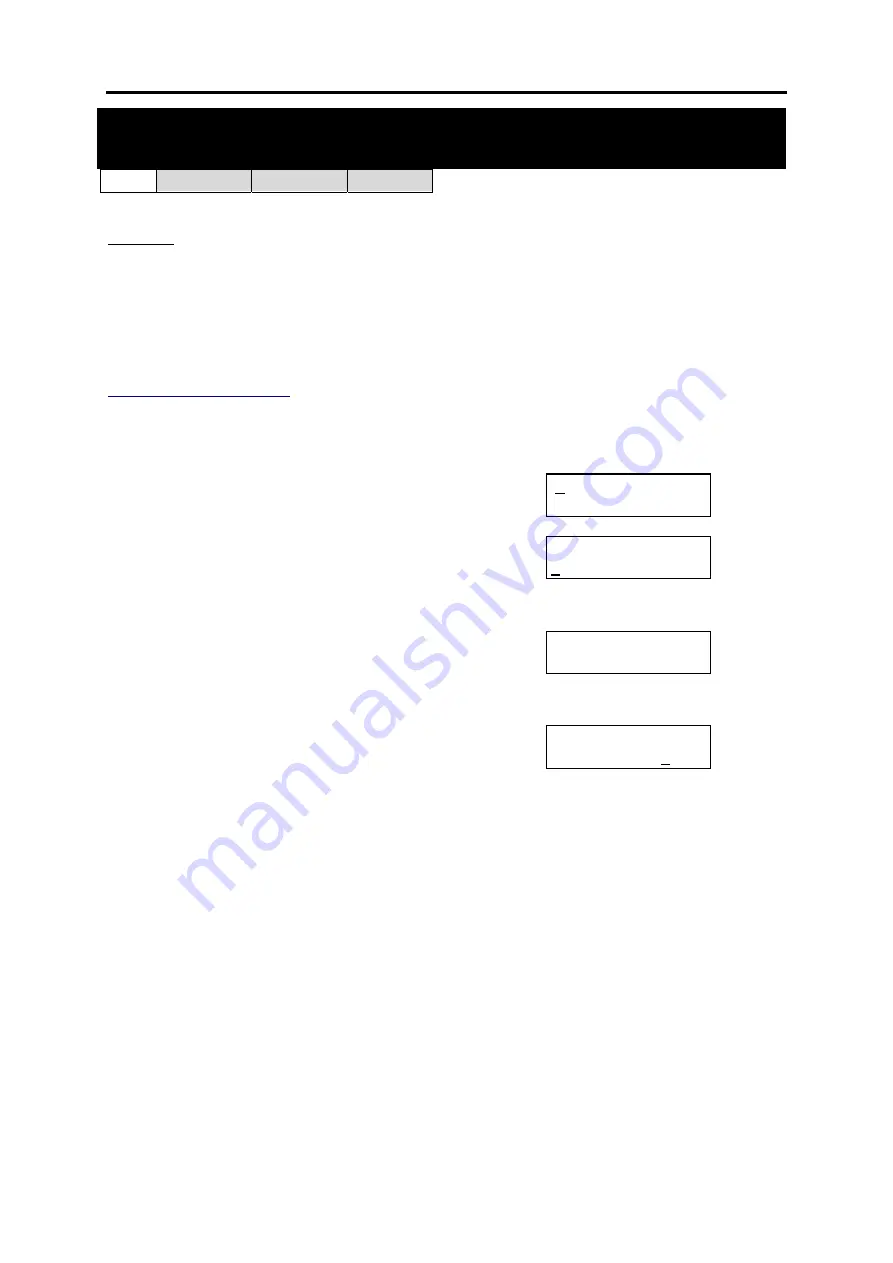
SAMSUNG
MMC PROGRAMS
COMBINED SYSTEMS PROGRAMMING MANUAL
FEBRUARY 2004
MMC 323 (Page 1 of 1)
MMC: 323
SEND CLIP NUMBER
FOR:
i
DCS100
i
DCS500
OS500
Purpose
: Allows a number (16-digit maximum) to be entered and associated with a station
number on a per-PRI/BRI basis. When this station makes an outgoing call, the number en-
tered will be the CLIP number sent. Numbers are entered into a table.
i
DCS500 ‘L’ and OS500 systems have four tables
Other
i
DCS systems have two tables
If no entry exists in a table for a station, the system uses the number for the trunk entered in
ACTION
DISPLAY
1. Open programming and select
323
Display shows
[201] SEND CLIP
1:
2. Dial station number (e.g., 205)
OR
Press VOLUME keys to select station and
press RIGHT soft key to move cursor
[205] SEND CLIP
1:
3. Dial table number (e.g. 2)
OR
Press VOLUME keys to select table and press
RIGHT soft key
[205] SEND CLIP
2: _
4. Enter CLIP number (max 16 digits) and
press RIGHT soft key
[205] SEND CLIP
2: 01234567891
5. Press Transfer/TRSF to store and exit
OR
Press SPEAKER to save and advance to next
MMC
Default Data:
None
Related Items:
MMC 405: Trunk Number
MMC 419: BRI Options
MMC 420: PRI Options
MMC 831: VOIP Parameters






























