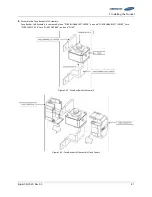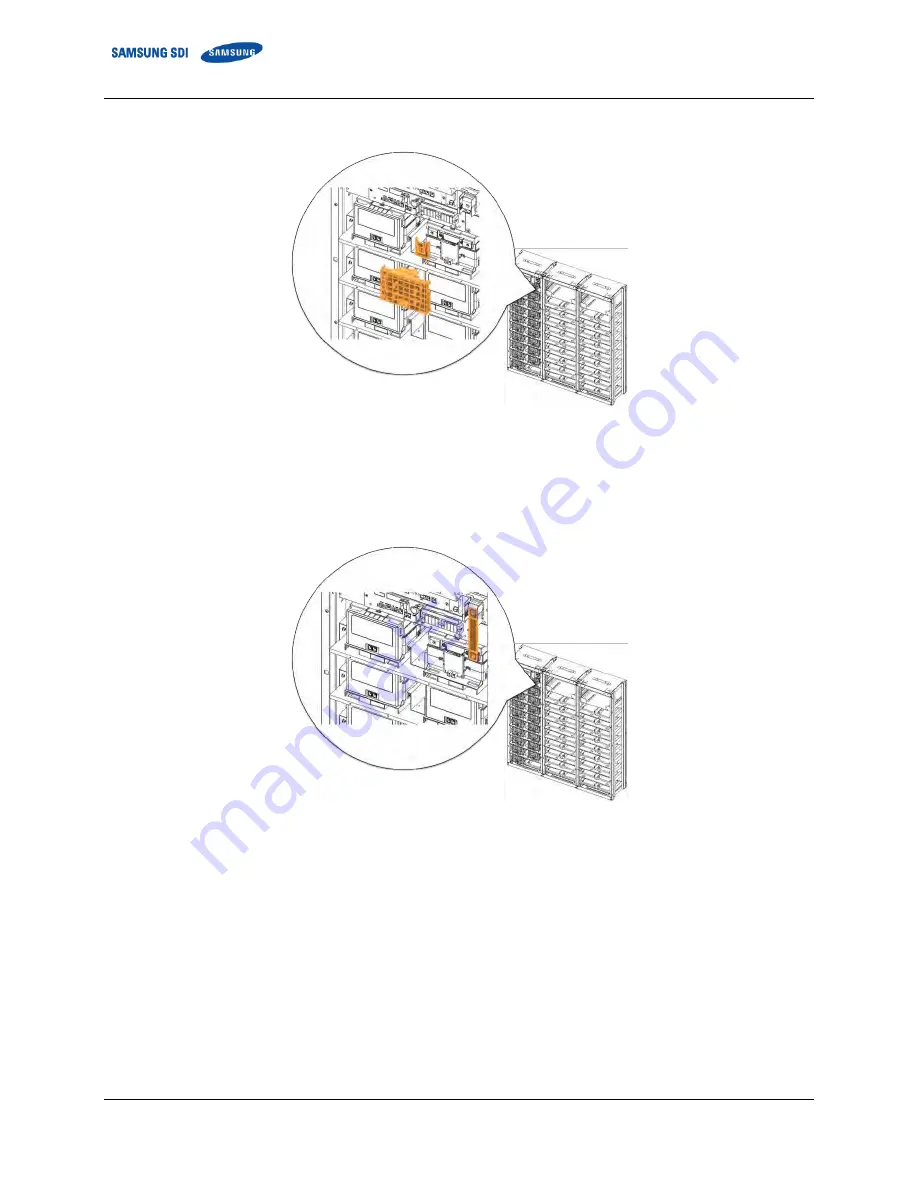
3
.
Installing the Product
46
English 8/2020. Rev 0.3
1.
Remove Battery Module #1’s front cover and the SMU B- terminal cover.
Figure 3-39: Removing the Module #1’s Cover and SMU B- Terminal Cover
2.
Connect SMU B- and Module #1 B- using “BUSBAR M TO SMU.” SMU B- terminal is connected using an M12 screw and
Battery Module #1 B- terminal is connected using an M8 screw. Measure the contact resistance between the terminals and
the bus bar.
Figure 3-40: Connect SMU B- and Module #1 B-
Содержание 9395
Страница 1: ...English 8 2020 Rev 0 3 LIB System for UPS U6A4 Installation Manual 136S ...
Страница 4: ...English 8 2020 Rev 0 3 ...
Страница 10: ...Important Safety Instructions vi English 8 2020 Rev 0 3 ...
Страница 17: ...Table of Contents English 8 2020 Rev 0 3 vii ...
Страница 18: ......
Страница 78: ...3 Installing the Product 60 English 8 2020 Rev 0 3 Figure 3 63 Remove Battery Modules 9 s Front Cover ...
Страница 117: ...3 Installing the Product English 8 2020 Rev 0 3 99 Figure 3 130 AC Input Terminals of SMPS Assembly 1 Phase Type B ...
Страница 126: ...Memo ...
Страница 127: ...Memo ...
Страница 128: ...Memo ...
Страница 129: ...www SamsungSDI com ...