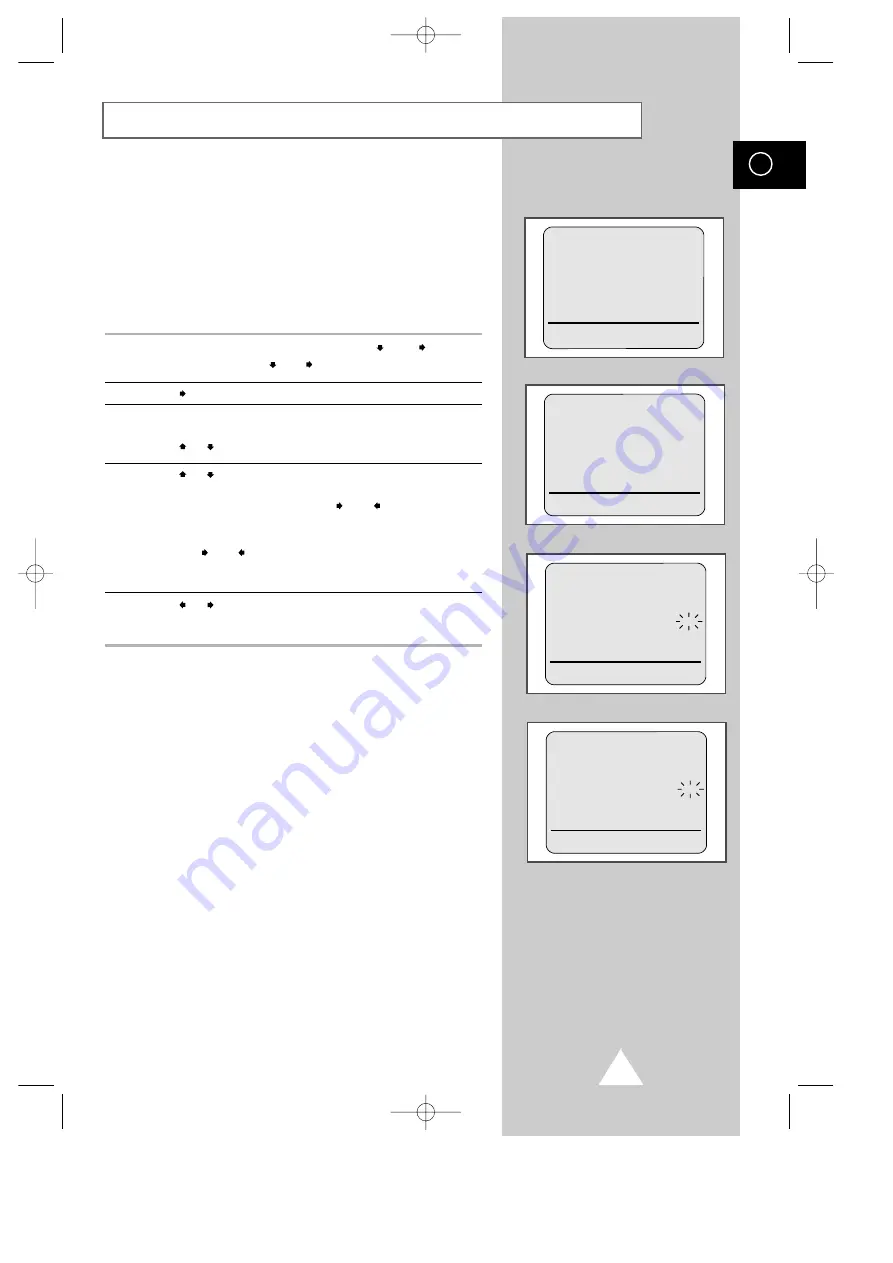
27
GB
With VCR Plus+, each channel is assigned a VCR Plus+ guide
number, which can be found in most TV program guides. If your
VCR comes with VCR Plus+, you can use this system when
recording. Before using VCR Plus+, set the channel and VCR Plus+
numbers to match.
* VCR Plus+ is trademark of Gemstar Development Corporation.
Be sure to select the correct signal source (Antenna/Cable TV
depending on your hook-up) before performing Guide Channel
Setup.
1
Press MENU for the Main Menu. Press
and
to select
“
INSTALLATION
”. Press
and
to select “
MANUAL SET UP
”.
2
Press
to select “
GUIDE CH SET UP
”.
3
VCR Plus+ Guide channel numbers appear on the top row.
Receiving channels are on the bottom.
Press
or
to select a VCR Plus+ Guide channel number.
4
Press
or
for the correct receiving channel number.
For example : If receiving channel 23 corresponds to the
VCR Plus+ Guide channel 45, press
and
until 45 appears in
the top row of numbers with the downward pointing arrow directly
below.
Press the
and
until 23 appears on the bottom row.
The channel number that changes is always the receiving channel
rather than the VCR Plus+ Guide channel.
5
Press
or
to select the next VCR Plus+ Guide channel
number. Enter all the receiving channel numbers and press MENU
to finish.
VCR Plus+ Set up (AMERICA Only)
** INSTALLATION **
COUNTRY
ANT./CATV:ANTENNA
AUTO SET UP
¨
MANUAL SET UP
¹
¨
END:(MENU)
** MANUAL SET UP **
¨
GUIDE CH SET UP
CH ADD/DELETE
RF OUT M/G/I/K :M
RF OUT CH 116-125:60
¹
¨
END:(MENU)
** GUIDE CH SET UP **
40 41 42 43 44 45
40 41 42 43 44 45
ENTER ACTUAL
RECEIVING CHANNEL
¹
¨
END:(MENU)
** GUIDE CH SET UP **
40 41 42 43 44 45
40 41 42 43 44 23
ENTER ACTUAL
RECEIVING CHANNEL
¹
¨
END:(MENU)
SV-5000W/SECA2 4/1/1 12:16 AM Page 27
















































