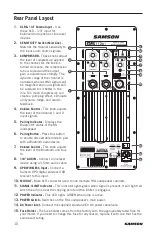US
C
US
C
Quick Start
The following steps will help you get started using your RS112A/RS115A Loudspeaker with a mixer.
1. Turn the RS Loudspeaker and mixer Power switch to the OFF positions.
2. Turn the VOLUME control on the rear panel of the RS Loudspeaker down, fully
counterclockwise.
3. Following the manufacturer’s instruction, connect your audio sources to your mixer.
4. Connect either a XLR or 1/4” cable from the output of your mixer to the INPUT 1 jack on
the RS112A/RS115A rear panel. Set the LINE/MIC switch to the LINE position.
5. Connect the supplied power cable to the IEC socket on the back of the loudspeaker. Plug
the power cable into an AC outlet.
Note: Always make sure that the AC outlet is configured with the correct voltage as
indicated on the rear panel of the RS Loudspeaker.
6. Turn the power on the mixer and RS Loudspeaker.
7. Run an audio signal from your mixer and check that you are getting a good level using the
mixers output meter.
8. Slowly raise the RS Loudspeaker’s VOLUME control until you have reached the desired level.
9. If the volume from the speakers gets really loud, or you see the Limit indicator blinking
frequently, turn down the VOLUME control on the RS112A/RS115A a little until the
indicator does not light, or only lights occasionally with signal peaks.
Note: Before plugging in and turning on, remember the “last on, first
off” rule of powered audio gear - When powering up your system, be
sure that all the wires are connected, first turn on your mixer and
any other outboard gear, then turn on your RS Loudspeakers. When
powering down, turn off your RS Loudspeakers off first and then your
mixer and outboard gear.
6