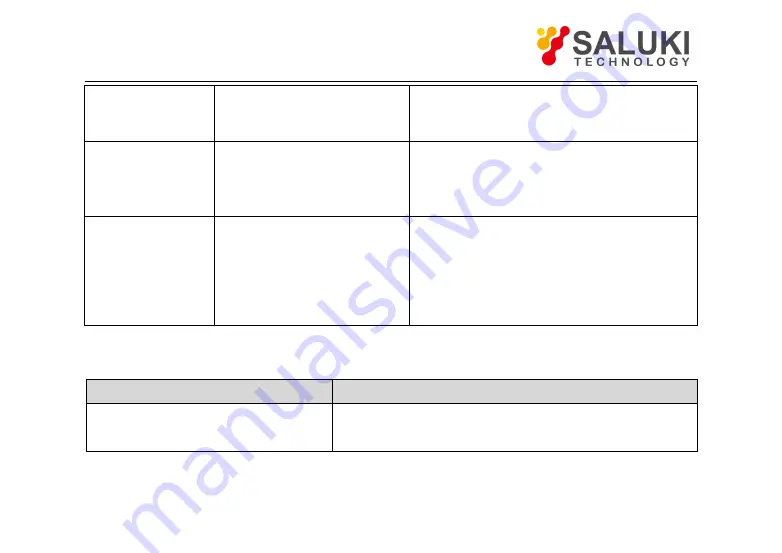
49
2) [Clean angle limit] is set
too low.
If the blade is worn, rotate the blade.
2) Set the [Clean angle limit] to a proper
value. (standard 3.0
°
)
Core angle
abnormal
1) [Clean angle limit] is set
too low.
2) There is dust on
V-groove or fiber clamp.
1) Set the [Clean angle limit] to a proper
value. (standard 1.0
°
)
2) Clean the V-groove and fiber clamp,
and prepare the fiber and put it again.
Fiber is dirty
1) Dust or dirt is on the
fiber surface.
2) Dust or dirt is on the
objective lens.
3) [Clean ARC] time is too
short.
1) Completely prepare the fiber again.
2) Clean the lens and execute [dust
checking], clean the lens if dust or dirt
exists.
3) Set the [Clean ARC] time to 180ms.
10.3 Common faults and solutions
Fault
Solution
Press ON/OFF key, cannot turn
on/off the machine
Press the ON/OFF key for long time till the LED lights
flickers, release the key, fusion splicer shut off.
Содержание SFS-3000 Series
Страница 21: ...8 SFS3000 02 Hanging neck type working tray...
Страница 27: ...14 Charge the battery 4 4 Power on Press the power button and wait for it to enter into working platform...
Страница 28: ...15 In the initial interface press the to adjust the LCD brightness...
Страница 36: ...23...
Страница 47: ...34 Choose and edit the parameter after which press Confirm...




































