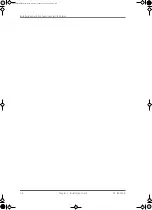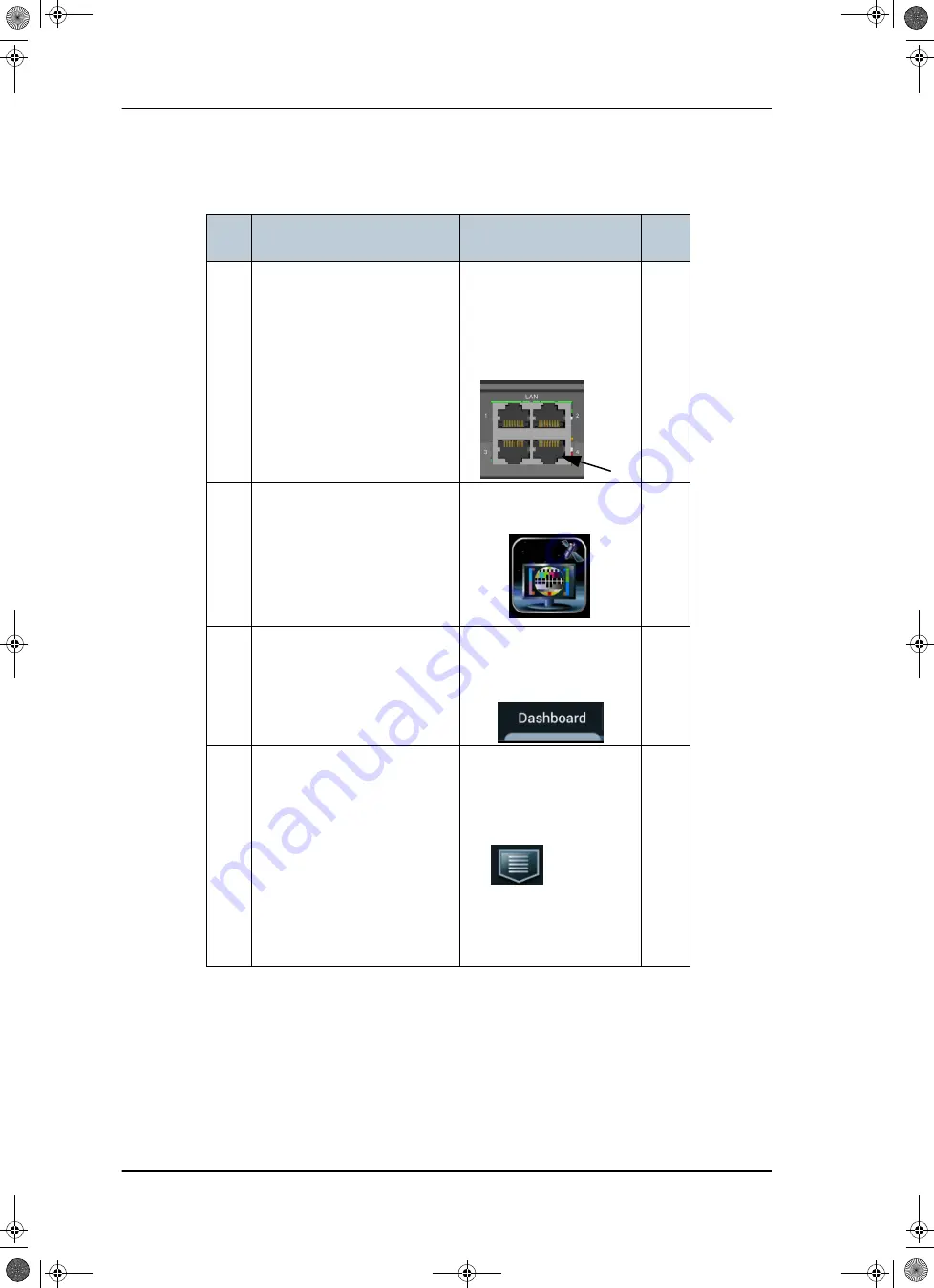
Installation check list: Control Panel
7-4
Chapter 7: Installation check
98-136280-B
7.3
Installation check list: Control Panel
Step
Task
Verification and further
information
Done
1.
Check that the Control Panel
is connected to the ACU at
LAN 4, possibly through a
switched network.
If the Control Panel is
connected directly to the ACU,
verify that DHCP server has
been enabled on LAN 4.
Visual inspection of the
Control Panel and the
ACU.
2.
Switch on the Control Panel
and check that the start-up
picture contains the
application for SAILOR 100
Satellite TV (TV icon).
Visual inspection of the
Control Panel display:
3.
Select the icon for SAILOR 100
Satellite TV and wait for the
status indication on the
Dashboard saying
Status ACU
Connection OK
.
Visual inspection of the
Control Panel display:
Dashboard
.
4.
Check that you have created
all required satellite profiles.
Visual inspection of the
Control Panel display for
satellite profiles
available:
•
•
Activate profile
Table 7-3: Installation check list: Control Panel, connectors and wiring
SAILOR100IM.book Page 4 Friday, January 18, 2013 10:28 AM
Содержание 100
Страница 1: ...INSTALLATION MANUAL SAILOR 100 Satellite TV ...
Страница 2: ......
Страница 8: ...vi 98 136280 B SAILOR100IM book Page vi Friday January 18 2013 10 28 AM ...
Страница 140: ...Troubleshooting 8 14 Chapter 8 Service 98 136280 B SAILOR100IM book Page 14 Friday January 18 2013 10 28 AM ...
Страница 141: ...Appendices SAILOR100IM book Page 1 Friday January 18 2013 10 28 AM ...
Страница 142: ...SAILOR100IM book Page 2 Friday January 18 2013 10 28 AM ...
Страница 174: ...List of ACU events C 10 Appendix C System messages 98 136280 B SAILOR100IM book Page 10 Friday January 18 2013 10 28 AM ...
Страница 178: ...Glossary Glossary 4 98 136280 B SAILOR100IM book Page 4 Friday January 18 2013 10 28 AM ...
Страница 185: ......
Страница 186: ...info thrane com thrane com 98 136280 B ...