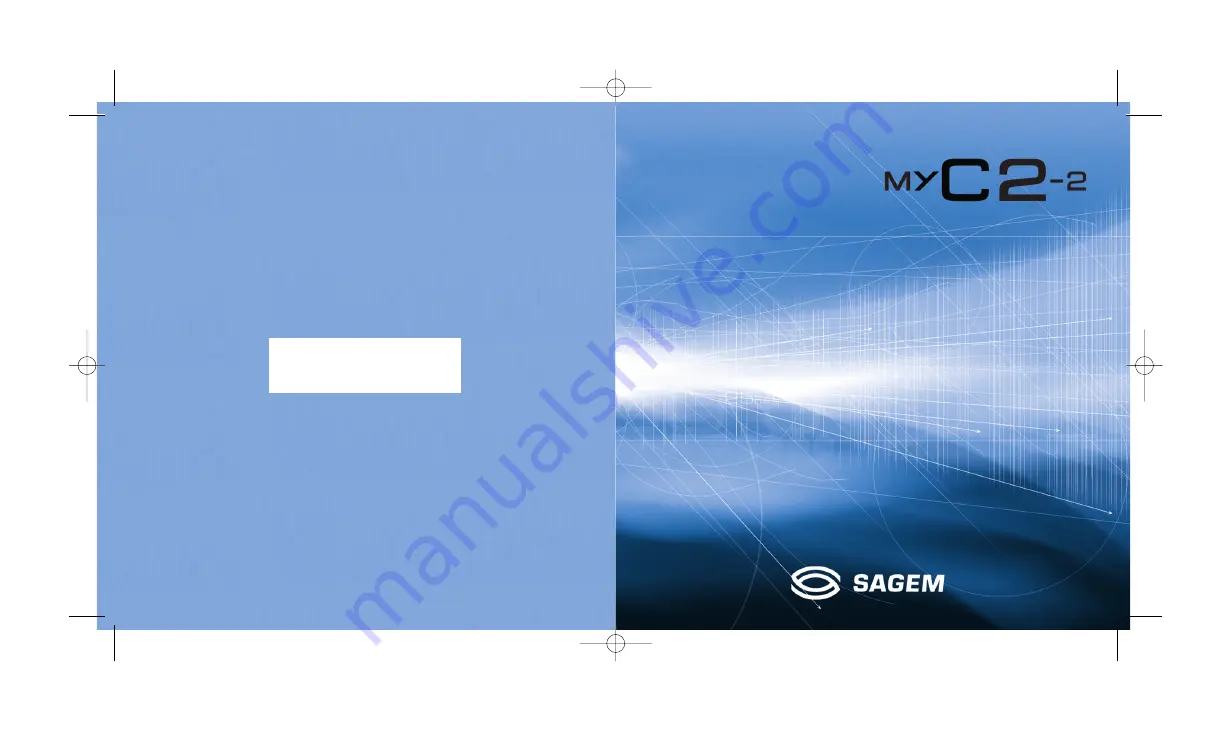
Mobile Phones Division
Tel. +33 1 40 70 88 44 - Fax +33 1 40 70 66 40 - www.sagem.com
Le Ponant de Paris - 27, rue Leblanc - 75512 PARIS CEDEX 15 - FRANCE
SAGEM SA - Société anonyme à directoire et conseil de surveillance
capital : 36 405 229
€
- 562 082 909 RCS PARIS
ENGLISH
*251521609*
SAGEM
SA
251521609_myC-x_couv-en.qxd 25/03/04 16:19 Page 1
















