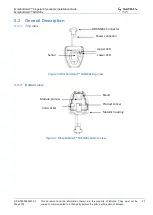MorphoSmart™ Fingerprint scanners Installation Guide
MorphoSmart
™ MSO20x
SSE-0000080361-05
May 2015
This document and the information therein are the property of Morpho. They must not be
copied or communicated to a third party without the prior authorization of Morpho
19
5.
MorphoSmart™ MSO20x
5.1 Physical Characteristics
The MSO20x is dedicated to be connected to a RS232 port, and to an external power
supply.
Figure 2: MorphoSmart™ MSO20x 3D view
5.2 Safety instructions
Before plugging your MSO20x into a power source, check that the power source to which
you intend to connect it, complies with the voltage, current and frequency specifications
on the rating label of the power supply unit (depending on model).
Only use the power supply unit provided with your MorphoSmart™ terminal. Do not use
any other power supply.
The device does not have an on/off switch and can only be powered off and on by
unplugging and plugging the power source. For this reason the device should be
connected to an outlet that is easily accessible. The power outlet must be located within a
maximum of 8 feet of the terminal.
DB9 RS232 Connector
Sensor
Upper LED
Lower LED
Power connector