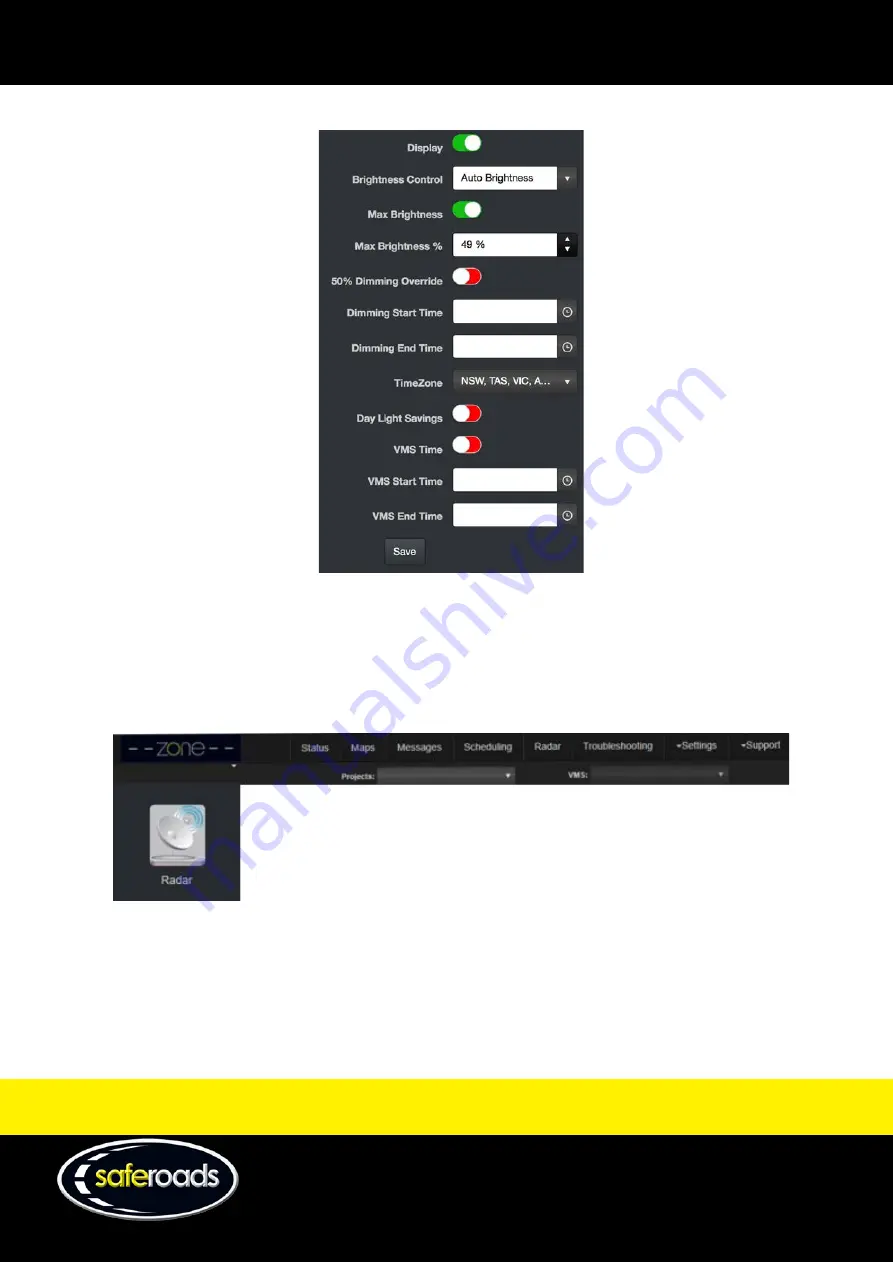
W
www.saferoads.com.au
T
1800 060 672
E
[email protected]
Australian Version 3.1
June 2020
Page 8
4.
Adjust the settings
Figure 11
5.
Click on the Save button to send the settings to the VMS
How to Setup Radar
1.
Select Radar from the menu or the Radar icon from the Zone main screen
Figure 12