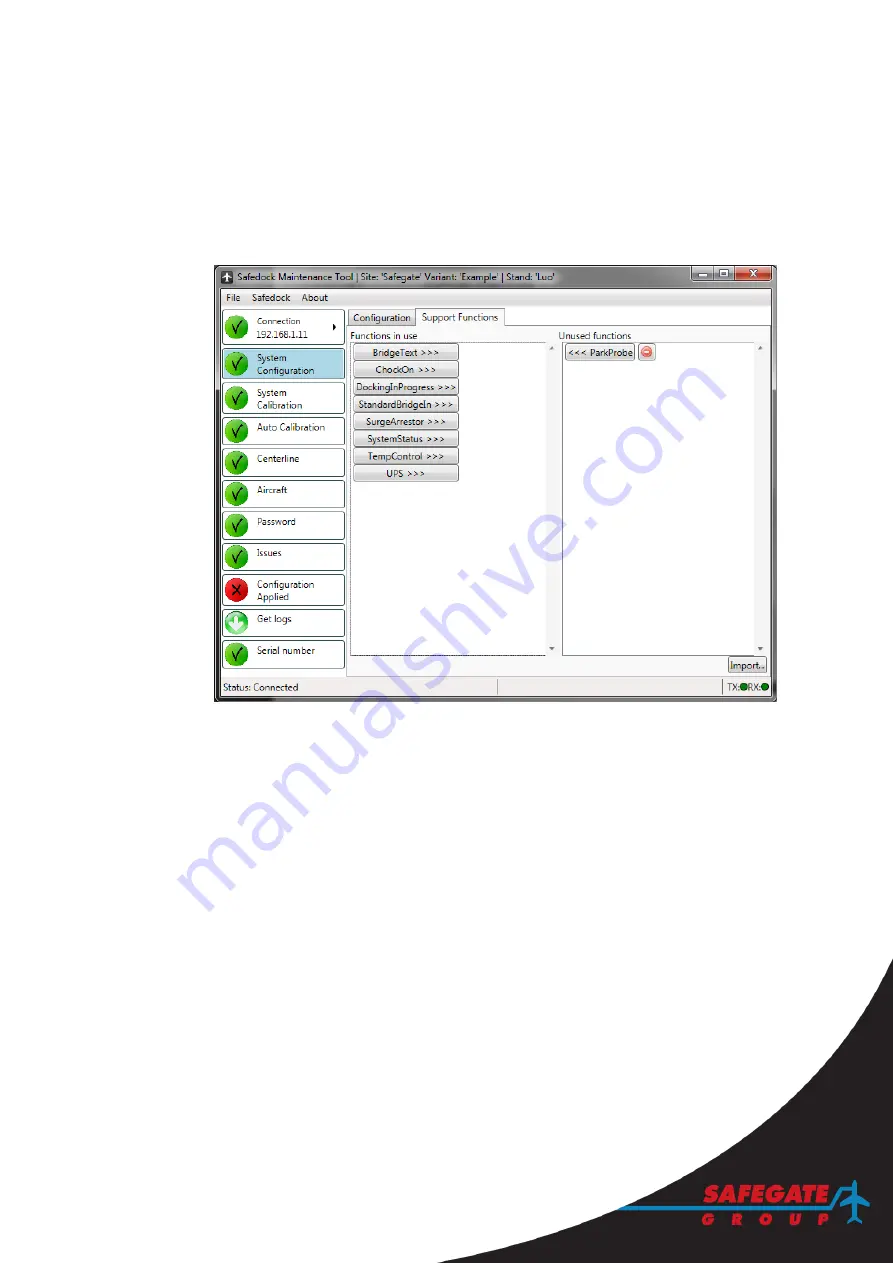
SAFEDOCK®
Safegate Group
Manual
Date: 6 February 2015
Chapter: 4A Stand Configuration Utility
Version: 2.7
Page 11 of 26
4.3
SUPPORT FUNCTIONS
This view enables adding, removing and importing support functions into the
configuration. The left side lists those that are in use and the right side those that are
unused and that can be entirely removed from the configuration. By clicking on the
buttons with the arrows, they can be moved between the two lists.
When a function is removed, new ones may appear since the last function that used
them was just removed.
4.3.1
Updating support functions
A support function may be updated by first moving it to the list of unused functions,
the deleting all functions in that list until there are none left. Then, using the Import-
button, import the function and move it to the list of used functions.
4.4
SYSTEM CALIBRATION
This step prepares the configuration of the system regarding the stand area in front of
the Safedock unit. It is important to be thorough while calibrating the system because
everything relies on the calibration being correct. All values in this view are relative to
the position of the laser, meaning that if the system is mounted with a laser height of
5m; the ground will thus be at -5m relative to the laser.
4.4.1
Preferred Calibration Procedure
1. Enter the horizontal height and the vertical width, in degrees, for the area to
scan. A value of ten is a good starting point. Note that the area you define
here is what you will have available during centreline definition later in the
setup procedure. Make sure that you cover enough of the area; otherwise you
will have to redo this step. Likewise, if you will be using the
“Apron Scan”
feature, the entire area to be scanned must be seen in the final image.
2. Enter the horizontal and vertical centre, in degrees, of the area to scan. These
are normally close to zero, but will differ from system to system depending on
Содержание safedock
Страница 1: ...SAFEDOCK Manual...
Страница 2: ...Note This page is blank for convenient double sided printing...
Страница 225: ......
Страница 227: ......
Страница 228: ......
Страница 232: ......
Страница 235: ......
Страница 236: ......
Страница 237: ......
Страница 240: ......
Страница 241: ......
Страница 242: ......
Страница 244: ......
Страница 245: ......
Страница 250: ......
Страница 251: ......
Страница 252: ......
Страница 253: ......
Страница 254: ......
Страница 255: ......
Страница 256: ......
Страница 257: ......
Страница 259: ......
Страница 260: ......
Страница 261: ......
Страница 263: ......
Страница 264: ......
Страница 266: ......
Страница 267: ......
Страница 268: ......
Страница 271: ...CANCEL ENTER...
Страница 272: ......
Страница 273: ...K73 K74...
Страница 274: ......
Страница 276: ......
Страница 277: ......
Страница 278: ......
Страница 279: ...K73...
Страница 280: ......
Страница 282: ......
Страница 283: ......
Страница 284: ......
Страница 287: ......
Страница 288: ......
Страница 289: ......
Страница 290: ......
Страница 293: ......
Страница 294: ......
Страница 295: ......
Страница 298: ......
Страница 299: ......
Страница 300: ......
Страница 302: ......
Страница 304: ......
Страница 310: ......
Страница 311: ......
Страница 312: ......
Страница 313: ......
Страница 314: ......
Страница 315: ......
Страница 316: ......
Страница 317: ......
Страница 318: ......
Страница 319: ......
Страница 320: ......
Страница 321: ......
Страница 322: ......
Страница 323: ......
Страница 324: ......
Страница 325: ......
Страница 326: ......
Страница 327: ......
Страница 328: ......
Страница 329: ......
Страница 335: ......
Страница 336: ......
Страница 337: ......
Страница 340: ......
Страница 346: ......
Страница 347: ......






























