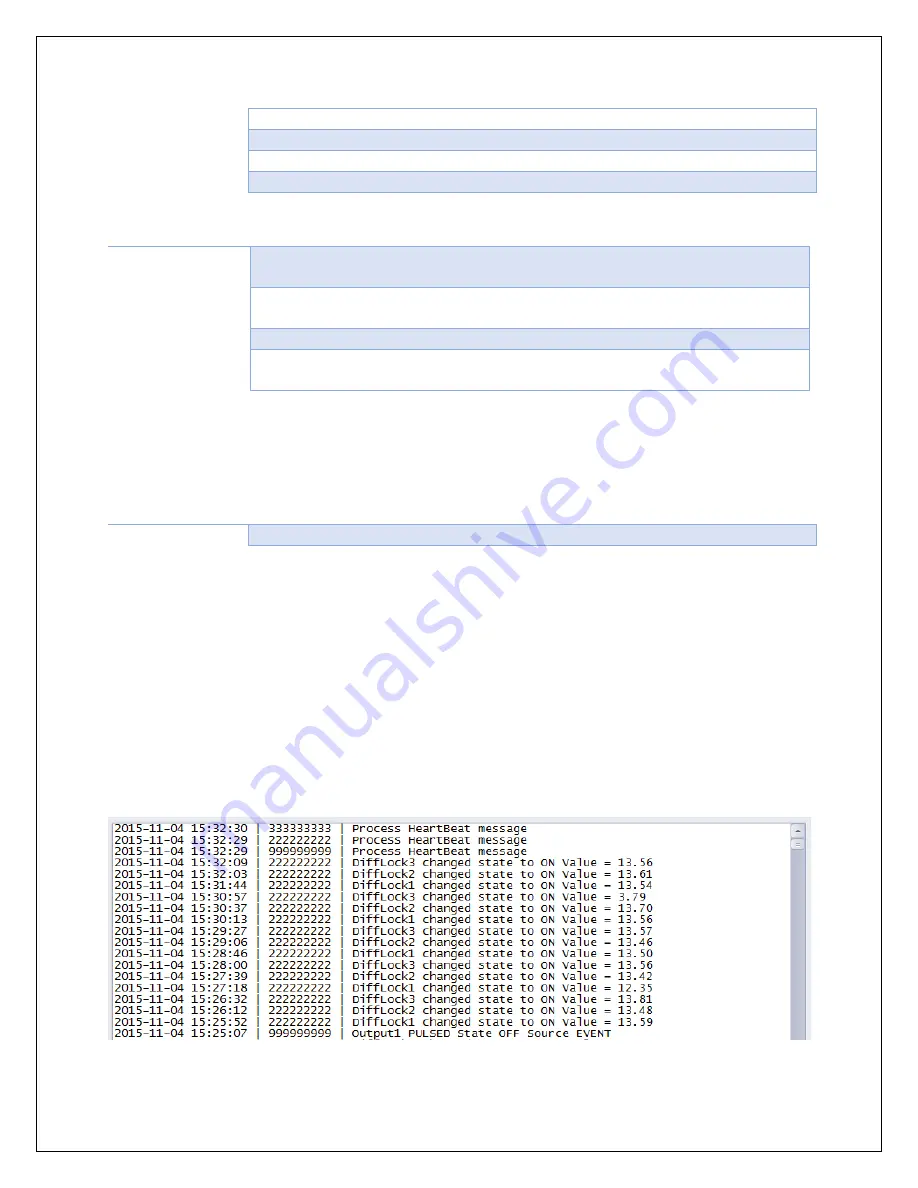
RESET
The unit will reset
CONNECT
The unit will immediately connect to the cloud server to fetch new settings
1X
Control output 1. Where X can be 0=OFF, 1=ON, 2=Pulse, 3=Toggle
2X
Control output 2. Where X can be 0=OFF, 1=ON, 2=Pulse, 3=Toggle
SMS Query
Description
INFO
The unit will reply with a SMS containing it’s nick name, firmware version, signal
quality, 24 hour test time, current date and time, cell operator, IMSI and IMEI
STATUS
The unit will reply with a SMS containing it’s armed status, digital output status,
digital input status, analog input values and AC mains status
ID
The unit will reply with its serial number
BAL
The unit will reply with its prepaid airtime balance.
Please note:
This will not
work correctly with a contract SIM card or when roaming
6.6.2
Gate Control SMS Commands
This SMS messages do not need to be prefixed with the password.
Please Note:
Admin Numbers can
also use this functionality.
SMS Command
Description
TA x
Allow temporary access to a cell number. Example: TA 0821234567
The unit will automatically send an SMS to the temporary number with instructions. Example:
“You have temporary access to
[NICK NAME]
. Please SMS
[MSG]
or phone this number to open the gate.
Valid for a single entry & exit within 24 hours.”
[NICK NAME]
= Nick name as programmed (refer to section 6.4.1)
[MSG]
= SMS message as programmed (refer to section 6.4.7)
6.7
Logs
This shows the activity of the GSM GENIE. Input / output state changes will also be included in the log.
Содержание GSM GENIE
Страница 1: ...User Manual Revision 1 02 Manufactured by ...





























