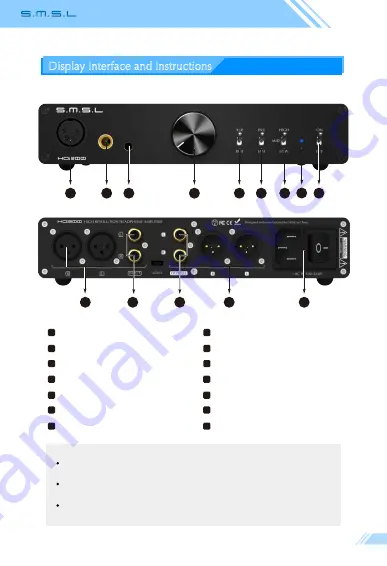
Display Interface and Instructions
Balanced headphone jack
Input selection
9
5
XLR balanced input
6
3
Gain selection
10
Power switch
Output selection
6.35mm headphone jack
Indicator light
1
8
4
2
Volume
Note:
Please turn down the volume before connecting the headphones to avoid
excessive volume damage to the headset.
According to the advice of health experts, do not listen to the headphones
for a long time so as not affect your hearing.
The indicator light turns blue after it is turned on. Flashing red means the
system has triggered protection
.
Ho200
2 1
3
4
5
6
9
7
10
12
11
13
8
14
RCA Pre-output
12
13
RCA input
11
XLR Pre-output
7
4.4mm balanced headphone jack
14
Power AC input(AC100-240V)
Содержание HO200
Страница 1: ...Ho200 Ver 1 0...
Страница 2: ...7 1 2 3 4 QC 5 6 Ho200...
Страница 3: ...4 PLFC 0 00006 140dB 1 0uV APX555B 16 6W 32 3W IEM Hi End 20Hz 500kHz Ho200...




























