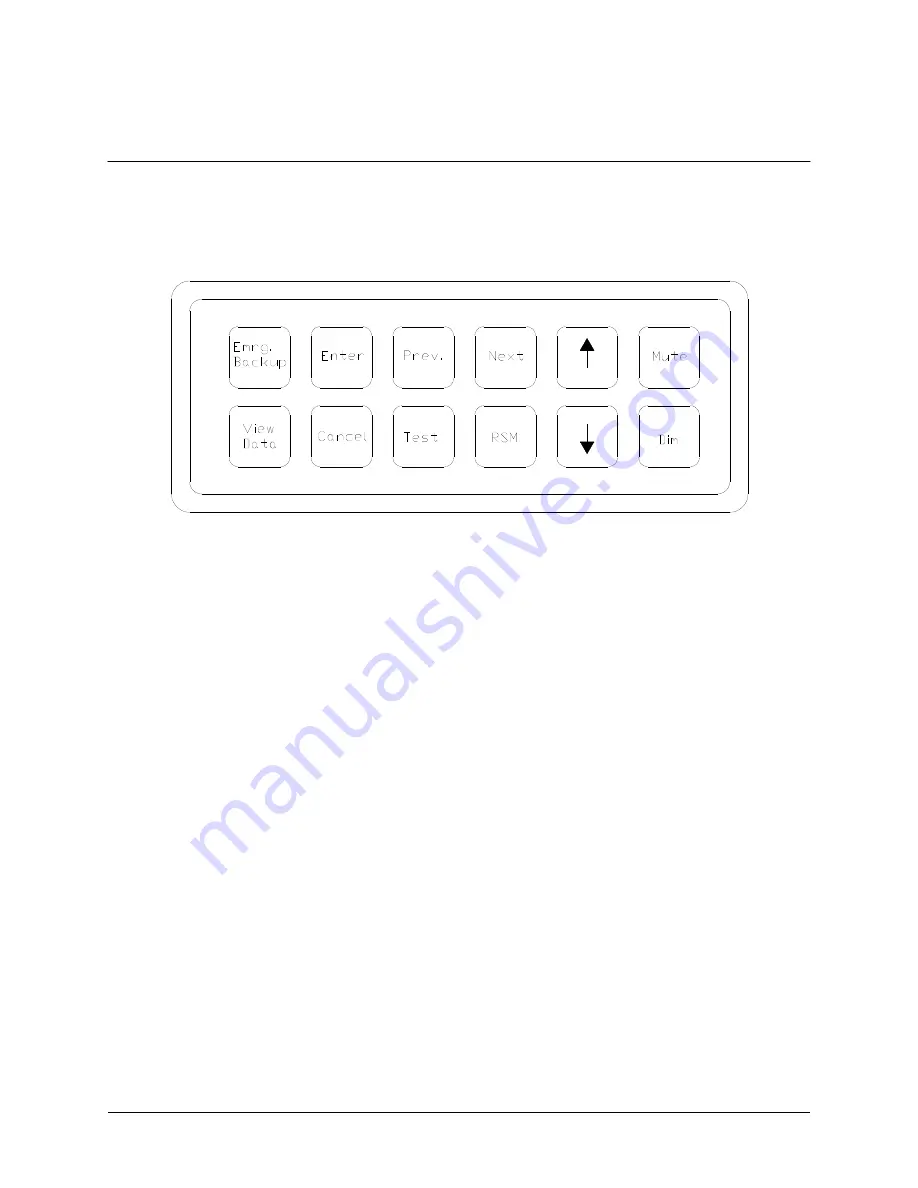
VDR-100G2/G2S Operation User Manual
23
RUT-UM-02-002_Rev. 2.0
3
USER GUIDE
The following section provides a user guide for operating the VDR-100G2/S. All user-level operation
occurs via the OAU. The OAU provides the ability to secure data as well as offering audible alarms that
alert the user to potential problems with the unit and/or component connections.
Figure 3-1 – OAU Menu Pad
3.1
Securing Data
To secure data to the DMM, complete the following steps:
1. Press the “Emrg Backup” button on the OAU menu pad. The following message will appear on
the OAU’s LCD:
“Perform Emergency Backup of VDR Data”
“> Enter to Confirm”
2. Press the “Enter” button on the OAU menu pad. The following message will appear:
“Downloading Data”
“Please Wait…”
3. Allow the download to complete. A progression message may appear (i.e., “20% Complete”)
dependant upon the size of the download.
3.2
Viewing Secured Data
To view previously secured data sets, complete the following steps:
1. Press the “View Data” button on the OAU menu pad.
2. Secured data sets appear two (2) per screen. If more than two (2) secured data sets exist, press
the “Prev” and/or “Next” buttons on the menu pad to scroll through all sets available. Data sets
appear from oldest to newest and are recorded with the following time format: yyyy-mm-dd-hr-mt
(where yyyy=year, mm=month, dd=day, hr=hour, and mt=minute).
Содержание VDR-100G2
Страница 2: ......
Страница 4: ...This page is intentionally blank...
Страница 6: ...This page is intentionally blank...
Страница 36: ...VDR 100G2 G2S Operation User Manual 26 RUT UM 02 002_Rev 2 0 This page is intentionally blank...
Страница 44: ...VDR 100G2 G2S Operation User Manual 34 RUT UM 02 002_Rev 2 0 This page is intentionally blank...
Страница 50: ...VDR 100G2 G2S Operation User Manual 40 RUT UM 02 002_Rev 2 0 This page is intentionally blank...
Страница 78: ...Inside back cover...






























