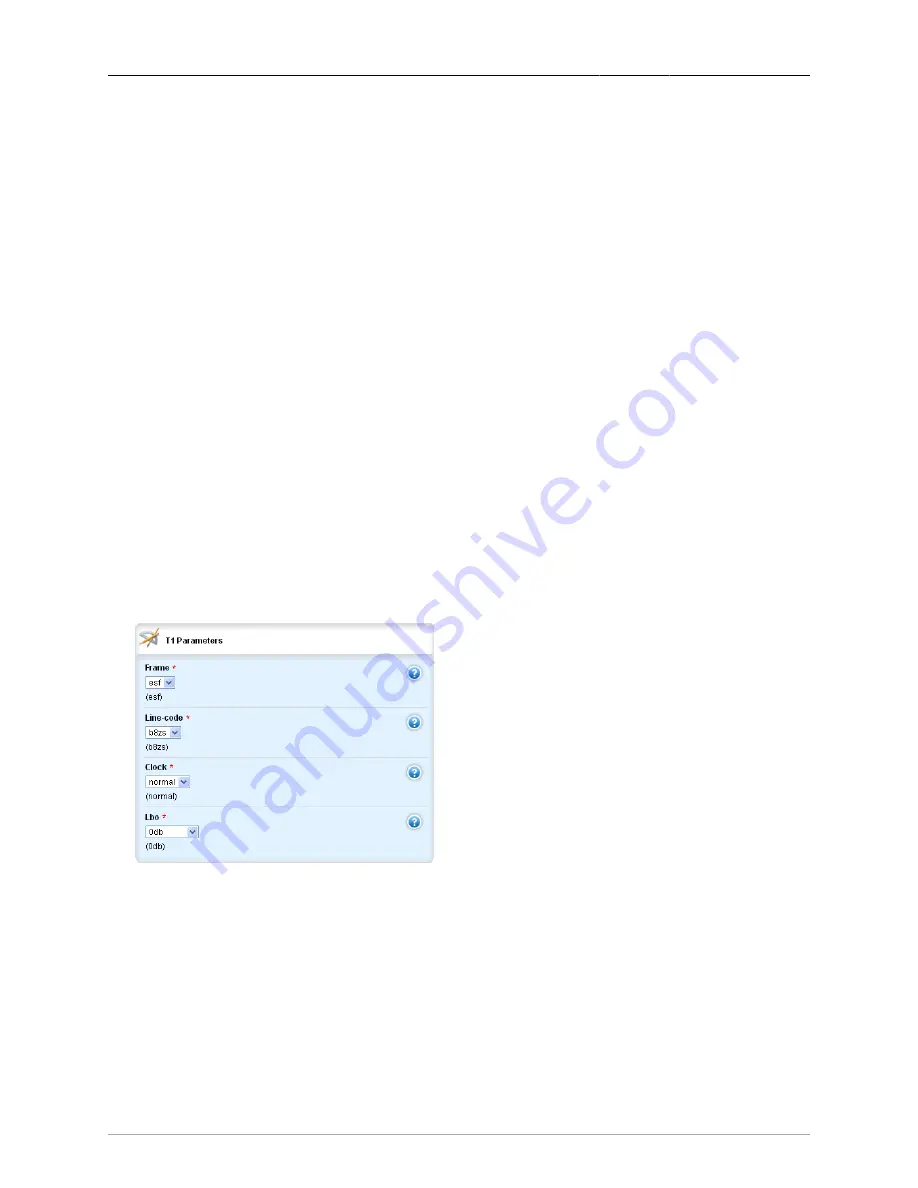
23. WAN
ROX™ v2.2 User Guide
239
RuggedBackbone™ RX1500
The path to the Enable WAN Interface form is interface/wan/{line module}.
slot
Synopsis: string - one of the following keywords { lm6, lm5, lm4, lm3, lm2, lm1, sm }
The name of the module location for the WAN card.
port
Synopsis: integer
The port number on the WAN card.
enabled
Synopsis: boolean
Default: false
Enables this WAN port.
link-alarms
Synopsis: boolean
Default: true
Disabling link-alarms will prevent alarms and LinkUp and LinkDown SNMP traps from being sent
for that interface. Link alarms may also be controlled for the whole system under admin / alarm-cfg.
alias
Synopsis: A string
The SNMP alias name of the interface
23.2.1. T1 Parameters
You can configure T1 parameters for a WAN port. The path to the T1 Parameters form is interface/
wan/{line module}/T1.
Figure 23.4. T1 Parameters form
frame
Synopsis: string - the keyword { esf }
Default: esf
The frame format.
line-code
Synopsis: string - the keyword { b8zs }
Default: b8zs
The line encoding/decoding scheme.






























