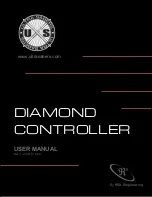P a g e 11
Ultrasabers Launcher is the software that allows you to fully configure the Diamond Controller.
This chapter teaches you how to use it.
Installing and connecting
Do not connect the Diamond Controller to the computer until Ultrasabers Launcher is installed.
For Windows 7 and 8, the Diamond Controller USB driver will be installed together with the
application; on Windows 10 and on MAC, the USB driver is built into the operating system.
First uninstall any previous version of the Ultrasabers Launcher (if any), then run the installer
and follow the steps on the screen. Under Windows you’ll need to run the installer “As
Administrator”.
The Launcher is organized into 4 tabs: “Main”, “Obsidian sound board”, “Emerald LED driver”
and “Diamond Controller”. It will start with the
Main
tab active, where you can control the
connection, upgrade the firmware and get system messages. Also from here you can access
the documentation of all our saber electronics using the
Resources
button.
4. THE LAUNCHER
System messages will be listed here as you work.