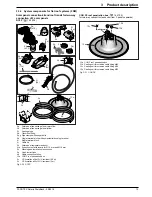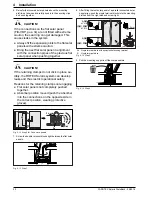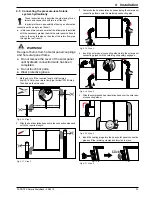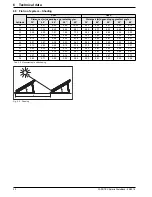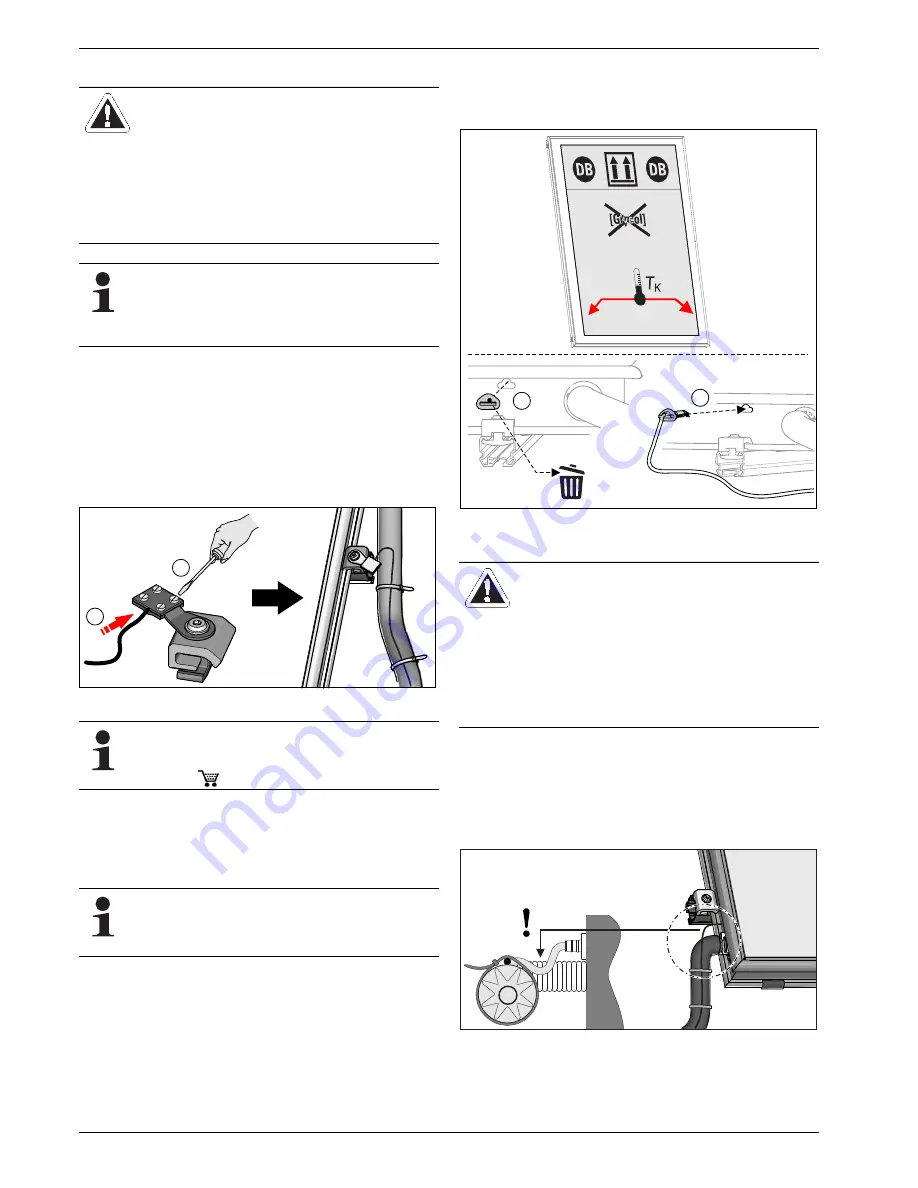
24
FA ROTEX Solaris DrainBack - 09/2016
4
x
Installation
4.6
Installing the equipotential bonding terminal
1. Loosen the slotted screws on the installed equipotential bond-
ing terminal and connect the equipotential bonding cable (not
included in the scope of delivery) to the terminal. Then retight-
en the screws.
2. Lay the equipotential bonding cable up to the equipotential
bonding rail (building side) and connect it there.
Fix the equipotential bonding cable in place to the inflow pipe
or return flow pipe with cable ties.
4.7
Installing the solar panel temperature
sensor
1. Remove the sensor plugs on the return flow connection side
(see fig. 4-10 and fig. 4-11, pos. a) at the bottom edge of the
solar panel.
2. Slide the solar panel temperature sensor into the installation
opening of the flat solar panel up to the end stop.
The sensor of the probe must be clamped to the absorber
plate.
3. Run the silicone-covered cable of the solar panel temperature
sensor with drip-off elbow to the roof penetration, and secure
to the mounting rail or connecting pipe using cable ties.
Then connect the silicone-covered cable inside the roof to the
connection cable of the solar panel temperature sensor of the
control and pump units.
WARNING!
The equipotential bonding does not replace a
lightning conductor. It is only provided for pro-
tecting the solar panel temperature sensor and
the control unit. Local lightning strike regulations
must also be observed.
With the roof-mounted system (ADM), the equipotential
bonding terminal is attached close to the inflow con-
nection (top), with the in-roof system (IDM) and flat roof
system (FDM), in contrast, close to the return flow con-
nection (bottom).
Fig. 4-22 Steps 1+2
If two or more panel rows are installed, they must be
connected by means of an equipotential bonding. Equi-
potential bonding terminals are included in the
CON RVP (
16 20 35
) kit.
The installation openings for the solar panel temper-
ature sensor are located at the left and right of the side
solar panel frame and closed with plugs when de-
livered.
1.
2.
T
K
Solaris panel temperature sensor
Fig. 4-23 Steps 1+2
CAUTION!
Moisture can damage the temperature sensor.
●
When securing the cable, make sure that no
rainwater can run down the cable to the
sensor well (installing with drip-off elbow see
fig. 4-21).
Fig. 4-24 Step 3
2.
1.
T
K