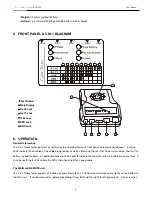5 in 1 Cable Tester
RTK-T05 User Manual
5
removing or replacing the Remote. Some of the plastic edges are a little sharp.
The Remote is often attached to the Main unit when storing, when transporting, or when patch cables are being tested.
The Remote is removed from the Main unit when an installed (in wall, ceiling, etc.) cable is being tested.
Testing Patch Cables
“Patch” cables have both ends accessible at the same location. Usually, but not always, these cables are less than 25ft
in length, and are not installed in a wall or ceiling. Since both ends are accessible, one end can be plugged into the 5 in
1 Main unit, and one end into the Remote unit. It is not necessary to remove the Remote unit from its docked position
on the Main unit.
Testing Installed Cables
To test cables installed in ceilings or walls, or in applications that prevent the ends from being in the same location, the
Remote can be detached from the Main unit. Once detached, the Remote can be attached to one end a cable, and the
Main unit attached to the other end of the cable. These ends are often in different rooms and on different floors of a
building.
Performing The Test
Once the Remote and Main unit are attached to the ends of the subject cable, as described in 6.3 and 6.4, testing may
begin, simply press and release the Test Button on the Main unit, observe the LED indicators, and note the beeping sound
that comes from the Main unit.
Interpreting the Results
Power LED: The Power LED should light whenever the Test Button is pressed and released. It will stay in for a minimum
of 5 seconds, or for however long the Test Button is pressed. If the power LED does not light, replace the battery.
Low Battery LED: The low battery LED should not light. If it does, replace the battery.
No connection LED/Single Beep: If the Remote is not connected to the Main unit with a cable, or the
cable has no intact conductors, the No Connection LED with light and the Beeper will sound once.
Connected LED/Lo-Hi Beep/Numbered LEDs: If the Connected LED lights and the Beeper emits a Lo-Hi beep,
examine the numbered LED (i.e. LEDs numbered 1 to 8 and the S/G LED)
Note:
When testing on RJ-45 UTP cable, the S/G LED must not light. When testing on RJ-45 UTP cable, the S/G must light.
The 5 in 1 is intended to test complete cables. It may not find faults in cables that are intentionally incomplete. For
example, the standard EIA/TIA 568 RJ-45 terminated Ethernet cable is expected to contain 8 conductors. If only 4
conductors are used between the RJ-45 connectors, the 5 in 1 may not properly identify the faults.
RJ-11 cables may have 2 connections, 4 connections or as many as 6 connections. For 2 connection cables, LED 3 and 4
must light. For 4 connection cables, LED 2, 3, 4 and 5 must light. For 6 connection cables, LED 1, 2, 3, 4, 5 and 6 must
light. The Numbered LEDs DO NOT indicate that a GOOD connection exists, only that a connection exists. If the Short
or Cross LEDs are lit, there is a fault in the cable.
Содержание RTK-T05
Страница 1: ...5 in 1 Cable Tester RTK T05 User Manual...