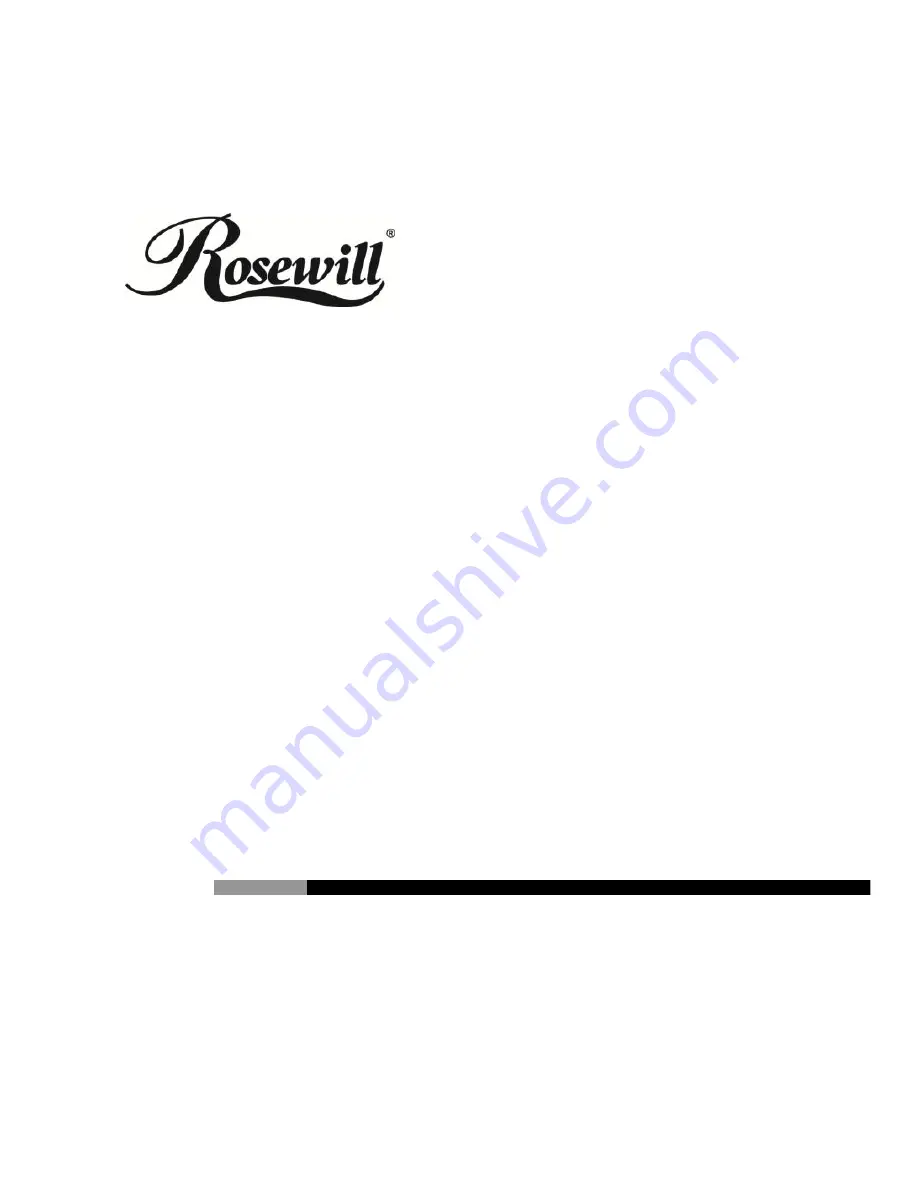Отзывы:
Нет отзывов
Похожие инструкции для RNX-AC750RT

EKRACPUR1PA
Бренд: Daikin Страницы: 2

UniFi Switch Flex
Бренд: Ubiquiti Страницы: 10

RailBox 11ac/WiFi 5
Бренд: Acksys Страницы: 36

ZSR2104WE
Бренд: Zonet Страницы: 45

MHN200
Бренд: Cellient Страницы: 23

cnRanger
Бренд: Cambium Networks Страницы: 61

SIMPL GO
Бренд: Miiego Страницы: 20

MTX-Router-Titan
Бренд: Titan Страницы: 200

ATH-CKS50TW
Бренд: Audio Technica Страницы: 40

Orinoco AP-8100
Бренд: Proxim Страницы: 15

00P
Бренд: AAxeon Страницы: 50

IFS WMC303-1W-1T-1200
Бренд: Interlogix Страницы: 129

R800A
Бренд: BroadMobi Страницы: 31

TEW-820AP
Бренд: TRENDnet Страницы: 51

CURIO AOCURIO
Бренд: audeeo Страницы: 16

DI-713P
Бренд: D-Link Страницы: 13

Telephone Hybrid-2
Бренд: D&R Страницы: 17

UAP-Outdoor
Бренд: Ubiquiti Страницы: 52