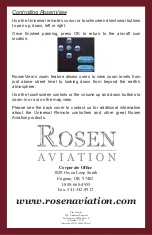User’s Guide
Universal Remote
(0500-010, 0500-011)
From Rosen Aviation
Using your Universal Remote
Rosen’s Universal Remotes operate on the
15-, 17-, and 20-inch displays, the single-disc
DVD player, and all RosenView passenger
information systems.
To use the remote, simply touch the screen
to initialize startup. Touchscreen options will
appear for available products.
Select the desired product and additional control information will display.
Control options include touchscreen and hard button controls. Some
products also offer a help screen menu option.
Note:
The remote touchscreen, by default, is motion activated. If the remote is
stored in a vertical position it is less likely to be activated by incidental
movement. When stored horizontally, the remote touchscreen is
activated more easily, shortening the battery life.
See the manufacturer’s manual for directions to disable the motion
activated screen.