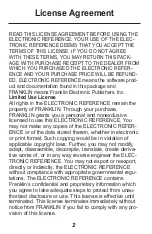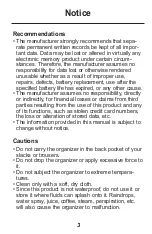14
There are five fields in the Schedule: Start Date,
Start Time, End Date, End Time, Description. You
can set a Schedule alarm which sounds for 20 sec-
onds. You can enable/disable the alarm, and stop the
sound at any time. To enter a Schedule record, do
the following:
1. Tap
twice.
2. Tap 0-9 to go to the Start Date field.
3. Tap 0-9 to enter a Start Date.
The date format is what you set in Home Time.
You MUST enter a Start Date if you want to save
the record.
Tap
to move the cursor left or right.
4. Tap ENTER to enter data in each successive
field.
You need not enter data in every field.
At the Start time field, tap
to enable the
Schedule alarm.
on the upper left indicates the Schedule alarm
is activated.
At the Start Time and End Time fields, tap AM/PM
at bottom of screen to toggle between a.m. and
p.m. in the 12-hour format.
If you enter an invalid date or time, you are
prompted for a correction.
Entering a Schedule record