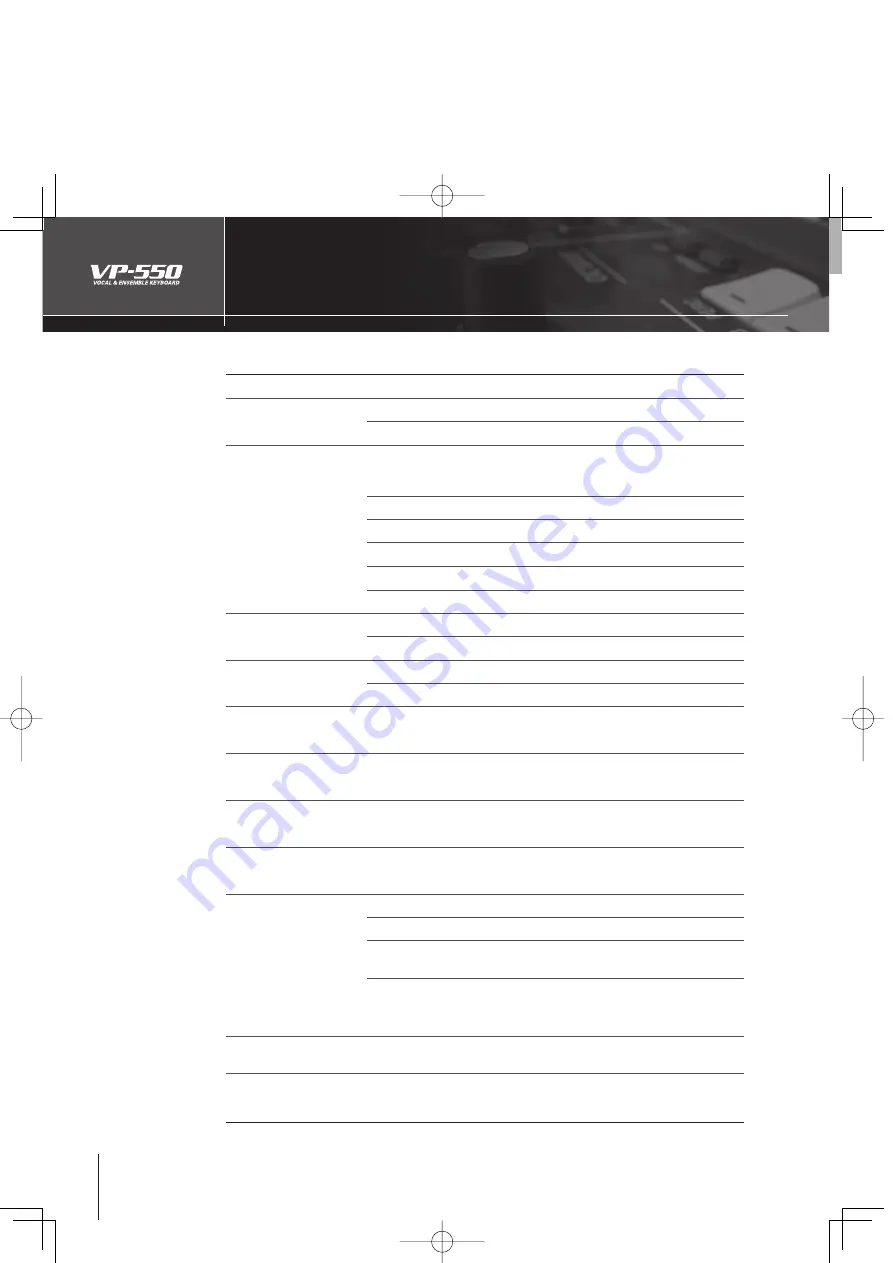
60
Troubleshooting
Problem
Explanation
Power won’t turn on!
Is the power cord connected correctly? (
➞
p. 12)
No sound!
Is the VP-550 correctly connected to your amp, speaker, or headphones? (
➞
p. 13)
Is the VP-550’s volume raised? (
➞
p. 20)
Vocal Designer won’t
sound!
Even if you’re playing the keyboard, the Vocal Designer part won’t sound unless
you’re vocalizing into the mic.
➞
For details, refer to “Performing with Vocal De-
signer” (
➞
p. 23)
Is a Vocal Designer sound button lit? (
➞
p. 23)
Is your mic switched on?
Is your mic connected correctly? (
➞
p. 14)
Is the mic input level raised? (
➞
p. 22)
Is the [MIC ON/OFF] switch lit? (
➞
p. 25)
Ensemble won’t sound!
Is the Ensemble [LEVEL] slider raised? (
➞
p. 29)
Is an Ensemble sound button lit? (
➞
p. 28)
Bass & Percussion won’t
sound!
Is a Bass & Percussion sound button lit? (
➞
p. 31)
Bass & Percussion won’t sound outside its range of keys (
➞
p. 31).
The volume level of the
instrument connected to
[EXT IN] jack is too low.
Could you be using a connection cable that contains a resistor?
Use a connection cable that does not contain a resistor.
Mic input level is too low!
Could you be using a condenser mic?
The VP-550’s MIC jack does not supply phantom power. You’ll need to provide a
separate phantom power supply unit, or use a dynamic mic instead.
Mic [LEVEL] slider doesn’t
work!
The mic [LEVEL] slider does not aff ect the rear panel [EXT IN] jack.
If your mic is connected to the [EXT IN] jack, use the rear panel [EXT IN] knob to
adjust the mic input level. (
➞
p. 22)
[LEVEL] indicator does not
light!
If the [MIX TO MIC] switch is “OFF,” the [LEVEL] indicator will no longer respond
to the sound from the [EXT IN] jack. In this case, temporarily set the [MIX TO MIC]
switch “ON” and adjust the input level. (
➞
p. 51)
Voice Expression doesn’t
work!
Is the mic input level raised? (
➞
p. 22)
Is the [MIC ON/OFF] switch lit? (
➞
p. 25)
Increase the mic expression sensitivity (
➞
p. 44). This will allow the Voice Expres-
sion eff ect to start applying when your voice is still at a lower volume.
Could you be operating the Expression pedal?
Advancing the Expression pedal all the way to the maximum position means that
the same eff ect as Voice Expression is already applied to the maximum extent, so
no further eff ect can be obtained.
Voice Expression works
too much!
Lower the mic expression sensitivity (
➞
p. 44). This will prevent the Voice Expres-
sion eff ect from applying until your voice reaches a louder volume.
Vocal Designer is too
expressive, making it dif-
fi cult to sing!
Lower the mic expression sensitivity (
➞
p. 44). This will decrease the volume
change in Vocal Designer, producing a more stable volume regardless of how
your voice becomes louder or softer. This will make it easier for you to sing.
Содержание VP-550
Страница 1: ...Owner s Manual...
Страница 2: ...12 14 16 18 20 1 2 3 6 7 9 13 15 17 19 10 11 4 5 8...
Страница 6: ...4 P l a y l i k e y o u r e s i n g i n g...
Страница 13: ...11 Making connections In this chapter you ll connect the VP 550 to your external equipment and set it up...
Страница 37: ...35 Using controllers This section explains the numerous controllers provided by the VP 550...
Страница 47: ...45 Example applications Here you ll learn about some specific settings for taking advantage of the VP 550...
Страница 66: ...64 Information...
Страница 68: ...04232878 06 02 1N 0 4 2 3 2 8 7 8 0 1...























