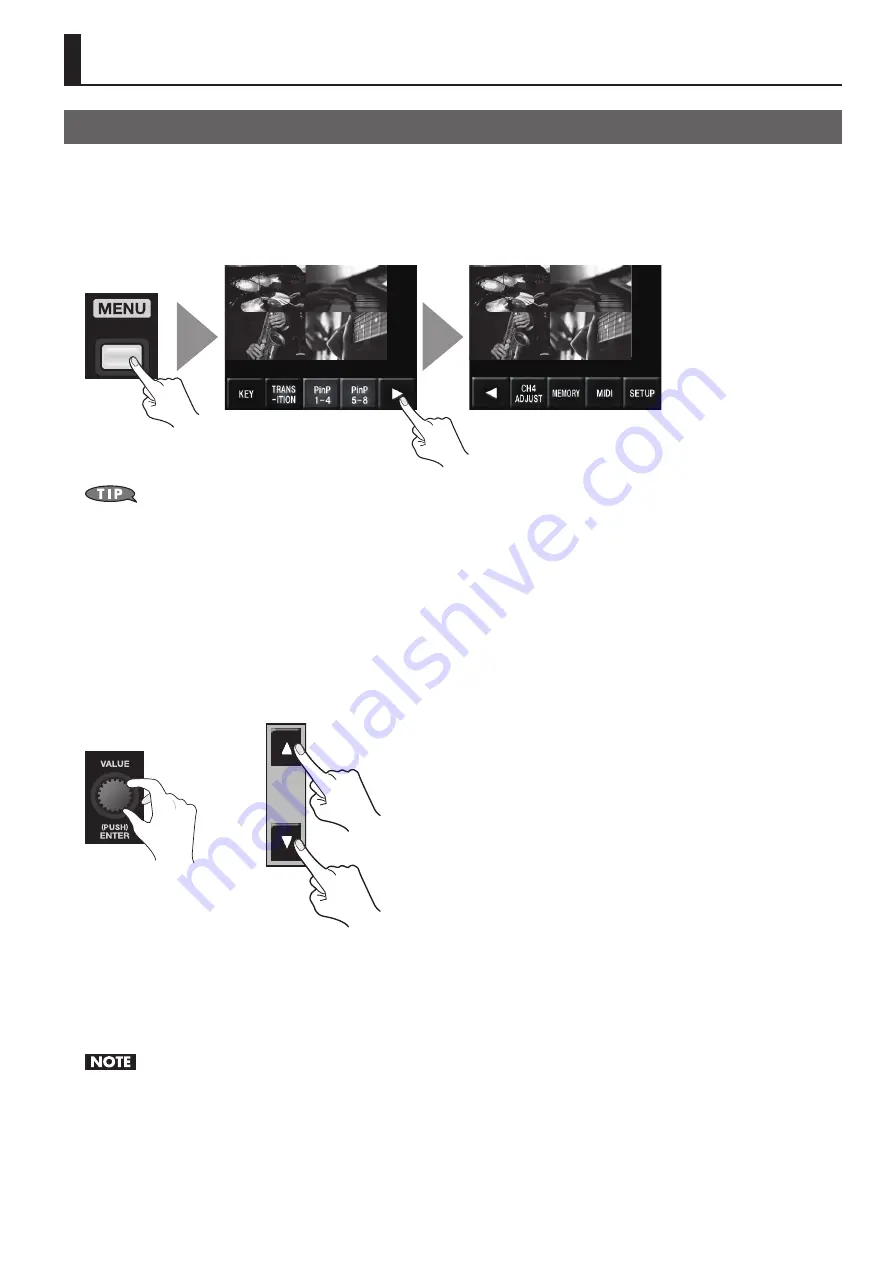
39
Menu Operations
Use the [MENU] button and the [VALUE] dial, or the touch panel on the built-in monitor, to make various settings.
1. Access the menu.
Display the menu screen on the built-in monitor by pressing the [MENU] button. Displayed first is the top menu. From here, you can
access the setup screens for various items.
fig.open-menu.eps
When all MONITOR buttons (OUTPUT, INPUT, and INPUT + OUTPUT) are dark, input and output video is hidden and only the menus are displayed.
When you want to display only the menus and hide the video, press the currently lighted button to make it go dark.
2. Select the item to set.
Select the item to set by turning and pressing the [VALUE] dial or by using the touch panel on the built-in monitor. A list of the
items is displayed. If you do not find the item you want to set on the first page, you can use the left and right cursor buttons or the
[VALUE] dial to scroll the displayed pages.
3. Select a parameter.
Select a parameter by turning and pressing the [VALUE] dial or by using the touch panel on the built-in monitor. If the parameter
cannot be displayed on just one page, you can use the [VALUE] dial or the up and down buttons to scroll through them.
fig.parameter-up-down.eps
or
4. Change and apply the setting value.
Change the setting value by turning the [VALUE] dial, then apply the value by pressing the dial.
5. Go back to the original screen.
Press the [MENU] button several times to go back to the original screen.
The settings of the menu items are saved to the internal memory when the menu disappears and you return to the original screen. Turning off the
power while the menu is displayed causes any settings that have been made to be lost.
Menu Operations and Menu List
Содержание V-4EX
Страница 2: ...2 ...
Страница 47: ...47 Appendices ...
Страница 48: ...48 Appendices ...
Страница 49: ...49 Appendices ...
Страница 51: ...51 Appendices Slide Normal Slide Sequential ...
Страница 52: ...52 Appendices Stretch ...
Страница 62: ...62 ...
Страница 63: ...63 ...
Страница 64: ......






























