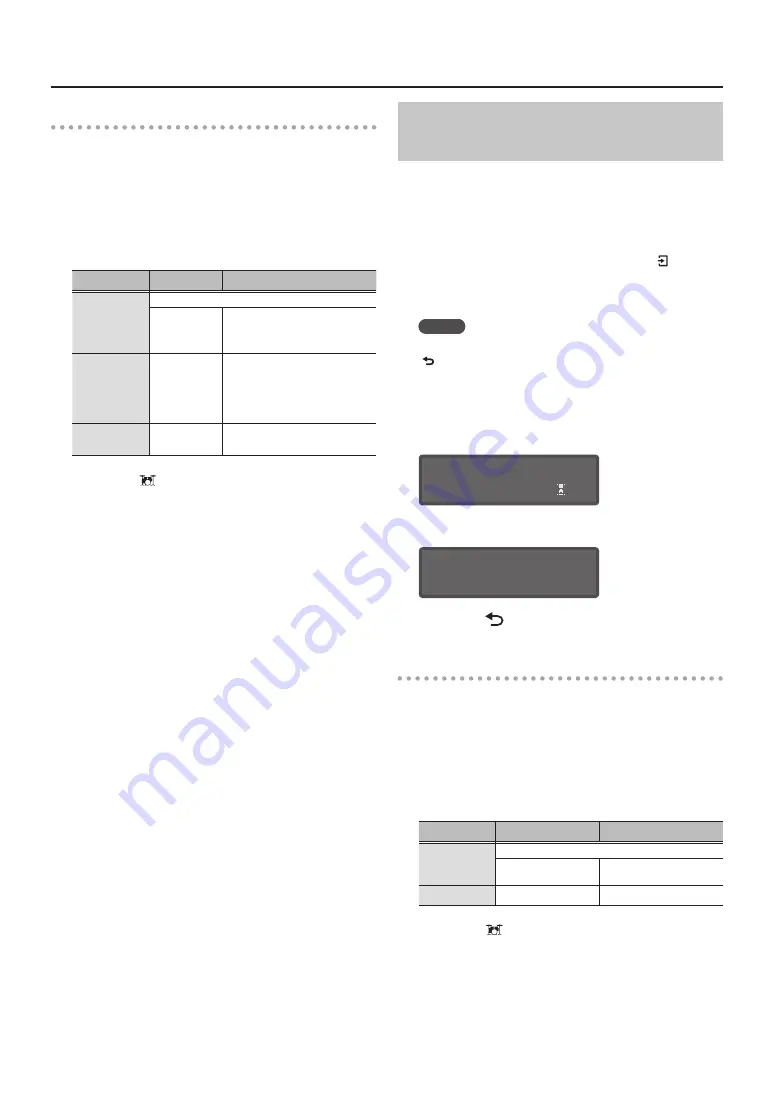
10
Practicing in Coach Mode (COACH)
AUTO UP/DOWN settings
Here you can specify the duration of your practice time, and
set the upper and lower tempo limits.
1
In the AUTO UP/DOWN screen, use the [
C
][
A
]
buttons to select the item (parameter) that you
want to set.
2
Use the dial to change the value.
Parameter
Value
Explanation
Duration
Specifies the time.
1, 3, 5, 10, 15
MIN
Selects the duration (minutes)
of practice.
MaxTempo
21–260
(bpm)
Specifies the upper tempo
limit.
* This can only be set to
a value higher than the
current tempo.
Tempo
20–260
(bpm)
Specifies the lower tempo
limit.
3
Press the [
] (DRUM KIT) button to return to
the DRUM KIT screen.
Playing Along with a Changing Rhythm
(CHANGE UP)
The rhythm type will change every two measures. Starting
from half notes, the note values will gradually become
shorter, and will then return to half notes; this change in
rhythms will be repeated.
1
In the CHANGE UP screen, press the [ ]
(ENTER) button.
A two-measure count-in is played when you start.
MEMO
If you decide to stop mid-way through practice, press the
[ ] (EXIT) button.
2
Strike the pad in time with the metronome.
During practice, the screen shows the tempo and the
rhythm type. The remaining time
is shown in the lower
right of the screen.
Ì=120 2-1
Ì 3
This ends when the specified time has elapsed, and the
strike timing is evaluated.
Finished! [EXIT]
SCORE:100
3
Press the [ ] (EXIT) button to finish.
CHANGE UP settings
Here’s how to specify the duration of your practice time and
the tempo.
1
In the CHANGE UP screen, use the [
C
][
A
]
buttons to select the item (parameter) that you
want to set.
2
Use the dial to change the value.
Parameter
Value
Explanation
Duration
Specifies the time.
1, 3, 5, 10, 15 MIN
Selects the duration
(minutes) of practice.
Tempo
20–260 (bpm)
Sets the tempo
3
Press the [
] (DRUM KIT) button to return to
the DRUM KIT screen.
Содержание TD-07
Страница 30: ......
































