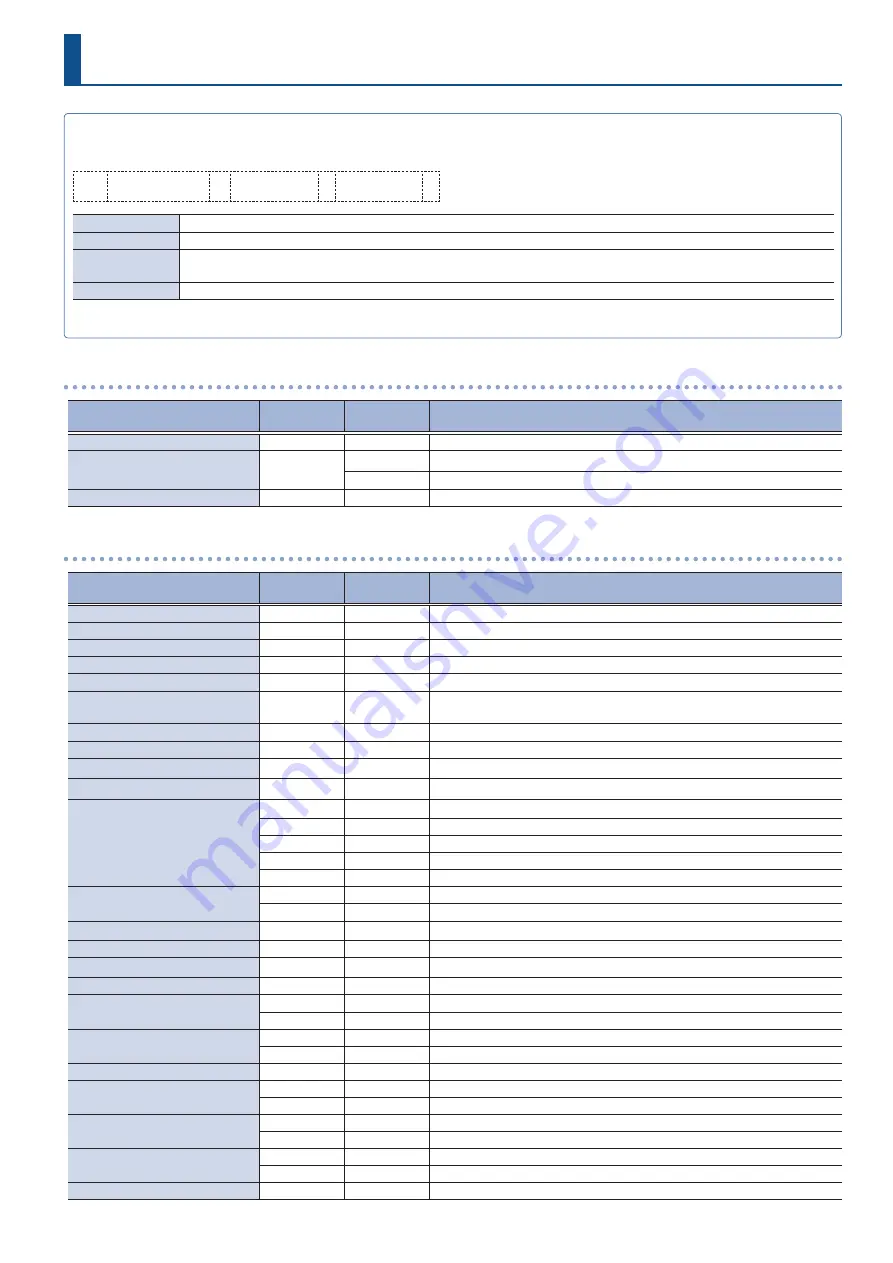
69
Command format
Commands are formatted using the configuration shown below. Commands are all in ASCII code.
stx
Command code
:
Parameter
,
Parameter
;
stx
ASCII code “02H” is a control code indicating the start of a command. “H” indicates that it is a hexadecimal value.
Command code
This specifies the command type (three single-byte alphanumeric characters).
Parameter
This is appended to a command that requires one or more parameter. The command and the parameter portion are
separated by a “ : ” (colon). When there are multiple parameters, they are each separated by “ , ” (comma) characters.
;
This is the code that this unit recognizes as the end of a command.
* The codes of stx (02H) and ack (06H) are the control codes.
Network
*Only when connected to a LAN
Item
Sent
command
Response
command
Parameter
Input user ID (authentication)
stxUSR:a;
ACK
Input password (authentication)
stxPSS:a;
ACK
NACK
If authentication fails
End communication
stxQIT;
ACK
Operation
Item
Sent
command
Response
command
Parameter
Recording start
stxREC;
ACK
Recording stop
stxRES;
ACK
Playback start
stxPLY;
ACK
Pause
stxPUS;
ACK
Jog operations
stxJOG:a;
ACK
a: 1 (forward), -1 (reverse)
Shuttle operations
stxSHT:a;
ACK
a: -8 (x-128), -7 (x-64), -6 (x-32), -5 (x-16), -4 (x-8), -3 (x-4), -2 (x-2), -1 (x-1),
0 (x0), 1 (x1), 2 (x2), 3 (x4), 4 (x8), 5 (x16), 6 (x32), 7 (x64), 8 (x128)
Change playback speed
stxSPC:a;
ACK
a: 0–100
Switch playback speed range
stxSPR:a;
ACK
a: 0 ([SPEED RANGE] button is unlit), 1 ([SPEED RANGE] button is lit)
IN point settings
stxMIN:a;
ACK
a: 0 (replay video), 1 (live in video)
OUT point settings
stxMOT:a;
ACK
a: 0 (replay video), 1 (live in video)
Clips Create
stxMCL:a;
ACK
a: 0 (replay video), 1 (live in video)
Select
stxCLS:a;
ACK
a: 1–512 (for clip list), 1–64 (for palette)
Playback start
stxAPC;
ACK
Cue up
stxCLQ:a;
ACK
a: 1–512 (for clip list), 1–64 (for palette)
Deleting
stxCLD:a;
ACK
a: 1–512 (for clip list), 1–64 (for palette)
Bookmark Setting
stxBMK:a;
ACK
a: 0 (replay video), 1 (live in video)
Deleting
stxDMK;
ACK
Switch input
stxSLI:a;
ACK
a: 1 (LIVE IN 1), 2 (LIVE IN 2), 3 (PinP), 4 (SPLIT)
Switch output
stxSLO:a;
ACK
a: 0 (replay video), 1 (live in video)
Jump to the next bookmark
stxJNB;
ACK
Jump to the previous bookmark
stxJPB;
ACK
Timeline Jump to the beginning
stxJTP;
ACK
Jump to the end
stxJED;
ACK
Playlist Select
stxPLS:a;
ACK
a: 0 (clip list), 1–8 (palettes 1-8)
Playback start
stxAPL:a;
ACK
Auto-play stop
stxSAP;
ACK
Palette Select
stxPLS:a;
ACK
a: 1–8 (palettes 1-8)
Add current clip
stxATP:a;
ACK
a: 1–8 (palettes 1-8)
Still image clips
Playback
stxSTP:a;
ACK
a: 1–16 (still image clips 1–16)
Stopping
stxSTS;
ACK
Audio clips
Playback
stxAUP:a;
ACK
a: 1–16 (audio clips 1–16)
Stopping
stxAUS;
ACK
Set audio level
stxVOL:a;
ACK
a: -801 (-INFdB), -800 (-80.0 dB)–0 (0.0 dB)–100 (10.0 dB)
Remote Control Commands (LAN/RS-232)






















