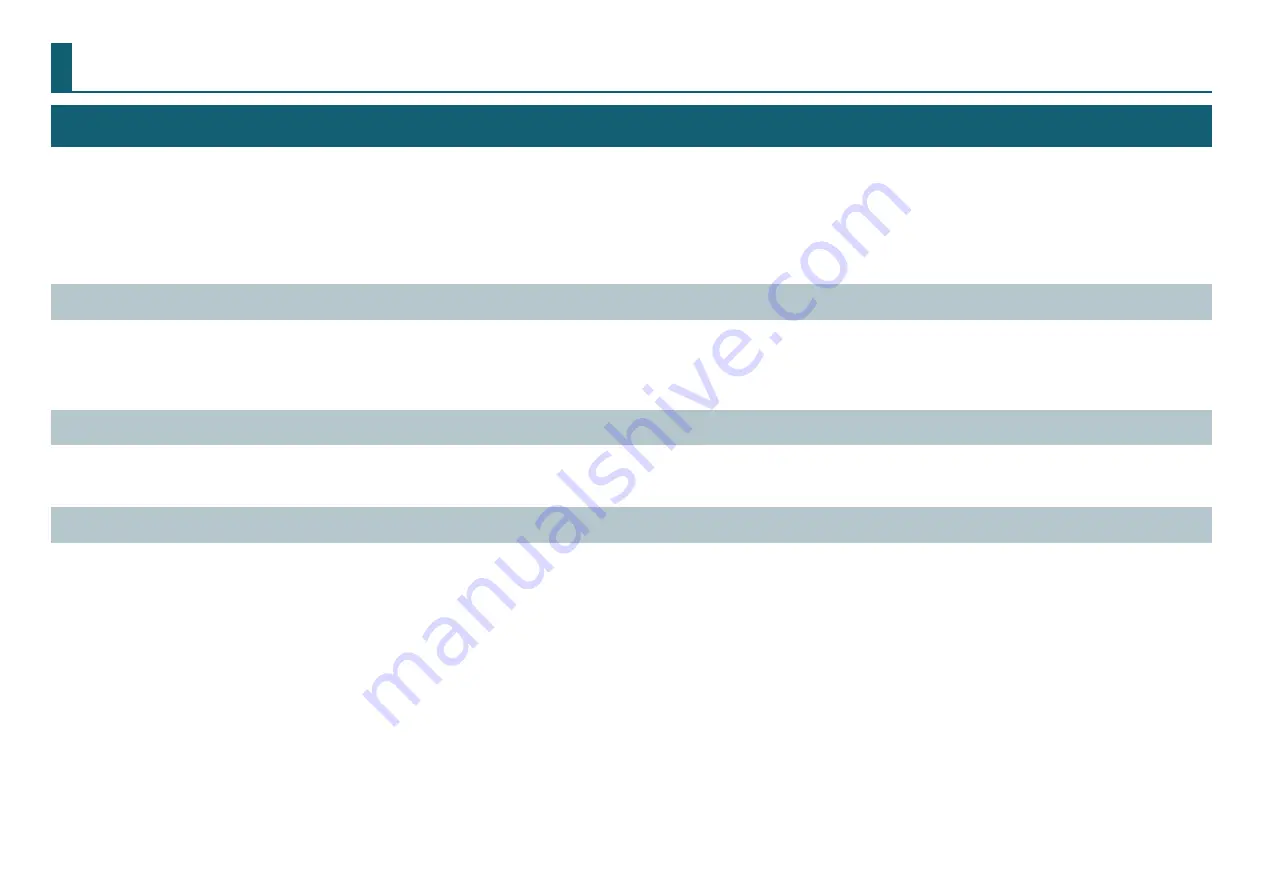
111
NC Code Specifications
List of Settings Related to NC Code
The following list contains the settings related to interpreting and executing NC code that can be performed on the machine . Use NC programs to perform all other
settings .
"
Separate volume
“NC Code Reference Manual”
•
If you want to make settings related to NC code, set the command set to
"NC Code"
or
"RML-1/NC Code."
"
Numeric Value Interpretation Method
Select the interpretation method for numeric values with a decimal point and the calculator interpretation range . On the VPanel, click
[Setup]
and then
[NC Code
setting]
. Then set these values on the
[NC Code]
tab .
"
Workpiece Origin Offset (G54 to G59)
This setting is related to the location of the origin of the workpiece coordinate system . Select the coordinate system that you want to set under
“Set Origin Point”
on the VPanel, and then set the origin . You can also use NC programs to set the G10 and G92 coordinate systems .
EXOFS
Follow the setting method described below .
1.
Set the display of the coordinate system on the VPanel to
[Machine Coordinate System]
.
2.
Click the feed buttons on the VPanel to set the X, Y, and Z coordinates.
3.
Set the coordinate system under
“Set Origin Point”
to
[EXOFS]
.
4.
Set the X/Y origin and the Z origin.
You can also use NC programs to set the G10 coordinate system .
Содержание monoFab SRM-20
Страница 1: ...User s Manual Basics Let s cut a piano with included sample data One Side Cutting NC Code Maintenance ...
Страница 18: ...18 VPanel Operation Panel QuitVPanel Click ...
Страница 33: ...SRP Player 33 5 Click 6 Select the unit of length and click ...
Страница 99: ...Cutting One Side Cutting 99 Completing Cutting Click ...
Страница 146: ...Appendix Specifications 147 External View 147 Main Specifications 151 ...
Страница 147: ...147 Specifications ExternalView Front 297 15 423 3 321 450 Side 6 7 406 422 7 305 754 9 Unit mm Unit mm ...
Страница 149: ...Specifications 149 Machine Interior Side Face 140 100 2 M3x0 5 140 100 2 M3x0 5 Unit mm ...
Страница 152: ...R4 171006 FA01218 ...
















































