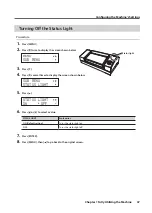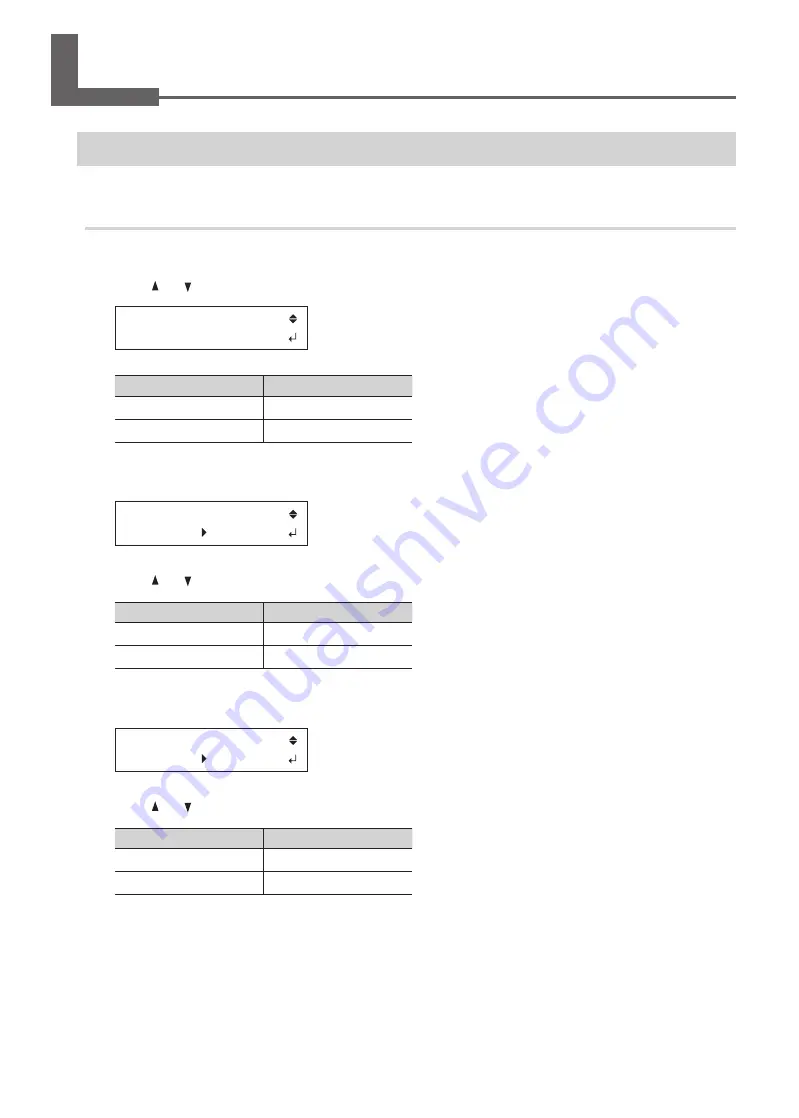
31
Chapter 1 Fully Utilizing the Machine
Configuring the Machine's Settings
Setting the Menu Language and the Units of Measurement
This sets the language and units of measurement displayed on the operation panel screen .
Procedure
1.
Hold down [MENU] and switch on the sub power .
2.
Press [ ] or [ ] to select the display (menu) language .
MENU LANGUAGE
ENGLISH
MENU LANGUAGE
Explanation
ENGLISH (Default setting)
English
JAPANESE
Japanese
3.
Press [ENTER] .
LENGTH UNIT
mm INCH
4.
Press [ ] or [ ] to select the measurement unit for length .
LENGTH UNIT
Explanation
mm (Default setting)
In millimeters (mm)
INCH
In inches (in .)
5.
Press [ENTER] .
TEMP. UNIT
゚C ゚F
6.
Press [ ] or [ ] to select the measurement unit for temperature .
TEMP . UNIT
Explanation
°C (Default setting)
In Celsius
°F
In Fahrenheit
7.
Press [ENTER] .
Содержание LEF-300
Страница 1: ...Master Guide Chapter 1 Fully Utilizing the Machine 3 Chapter 2 Maintenance 41 Chapter 3 Appendix 73 ...
Страница 97: ......
Страница 98: ......
Страница 99: ......
Страница 100: ...R2 161209 ...