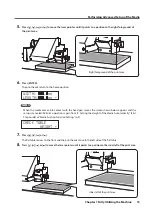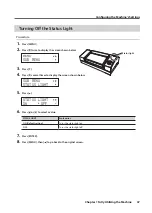27
Chapter 1 Fully Utilizing the Machine
Continuing Printing Even If Media Comes into Contact with the Head Gap Sensor
This setting allows the height to be readjusted automatically to continue printing even when the media
moves out of position or lifts up and comes into contact with the head gap sensor during printing .(*)
This function is effective when using media that cannot be reprinted on .
Procedure
1.
Press [MENU] .
2.
Press [ ] twice to display the screen shown below .
MENU
SUB MENU
3.
Press [ ] .
4.
Press [ ] several times to display the screen shown below .
SUB MENU
CLEARANCE MODE
5.
Press [ ] .
CLEARANCE MODE
CANCEL RE-ADJ.
6.
Press [ ] or [ ] to select "RE-ADJ ."
CLEARANCE MODE
Explanation
RE-ADJ .
The height is readjusted and printing continues even when the media comes into
contact with the head gap sensor during printing .
CANCEL
(Default setting)
Printing and setup will be canceled when the media comes into contact with the head
gap sensor during printing .(**)
7.
Press [ENTER] .
8.
Press [MENU], then [ ] to go back to the original screen .
Description
When the height is readjusted automatically and printing continues, the height setting is changed . Therefore,
the print quality may be changed . Hence, proper printing requires that the media be secured properly before
printing to keep it from moving out of position or lifting up .
"
"1 . Loading Media (Media Setup)" (First Step Guide)
"
"2 . Setting the Height of the Media Automatically" (First Step Guide)
"
“Media Suction Function Setting” (p . 9)
Fully Utilizing Convenient Functions
Содержание LEF-300
Страница 1: ...Master Guide Chapter 1 Fully Utilizing the Machine 3 Chapter 2 Maintenance 41 Chapter 3 Appendix 73 ...
Страница 97: ......
Страница 98: ......
Страница 99: ......
Страница 100: ...R2 161209 ...