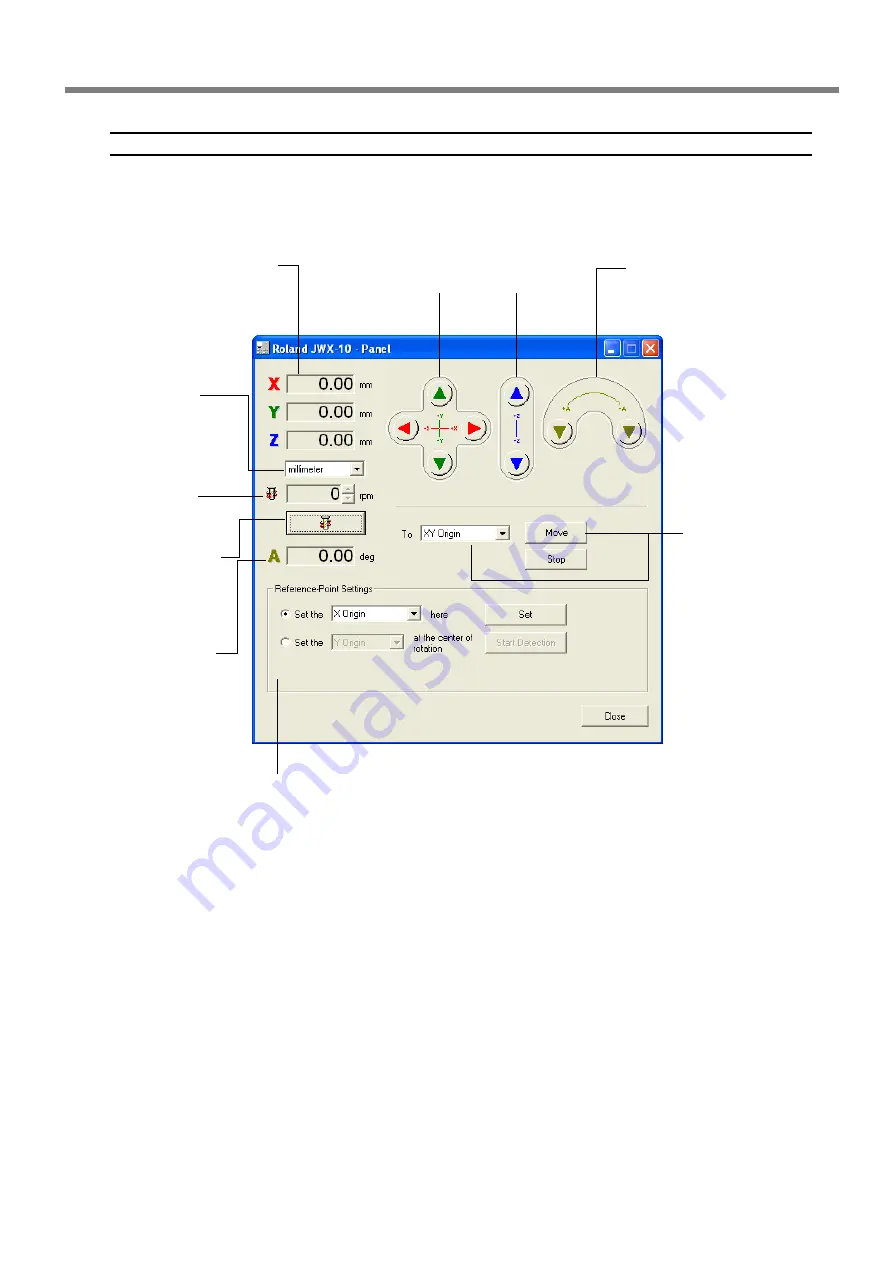
1-1 About This Machine
Chapter 1 Introduction
19
X-, Y-, and Z-axis coordinates
These display the present coordinate
values (workpiece coordinate system)
for the X, Y, and Z axes.
Unit of measure-
ment for display
This switches the mea-
surement unit for the
window display to mil-
limeters, inches, or
steps.
A-axis rotation but-
tons
This display the present
coordinate value
(workpiece coordinate
system) for the A axis.
XYZ movement buttons
These move the spindle in the X,
Y, and Z directions.
A-axis coordinate
This displays the present coordi-
nate value for the A axis.
S p i n d l e - ro t a t i o n
button
This switches spindle
rotation on and off.
Moving to the
Specified Location
This moves to the speci-
fied location in a single
step. You can quit mov-
ing by clicking [Stop].
Reference-Point Settings
These set the cutting-start location.
You use these to set the origin
point at the selected location and
to detect the selected origin.
Spindle-rotation
This set the rotation of
the spindle.
Operation panel screen
To make the settings for cutter movement and the cutting-start location, you use the Windows-based driver. To operate
the machine, display the operation panel screen.
Содержание JEWELA JWX-10
Страница 16: ...14...
Страница 17: ...15 Chapter 1 Introduction...
Страница 23: ...21 Chapter 2 Preparation...
Страница 29: ...27 Chapter 3 Operation...
Страница 40: ...38...
Страница 41: ...39 Chapter 4 Feature Reference...
Страница 51: ...49 Chapter 5 Appendix...
Страница 61: ...59...
Страница 62: ...60...
Страница 63: ......
































