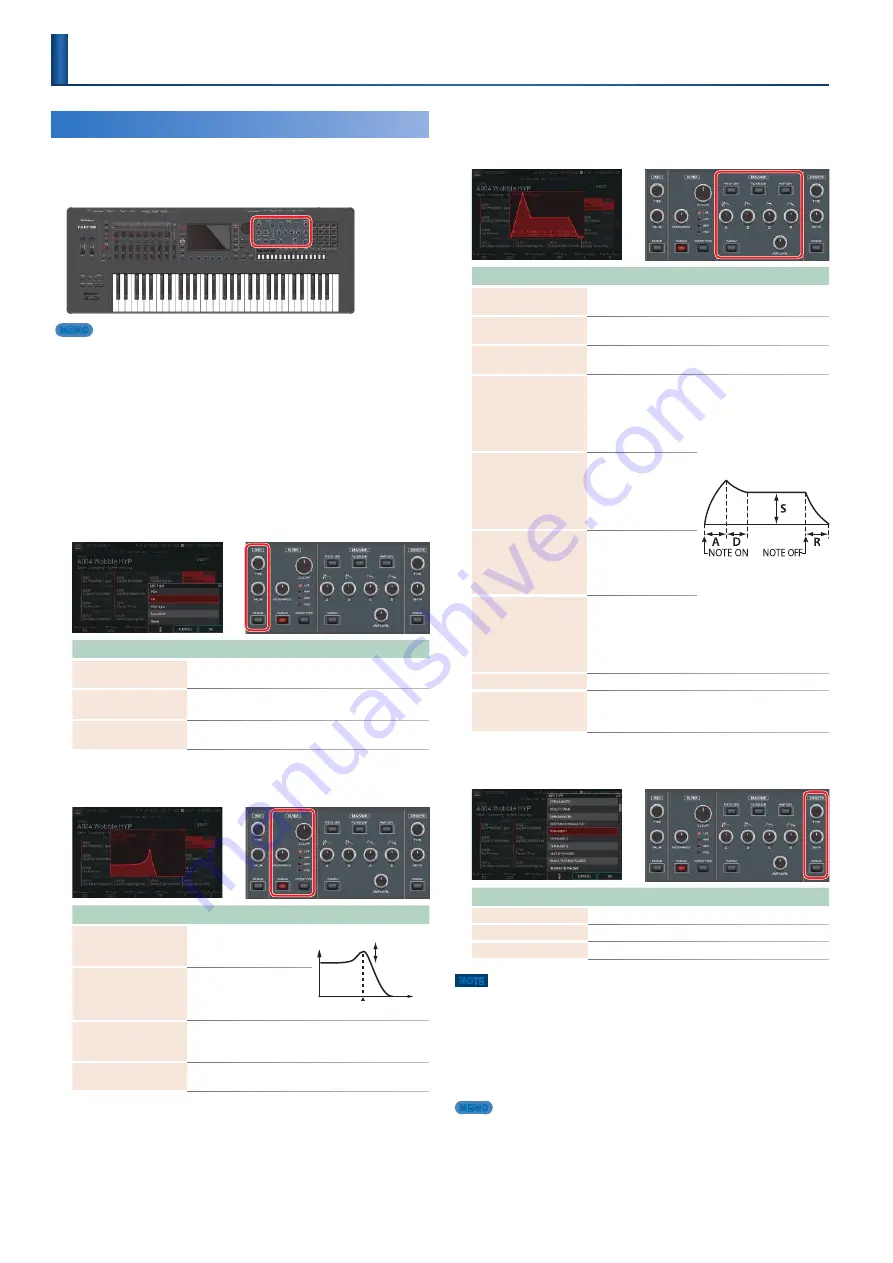
38
Playing the Edit Knobs
Using the Edit Knobs
You can use the knobs and buttons of the OSC section, FILTER
section, ENV/AMP section, and EFFECT section to edit the sound
in real time .
MEMO
Edit knobs that are enabled are lit blue around the circumference of the knob .
1.
Select the scene that you want to play.
2.
Operate the edit knobs and buttons to edit
the sound.
The edited parameter and its value appear in a popup window .
OSC (Oscillator) section
This selects the waveform that determines the character of
the sound .
Controller
Explanation
[TYPE] knob
Specifies the OSC type .
The OSC types change according to the tone type .
[VALUE] knob
Edits a parameter corresponding to the OSC type .
Example: OSC TYPE=PCM
0
”Wave No .”
[PARAM] button
Accesses the OSC setting screen of the TONE EDIT
ZOOM screen .
FILTER section
This specifies the brightness and thickness of the sound .
Controller
Explanation
[CUTOFF] knob
Specifies the cutoff
frequency of filter .
Type:LPF
CUTOFF
RESONANCE
[RESONANCE] knob
Specifies the resonance
of filter .
This adds a distinctive
character to the sound .
[FILTER TYPE] button
Specifies the type of filter .
The filter response changes according to the type
you select .
[PARAM] button
Accesses the FILTER setting screen of the TONE EDIT
ZOOM screen .
ENV/AMP section
This specifies time-varying changes in pitch, tonal character,
and volume .
Controller
Explanation
[PITCH ENV] button
Use the [A] [D] [S] [R] knobs to edit the pitch envelope
(time-varying change in pitch) .
[FILTER ENV] button
Use the [A] [D] [S] [R] knobs to edit the filter envelope
(time-varying change in cutoff frequency) .
[AMP ENV] button
Use the [A] [D] [S] [R] knobs to edit the amp envelope
(time-varying change in volume) .
[A] knob
Specifies the attack
time of the envelope .
This is the time from
when you press the
key until the maximum
value is reached .
[D] knob
Specifies the decay
time of the envelope .
This is the time over
which the maximum
value decreases to the
sustain level .
[S] knob
Specifies the sustain
level of the envelope .
This is the value that is
maintained while you
hold down the key .
[R] knob
Specifies the release
time of the envelope .
This is the time from
when you release the
key until the value
reaches zero .
[AMP LEVEL] knob
Adjusts the volume .
[PARAM] button
Accesses the TONE EDIT screen . The screen that
appears depends on the PITCH, FILTER, or AMP
parameters that are selected .
EFFECTS section
This applies various effects to the sound .
Controller
Explanation
[TYPE] knob
Specifies the MFX TYPE of the selected zone .
[DEPTH] knob
Specifies the MFX DEPTH of the selected zone .
[PARAM] button
Accesses the MFX screen of EFFECTS EDIT .
NOTE
Unlike when using the general-purpose controllers, the changes that you
make using the edit knobs always apply only to the tone of the current zone .
If you’re using the keyboard to play multiple layered tones, select the zone
that you want to edit as the current zone before you operate the knobs .
Depending on the tone type, the tone might consist of multiple partials, but
the changes you make using the knobs apply to the partial that is selected .
For details on how to select a partial and use the various TONE EDIT screens,
refer to “Editing a Tone” (p . 45) .
MEMO
5
If you want to keep an edited tone, save the tone (p. 48).
5
For details on each parameter, refer to “Parameter Guide” (PDF).
Содержание FANTOM Series
Страница 1: ...Reference Manual 2019 Roland Corporation 01...
Страница 28: ...28 Memo...
Страница 78: ...78 Memo...
Страница 106: ...106 Memo...
Страница 118: ...118 Memo...
Страница 131: ...131 Memo...
Страница 132: ......






























