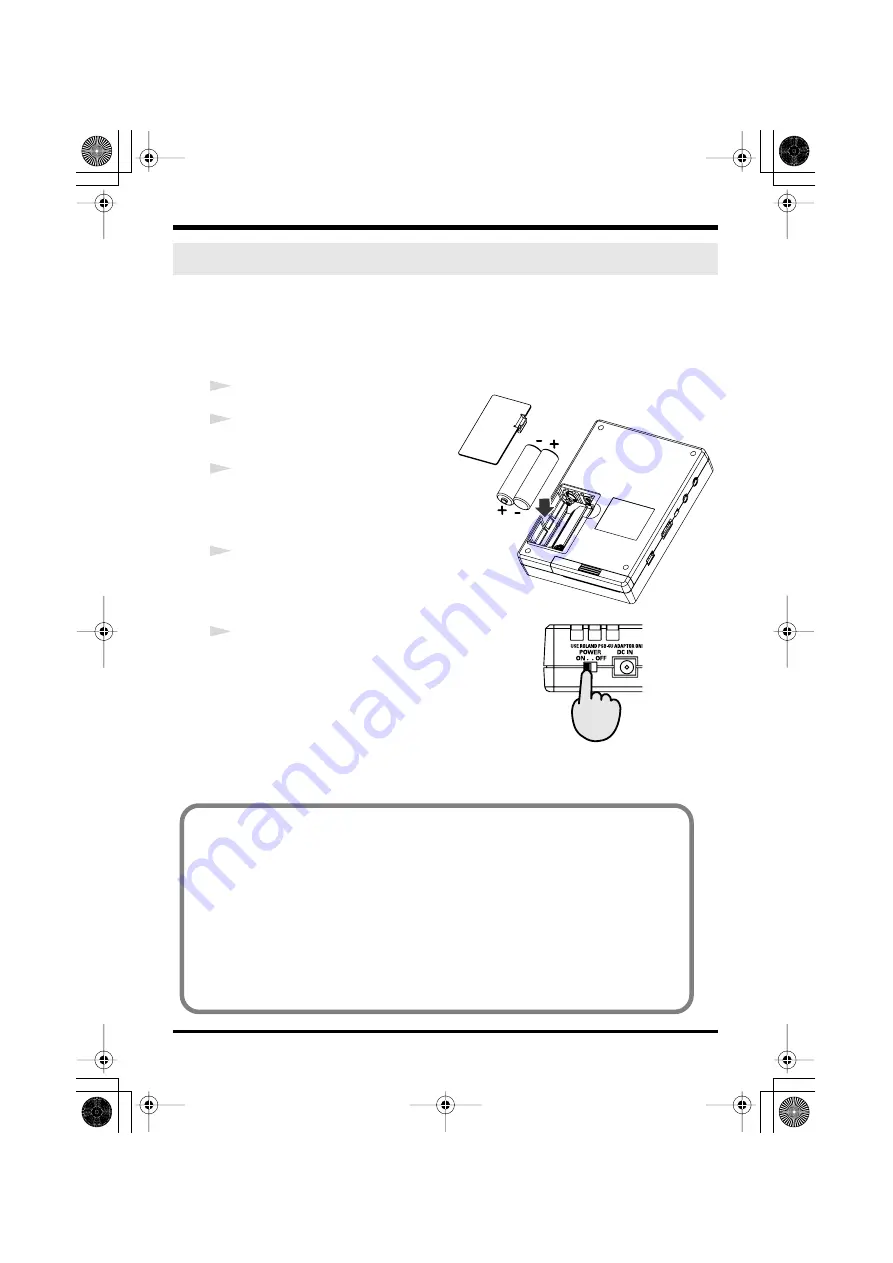
20
Getting ready to use the R-1
Types of batteries you can use:
•
AA alkaline batteries (LR6)
•
AA nickel metal hydride batteries (HR15/51)
* The R-1 itself is not able to charge nickel metal hydride batteries; you will need to use a
separate battery charger.
fig.battery
1
Turn off the R-1’s
power switch
.
2
Detach the battery compartment cover
located on the bottom panel of the R-1.
3
Insert two AA batteries into the
battery compartment, making sure to
observe the correct polarity (+ and -
indications).
4
Close the battery compartment cover.
fig.on-2
5
Turn on the R-1’s
power switch
.
Installing the batteries and turning on the power
ON
Note when using the R-1 on batteries
•
We recommend using alkaline batteries which have a longer life.
•
Don’t mix new batteries with used batteries or batteries of different types.
•
If you won’t be using the R-1 for an extended period of time, you should remove
the batteries to prevent them from leaking and damaging the unit.
•
If the R-1 is running on batteries, the display may turn off (the Sleep function) or
the LCD backlight may turn off to save power. If you want to change these
settings, proceed as described in
“System settings (Setup mode)”
If you’re using the AC adaptor, these settings are not used.
•
When connecting the R-1 to your computer via a USB cable, you must use the AC
adaptor to prevent the batteries from running down while connected.
R-1_egfis1.book 20 ページ 2005年11月11日 金曜日 午後5時13分
Содержание Edirol R-1
Страница 156: ...R 1_egfis1 book 156 ページ 2005年11月11日 金曜日 午後5時13分 ...
Страница 157: ...R 1_egfis1 book 157 ページ 2005年11月11日 金曜日 午後5時13分 ...
Страница 158: ...R 1_egfis1 book 158 ページ 2005年11月11日 金曜日 午後5時13分 ...
















































