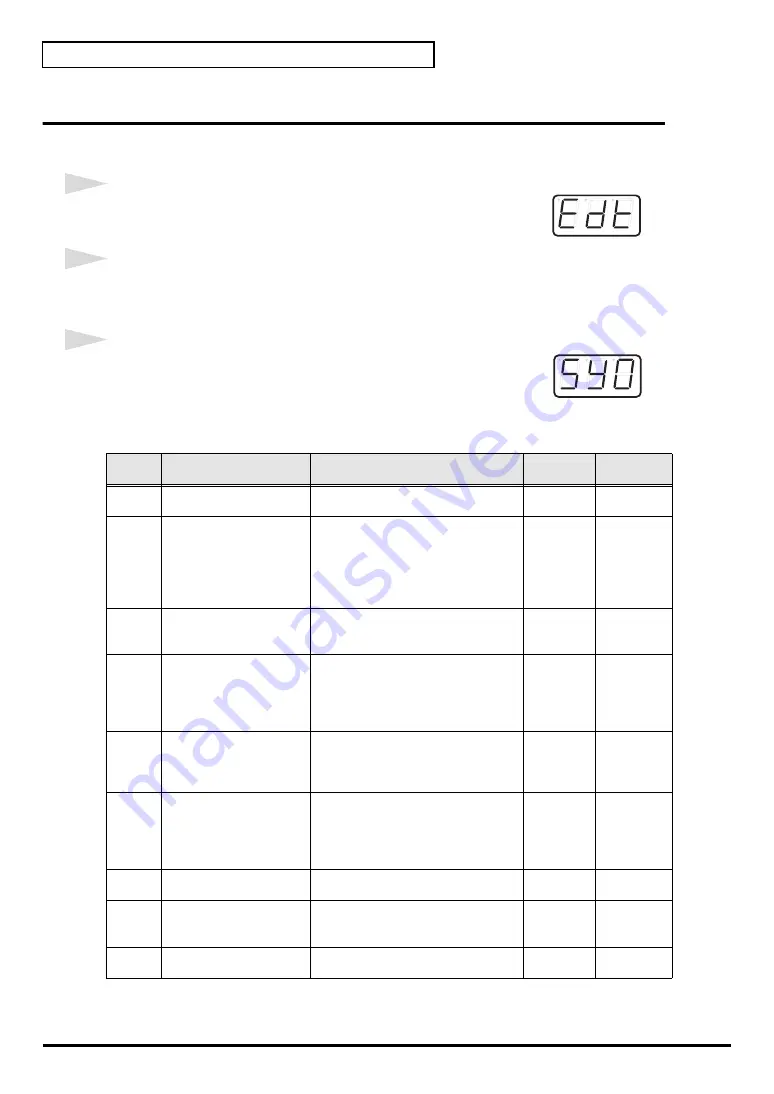
154
Edit mode (EDIT)
SYSTEM
Here’s how you can make various system settings for the PCR-30/50/80.
fig.edt
1
Press the
[EDIT]
button.
The display will indicate “EDT”.
2
Press the
[SYSTEM]
key.
The display will indicate “SY0”.
fig.sy0
3
Use the
[0]
–
[8]
keys to specify the System setting that you want to set,
and then press the
[ENTER]
button.
Confirm what’s indicated and use the appropriate method to make
the setting.
Key-
board
Mode
Content of the setting
Default
Setting
method
0
F8 CLOCK ON/OFF
Specify whether F8 Clock is to be
transmitted.
OFF
1
F8 CLOCK DEFAULT
TEMPO
If “F8 CLOCK ON/OFF” is ON,
specify the default value of the F8
Clock. After the power is turned on,
this tempo will continue to be output
until you move a controller to which
TEMPO is assigned.
120
2
F8 CLOCK PORT SET
If “F8 CLOCK ON/OFF” is ON,
specify the port from which the F8
Clock is to be transmitted.
PCR 1
3
VELOCITY OFFSET
The value you specify here will be
added to the velocity of the notes
played from the keyboard.
* If the result of the addition would
exceed 7FH, the velocity will be 7FH.
0
4
KEYBOARD PORT SET
Specify the port from which
messages produced by the BENDER
lever of the keyboard are to be
transmitted.
PCR 1
5
H-ACTIVITY ON/OFF
Turn this ON if you are using certain
applications (such as Pro Tools LE).
When ON, “90 00 7F” will be output
from PCR 2 approximately every
500 ms.
OFF
6
USB DRIVER MODE
Specify the type of driver used
for USB connection.
Original
Driver
7
STARTUP MEMORY
Specify the memory that will be
selected when the power is turned
on.
GM2
8
FACTORY RESET
Restore all settings of the PCR-30/
50/80 to their factory-set condition.
-
Содержание Edirol PCR-80
Страница 124: ...124 MEMO ...






























