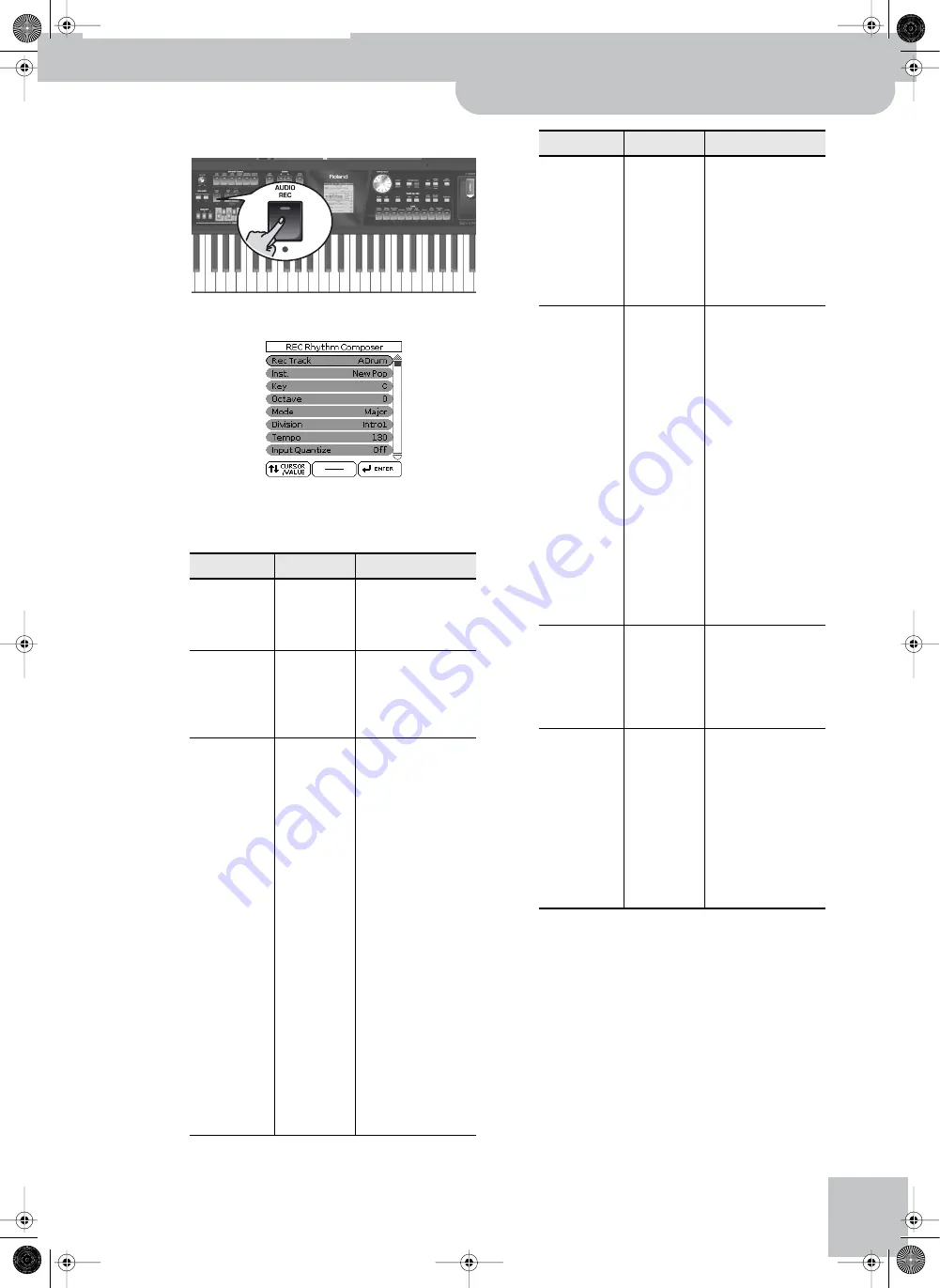
Rhythm Composer (programming your own rhythms)
Backing Keyboard BK-5 OR
r
87
3.
Press the [AUDIO REC] button.
The display changes to:
4.
If necessary, use the [CURSOR
÷
VALUE] dial
and [ENTER/SELECT] button to edit the
available parameters.
Parameter
Setting
Explanation
Rec Track*
ADrum, ABass,
Acc1, Acc2,
Acc3, Acc4,
Acc5, Acc6
This parameter allows
you to select the track
whose settings you
want to record.
Inst
(Tone assigned
to the track)
This is where you select
a sound (or Drum Set)
for the track marked
for recording (“Rec
Track”).
Key
C, C#, D, Eb, E,
F, F#, G, Ab, A,
Bb, B
If you want to use the
accompaniment in a
musically meaningful
way, you need to tell
the BK-5 OR what key
you are recording in.
This is to ensure that
the chords you play
during everyday use of
your rhythm with the
BK-5 OR’s Arranger
lead to the correct
real-time transposi-
tions of the selected
Division.
The BK-5 OR allows
you to record rhythms
in any key. But do set
the KEY parameter to
the right value before
recording.
The key of AccDrums
parts cannot be set
(because that doesn’t
make sense).
Octave
–4~+4
This parameter allows
you to transpose the
keyboard in octave
steps, which may be
convenient for
extremely high or low
notes – or for using
the special “noises” of
certain sounds.
Mode**
Major, Minor,
7th, M=m,
M=7, m=7,
M=m=7
This parameter allows
you to specify whether
you are about to
record the accompani-
ment for major, minor
or seventh chords. If
you listen to the
rhythm prepared by
Roland, you will notice
that there are slight
differences in the
looped patterns – and
sometimes striking dif-
ferences for Intros and
Endings, with com-
pletely different
phrases. Such varia-
tions can be prepared
using the “Mode”
parameter.
Intro, Main,
Fill, Ending
Select the pattern you
want to create. This
parameter is linked to
the division you select
on the main “Rhythm
Composer” page.
Tempo
20~250
The tempo value you
set here is recorded
and regarded as preset
tempo. You can
change it at any stage
in Rhythm Composer
mode, so start by
selecting a tempo that
allows you to record
the music the way you
want it to sound.
Parameter
Setting
Explanation
BK-5or_US.book Page 87 Monday, February 13, 2012 12:19 PM
Содержание BK-5OR
Страница 1: ...r Owner s Manual BK 5or_US book Page 1 Monday February 13 2012 12 19 PM ...
Страница 132: ...132 rBacking Keyboard BK 5 OR MEMO BK 5or_US book Page 132 Monday February 13 2012 12 19 PM ...
Страница 134: ...r 602 00 0523 RES 868 11 BK 5 OR OM E BK 5or_US book Page 134 Monday February 13 2012 12 19 PM ...
















































