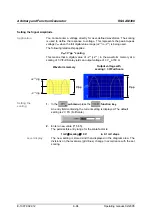Arbitrary and Function Generator
R&S AM300
E-1007.9922.12
6-96
Operating manual, 02/2005
6.2.1.4
Setting the Function Parameters for the Current Waveform
What the settings
are for
You can use the WAVE PARAM submenu to set special function parameters
for the current waveform.
Different parameters can be set, depending on the chosen waveform.
Selecting the
WAVE PARAM
submenu
•
In the
menu
press the
function key
.
Depending which waveform has been set (e.g.
Pulse
) a submenu is
opened and the function keys [13] are assigned the appropriate function.
Function key
assignment
according to the
set waveform
Sine
Triangle
Square Low Jitter
Ramp Square
Exponenti
al
Pulse Arbitrary
Note
No further signal parameters can be set in the case of the
Noise
waveform.
Содержание AM 300
Страница 2: ...02 2005 ...