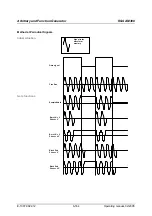Arbitrary and Function Generator
R&S AM300
E-1007.9922.12
6-178
Operating manual, 02/2005
6.2.7.1 Displaying
Waveforms
What the settings
are for
You can use the CHANNEL submenu to set which of the channels CH1
and/or CH2 must be displayed. In addition the amplitude values of the
waveforms from CH1 and CH2 can be displayed orthogonally in a diagram.
Selecting the
CHANNEL
submenu
•
In the
menu
press the
function key
.
The submenu is opened and the function keys [13] are assigned the
appropriate function.
Function key
assignment
Exit submenu
Switch channel CH1 display on/off
( 6-179)
Switch channel CH2 display on/off
( 6-179)
Switch on display of voltage values from CH1 and CH2
( 6-180)
Содержание AM 300
Страница 2: ...02 2005 ...