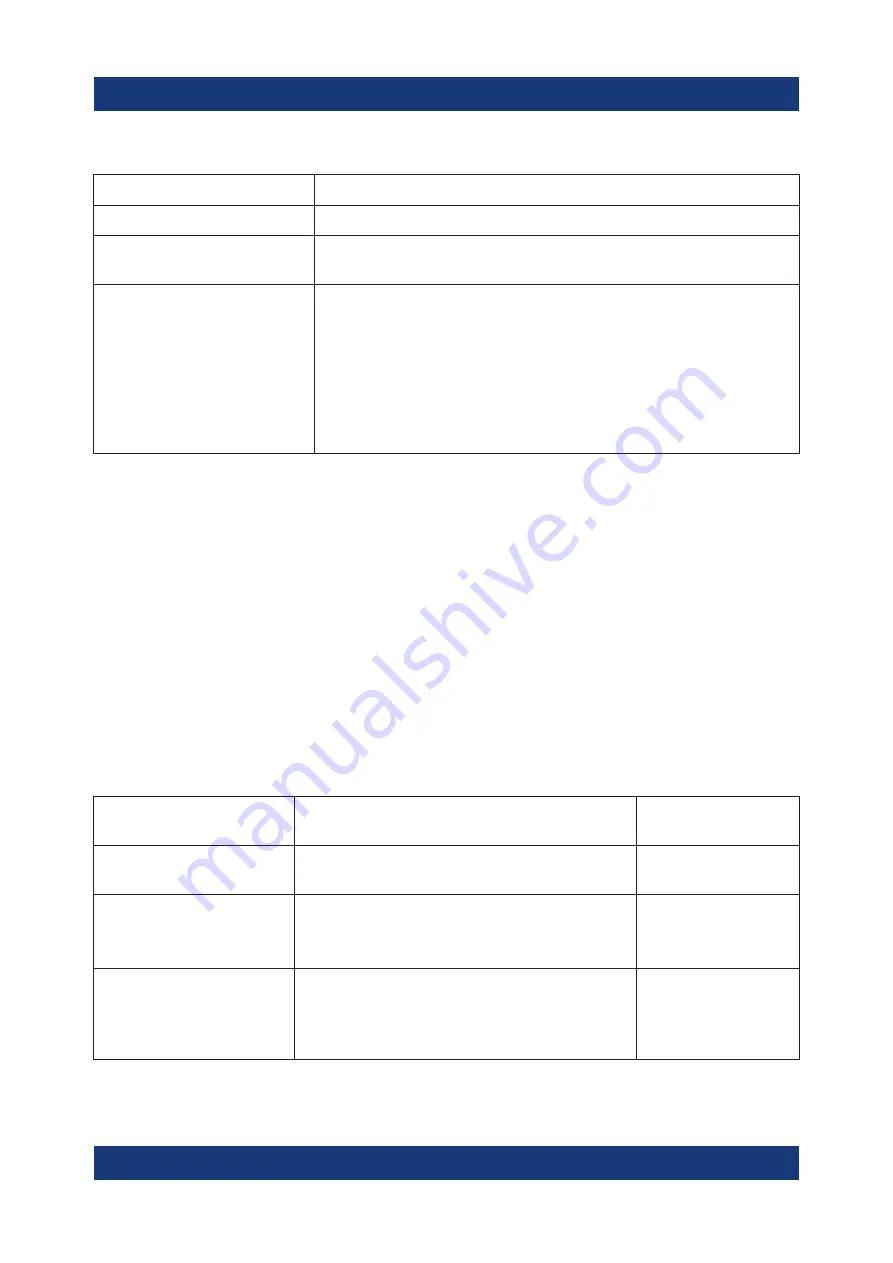
Instrument tour
R&S
®
SMM100A
35
Getting Started 1179.1335.02 ─ 04
Table 4-5: Display keys
Display key
Assigned functions
[Next window]
Toggles between the active dialogs
[Resize window]
Adjusts the size of the active dialog to use the whole height of
the display.
[Esc]
Closes all kinds of dialog boxes, if the edit mode is not active.
Quits the edit mode, if the edit mode is active. In dialog boxes
that contain a "Cancel" button it activates that button.
For "Edit" dialog boxes the following mechanism is used:
●
If data entry has been started, it retains the original value
and closes the dialog box.
●
If data entry has not been started or has been completed, it
closes the dialog box.
4.1.3
Connectors
The RF connector and various others interface connectors are on the front panel.
I/Q
BNC connectors for input of external I/Q signals for analog modulation. The sig-
nals are fed directly into the I/Q modulator.
RF
Output of the RF signal.
The connector type depends on the maximum frequency f
max
, see table below.
Table 4-6: RF connector types of the frequency options
Installed RF frequency
option
Connector type
Frequency range
R&S
SMM-B1003/-
B1006/-B1007
N female
f
max
≤
7.5
GHz
R&S
SMM-B1012/-
B1020/-B1031
PC
2.92
mm female
Instrument equipped with interchangeable
PC
2.92
mm test port adapter.
f
max
≤
40
GHz
R&S
SMM-B1044/-
B1044N
PC 1.85
mm female
Instrument equipped with PC
1.85
mm inter-
changeable female/female wear and tear
adapter.
f
max
≤
44
GHz
Note:
The PC 1.85
mm male connector for up to 44
GHz comes with a protective
1.85
mm female adapter to prevent the sensitive connector from damage.
Front panel tour
Содержание 1440.8002.02
Страница 1: ...R S SMM100A Vector Signal Generator Getting Started 1179133502 Version 04 Ý S2 ...
Страница 6: ...Contents R S SMM100A 6 Getting Started 1179 1335 02 04 ...
Страница 14: ...Key features R S SMM100A 14 Getting Started 1179 1335 02 04 ...
Страница 28: ...Preparing for use R S SMM100A 28 Getting Started 1179 1335 02 04 Switching on or off ...
Страница 44: ...Instrument tour R S SMM100A 44 Getting Started 1179 1335 02 04 Rear panel tour ...
Страница 90: ...Instrument control R S SMM100A 90 Getting Started 1179 1335 02 04 Remote operation over VNC ...
Страница 92: ...Contacting customer support R S SMM100A 92 Getting Started 1179 1335 02 04 ...






























