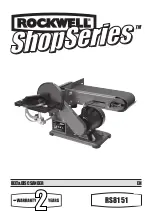13
belt&disc sander
en
1) If the sanding belt (5) moves towards the disc, turn
the tracking adjust knob (6) clockwise 1/4 turn.
2) If the sanding belt (5) moves away from the disc,
turn the tracking adjust knob (6) counterclockwise
1/4 turn.
3) Turn the switch ON and then immediately OFF again,
noting belt movement. Readjust tracking knob if
necessary.
2. sQUaring the wOrktable tO the sanding disc
Unplug the machine.
Use a combination square to check the angle of the
worktable with the sanding disc.
If the worktable is not 90° with the disc, loosen the table
lock knob (12) and tilt the table.
Adjust worktable square to the sanding disc and tighten
the table lock knob (12) again.
nOte:
Move the table further or closer to the sanding
disc with the worktable hex screw (l).
(See Fig.M)
3. adjUsting the wOrktable (see Fig.n)
You can adjust the height of the worktable. Twist the
screw (m) with hex wrench as shown in Fig.N.
OPeratiOn
1. switch On/OFF (see Fig.O)
To start the machine, press the on/off switch to ON
position (“I”) (2). To stop, press the switch to OFF
position (“O”) (1).
2. bevel sanding (see Fig.P)
The worktable can be tilted from 0 to 45 degree for bevel
sanding. To tilt the worktable:
1) Loosen the table lock knob (12) by turning it
counterclockwise.
2) Set the worktable to the desired angle with the bevel
gauge (11).
nOte:
Position the worktable not further than 1.6mm
from the sanding surface.
3) Tighten the table lock knob (12) by turning it
clockwise.
3. Miter sanding (see Fig.Q)
Use of a miter gauge is recommended for sanding small
end surfaces on the sanding disc.
Set the desired miter angle and keep it locked in
position.
nOte:
Always move the work-piece across the sanding
disc from the left side towards the right side.
4. vertical sanding
Your machine can sand vertically. Depending on the
work-piece, the belt sanding baffle can be removed for
the vertical sanding operation.
nOte:
Sanding long work-piece with the sanding belt
in the vertical by moving the work evenly across the
sanding belt.
5. sUrFace sanding On the sanding belt (see Fig.r)
Hold the work-piece firmly, keeping fingers away from
the sanding belt.
Keep the end pressed firmly against the belt sanding
baffle moving work evenly across the sanding belt.
nOte:
Use extra caution when sanding very thin pieces
and when sanding extra long pieces, remove the belt
sanding baffle. Apply only enough pressure to allow the
sanding belt to sand the material.
Maintenance
remove the plug from the socket before carrying out
any adjustment, servicing or maintenance.
If the supply cord is damaged, it must be replaced
by a special cord or assembly available from the
manufacturer or its service agent.
• REPLACING SANDING BELT (See Fig.S-1 – Fig.S-6)
1) Pull the belt tension lever (7) from left to right to
release the belt tension. (See Fig.S-1)
2) Loosen and remove the screws on the upper
sanding drum guard. (See Fig.S-2)
3) Loosen and remove the four screws under the upper
sanding drum guard (n). (See Fig.S-3)
4) Loosen and remove the two screws on the belt side
cover. (See Fig.S-4)
5) Remove the lower belt cover (o). (See Fig.S-5)
6) Pull out the old belt and replace a new one.
(See Fig.S-6)
nOte:
•
The sanding belt must run in the direction of the
arrow (p) on the smooth side of the belt.
•
Ensure the sanding belt is centered on the drum.
7) Install the lower belt cover (o) and the upper sanding
drum guard (3) in reverse procedure.
8) Push the belt tension lever (7) back into place.
nOte:
The belt tension lever (7) is spring loaded so use
extreme caution when pushing it into place.
After using your tool, clean it completely and lubricate
all sliding and moving parts. Apply a light coat of
automotive type paste wax to the worktable to help
Содержание ShopSeries RS8151
Страница 1: ...belt discsander EN RS8151...
Страница 2: ......
Страница 3: ...RS8151 4 12 11 14 13 5 6 10 7 8 15 9 3 2 1...
Страница 4: ...RS8151 G H 1 E F C A B D e d f c b g 1 c 8 a h a j i k...
Страница 5: ...RS8151 K 1 K 2 J 2 J 3 I 2 J 1 H 2 I 1 G H 1 k...
Страница 6: ...RS8151 Q R O P M N K 3 L K 1 K 2 I m 1 2...
Страница 7: ...RS8151 S 5 S 6 S 3 S 4 S 1 S 2 Q R n o p...
Страница 15: ......
Страница 16: ...MadeInPRC Copyright 2012 Positec All Rights Reserved...