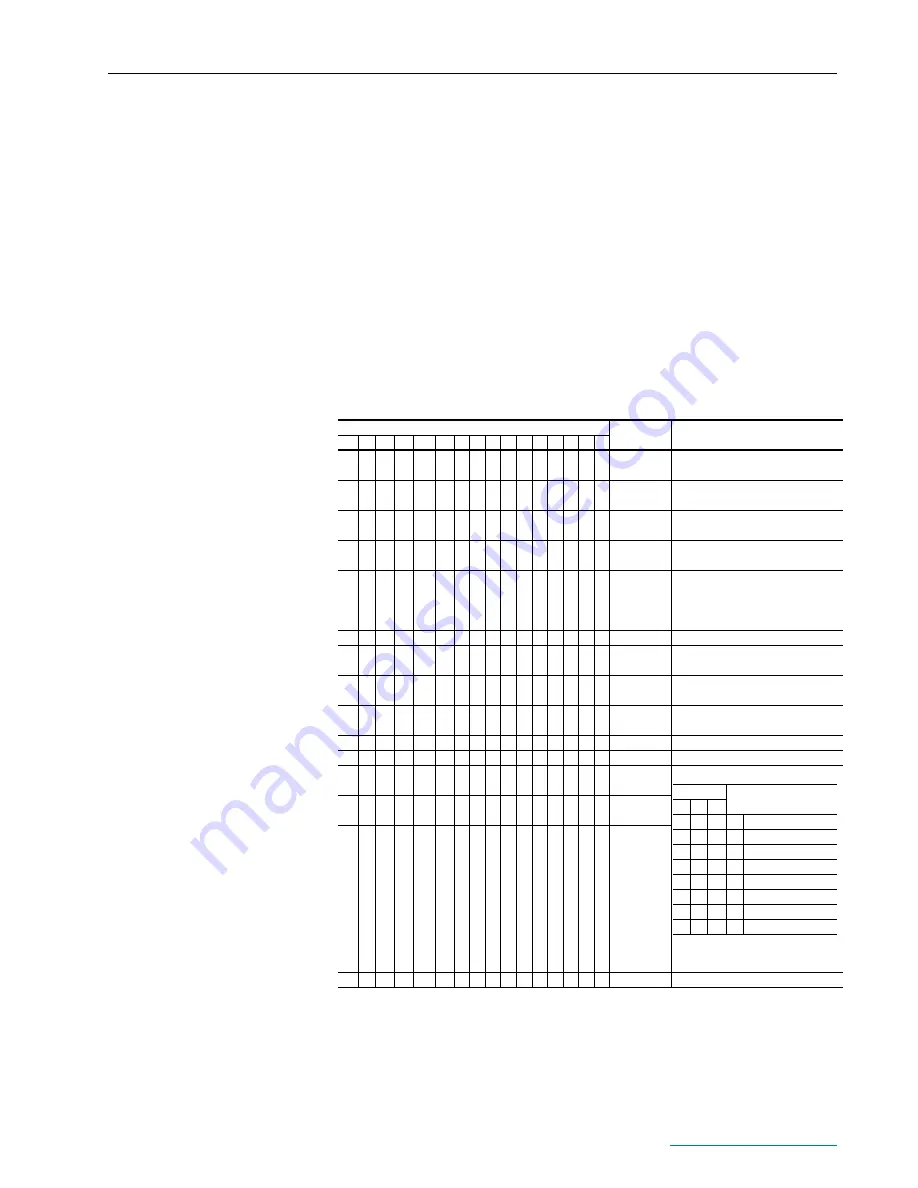
Supplemental Information
A-5
PowerFlex 700S Phase II AC Drive User Manual -
Publication 20D-UM006G-EN-P – July 2008
DPI Communication
Configurations
Typical Programmable Controller Configurations
Important: If programs are written that continuously write information to
the drive, care must be taken to properly format the block
transfer. If attribute 10 is selected for the block transfer, values
will be written only to RAM and will not be saved by the drive.
This is the preferred attribute for continuous transfers. If
attribute 9 is selected, each program scan will complete a write
to the drives non-volatile memory (EEprom). Since the EEprom
has a fixed number of allowed writes, continuous block
transfers will quickly damage the EEprom. Do Not assign
attribute 9 to continuous block transfers. Refer to the individual
communications adapter User Manual for additional details.
Logic Command Word
Logic Bits
15 14 13 12 11 10 9 8 7 6 5 4 3 2 1 0 Command Description
x Normal
Stop
0 = Not Normal Stop
1 = Normal Stop
x
Start
(1)
(1)
A Not Stop condition (logic bit 0 = 0, logic bit 8 = 0, and logic bit 9 = 0) must first be present before a 1 = Start
condition will start the drive.
0 = Not Start
1 = Start
x
Jog 1
0 = Not Jog using [Jog Speed 1]
1 = Jog using [Jog Speed 1]
x
Clear
Fault
(2)
(2)
To perform this command, the value must switch from “0” to “1.”
0 = Not Clear Fault
1 = Clear Fault
x x
Unipolar
Direction
00 = No Command
01 = Forward Command
10 = Reverse Command
11 = Hold Direction Control
x
Reserved
x
Jog 2
0 = Not Jog using [Jog Speed 2]
1 = Jog using [Jog Speed 2]
x
Current
Limit Stop
0 = Not Current Limit Stop
1 = Current Limit Stop
x
Coast Stop 0 = Not Coast to Stop
1 = Coast to Stop
x
Reserved
x
Reserved
x
Spd Ref
Sel0
x
Spd Ref
Sel1
x
Spd Ref
Sel2
x
Reserved
Bits
14 13 12
0 0 0
= Spd Ref A
0 0 1
= Spd Ref B
0 1 0
= Preset 2
0 1 1
= Ref. 3 (Preset 3)
1 0 0
= Ref. 4 (Preset 4)
1 0 1
= Ref. 5 (Preset 5)
1 1 0
= Ref. 6 (Preset 6)
1 1 1
= Ref. 7 (Preset 7)
Содержание PowerFlex 700S
Страница 1: ...USER MANUAL Firmware Versions 1 xxx 4 002 PowerFlex 700S High Performance AC Drive Phase II Control ...
Страница 58: ...2 8 Start Up PowerFlex 700S Phase II AC Drive User Manual Publication 20D UM006G EN P July 2008 Notes ...
Страница 147: ...Programming and Parameters 3 89 PowerFlex 700S Phase II AC Drive User Manual Publication 20D UM006G EN P July 2008 ...
Страница 278: ...D 8 HIM Overview PowerFlex 700S Phase II AC Drive User Manual Publication 20D UM006G EN P July 2008 Notes ...
Страница 316: ...Index 6 PowerFlex 700S Phase II AC Drive User Manual Publication 20D UM006G EN P July 2008 ...
Страница 317: ......






























