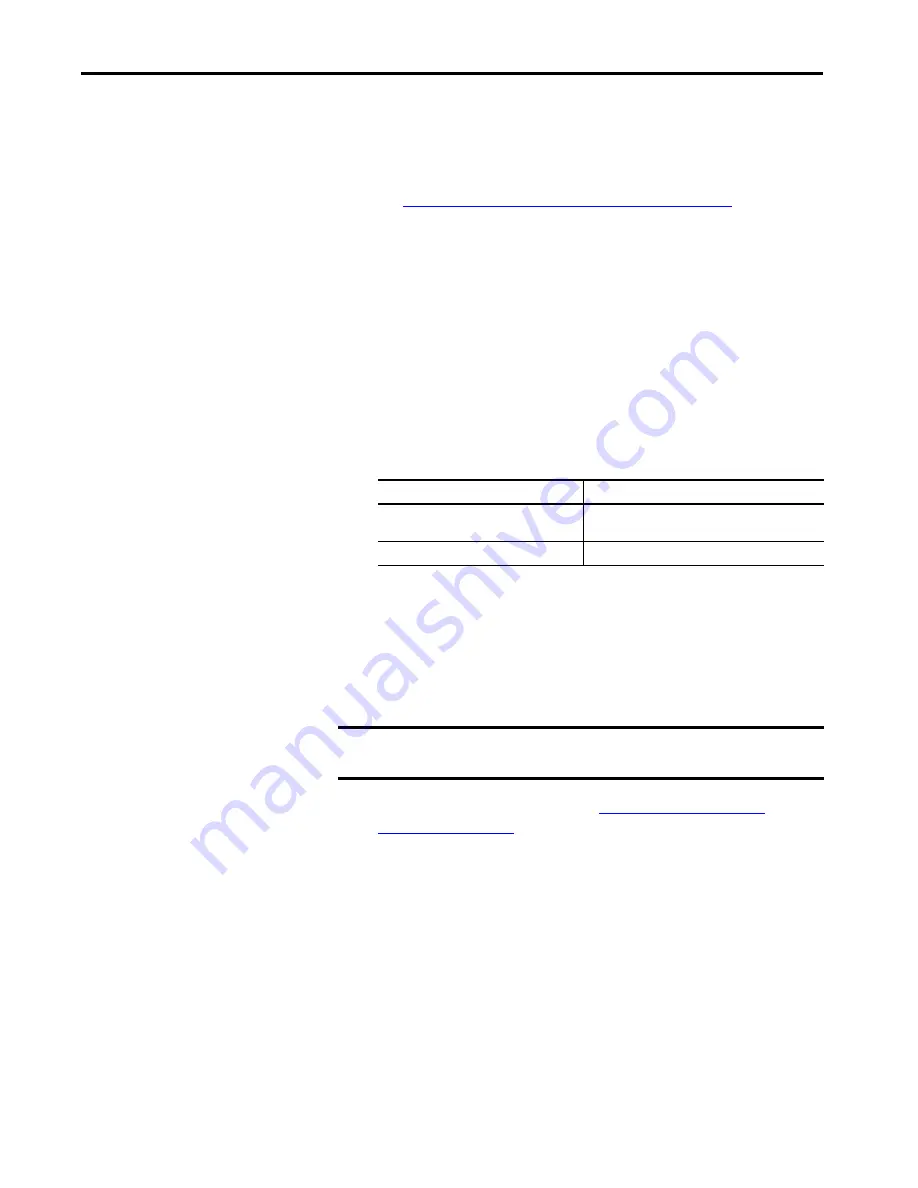
46
Rockwell Automation Publication 6200-UM001C-EN-P - July 2018
Chapter 6
Troubleshoot the System
Troubleshooting
Follow these steps to identify and isolate an issue with the computer’s operation.
1.
Shut down the computer by using the appropriate method for the
installed operating system.
See
Shut Down the Thin Client or Computer on page
information.
2.
Disconnect power to the computer.
3.
Disconnect all peripheral devices from the computer.
4.
If a keyboard and mouse are used, verify that they are properly
connected.
5.
If an external display is used, verify that it is properly connected.
6.
Connect power to the computer. During POST, one of three events
occurs:
• The startup process is completed.
• A nonfatal error occurs and the related error message is displayed.
• A fatal error occurs and the startup process terminates.
Load the System Defaults
If the computer fails after you make changes in the set-up menus, load the
system default settings to correct the error. These default settings have been
selected to optimize computer performance.
Follow these steps to load the system defaults.
1.
Restart the computer as specified in
2.
During POST, press F2 to access the UEFI set-up utility.
3.
On the main UEFI screen, click the Exit tab.
4.
On the Exit screen, press the
↓
arrow key to access Load Setup
Defaults.
5.
Press Enter to select Load Setup Defaults.
6.
Press F10 to save and exit.
The change resets the system automatically.
If
Then
The computer starts
Reconnect all peripheral devices one at a time until the
issue occurs.
The issue is with a specific software or driver
Reinstall the software or driver.
IMPORTANT
An external keyboard and mouse must be connected to the computer to
perform these steps.
Содержание Allen-Bradley VersaView 5000 ThinManager Series
Страница 6: ...6 Rockwell Automation Publication 6200 UM001C EN P July 2018 Table of Contents Notes ...
Страница 44: ...44 Rockwell Automation Publication 6200 UM001C EN P July 2018 Chapter 5 Configure the UEFI BIOS Settings Notes ...
Страница 48: ...48 Rockwell Automation Publication 6200 UM001C EN P July 2018 Chapter 6 Troubleshoot the System Notes ...
Страница 68: ...68 Rockwell Automation Publication 6200 UM001C EN P July 2018 Appendix A Install Accessories Notes ...
Страница 70: ...70 Rockwell Automation Publication 6200 UM001C EN P July 2018 Index Notes ...
Страница 71: ......






























