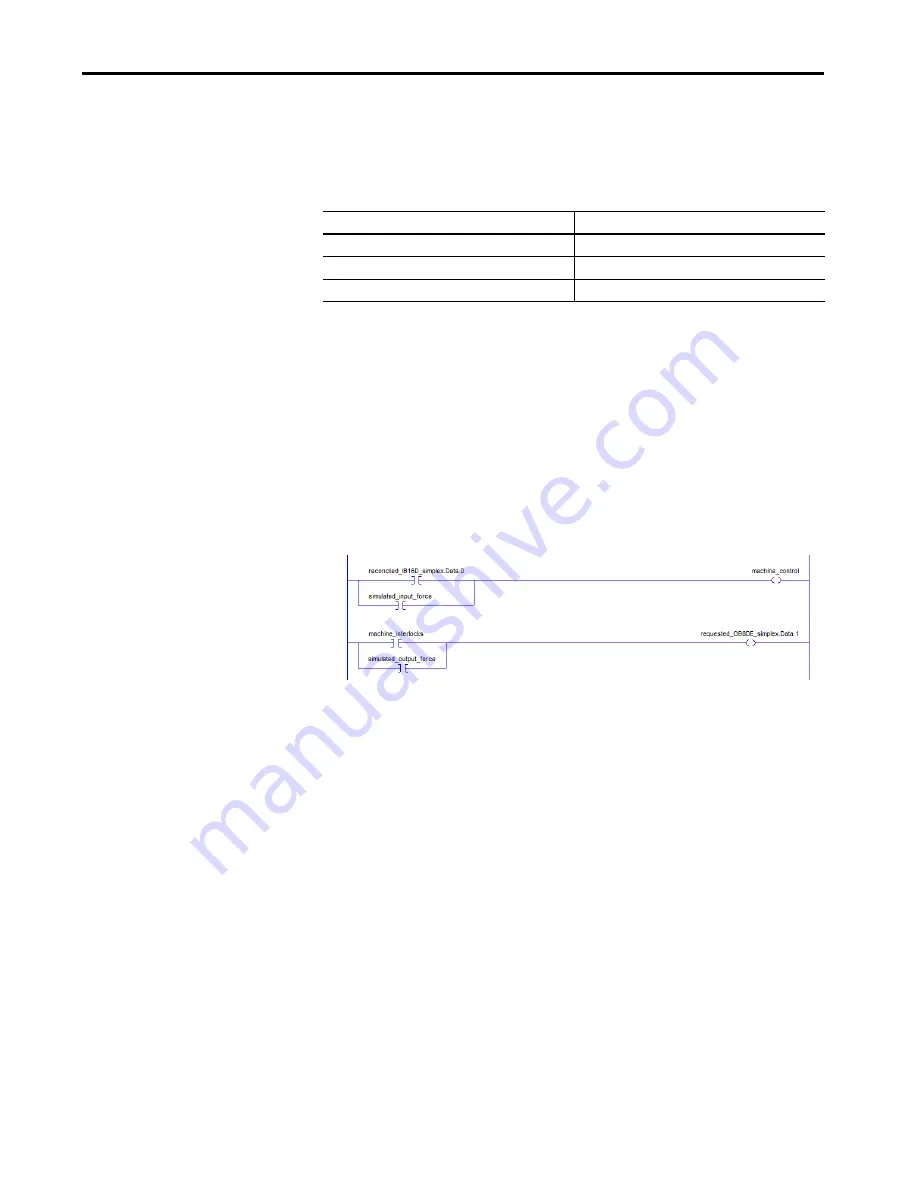
Rockwell Automation Publication 1715-RM001A-EN-P - June 2019
17
Features of the ControlLogix SIL 2 System
Chapter 2
Setting the SIL 2 Task
'Period' Configuration
The following are recommendations to serve as a starting point to configure the
periodic task ‘period’ for SIL 2 applications. Set the period to the minimum 1715
SIL 2 module RPI divided by 2. For example, if the default RPIs are used it would
be 60/2=30 ms. Fine-tune your task period based on other factors such as your
safety reaction time requirements.
Forcing
Forcing of SIL 2 tags is not possible in a ControlLogix/1715 SIL 2 system.
Because the Inputs and Outputs are controlled by the Add-On Instructions and
not directly, any attempt to force one causes it to fail the data integrity checks
built into the Add-On Instructions. The 1715 output module will generate a
CRC error when it receives packets with this inconsistency, and discard the data.
From the controller, you will notice ‘SIL 2 Reset Needed’ on both the AOI and
AOP.
The ability to manually control 1715 inputs and outputs would have to be added
within Logix routines. Examples of this are shown here.
Since this is considered a “force,” the following rules must be followed.
• You must remove forces on all SIL 2 tags before beginning normal
operation for the project.
• You must not force SIL 2 tags after validation is performed and during
normal controller operation.
• Forcing must not be used as a temporary bypass for equipment that
malfunctions.
• This method may be used for a proof test but must be removed as soon as
that is over.
Verify Download
Verify the download of the application program for proper operation. A typical
technique is to upload the completed program file and perform a compare of that
file against what is stored in the programming terminal. (Offline and uploaded
program)
1715 Module
RPI
Adapters
180 ms
Digital Modules
60 ms (lowest)
Analog Modules
120 ms
















































