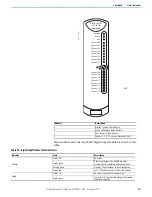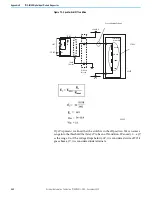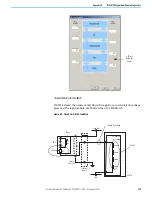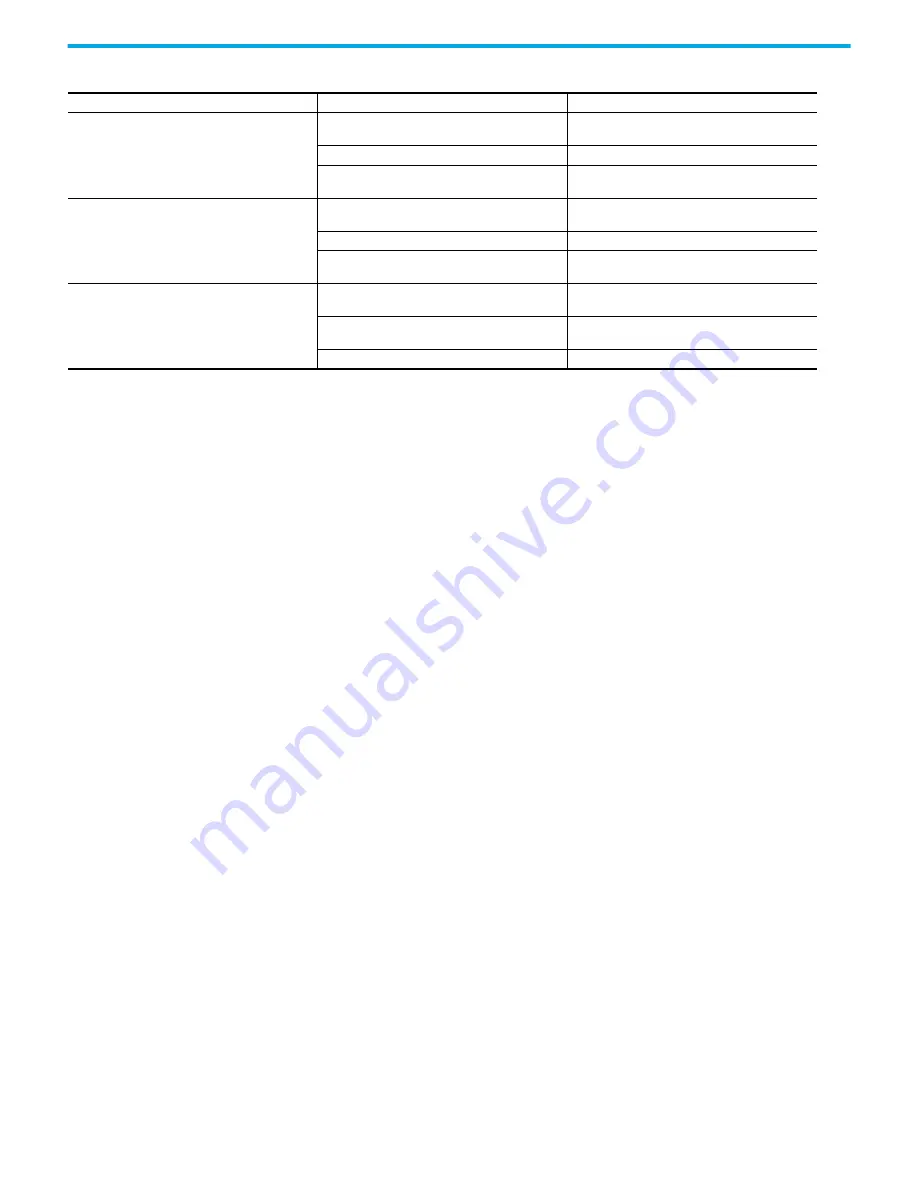
250
Rockwell Automation Publication 1715-UM001J-EN-P - December 2020
Appendix A Status Indicators
Reset Button
The reset button does the following three functions:
•
Firmware recovery: Press the Reset button while cycling power if
communication during a firmware upgrade is interrupted that causes
the module to become inoperable. Cycle power to the module while
pressing the button. This places the adapter in Safe mode so that you can
flash it again.
•
Recover a lost IP address: Press and hold the Reset button while cycling
power. This places the module in Safe mode. Cycle power again without
holding the Reset button. This re-enables BootP mode. The adapter
requests a new IP address.
•
Fault reset: Certain faults on an I/O module require a hard reset.
Pressing the Reset button during operation resets the fault.
Repeat the above steps to install the redundant adapter.
1715 Digital Input Module
The digital input module has these status indicators.
Unlabeled Status 1
Located directly below Rack Status-used in Recovery
mode
Steady off
No power - The module has no power or is not in
recovery mode.
Steady amber
Recovery mode - The module is in Recovery mode.
Flashing amber
Unlocked - Adapter is unlocked from a previously
locked state.
Unlabeled Status 2
Located directly below Unlabeled Status 1-used in
Recovery mode
Steady off
No power - The module has no power or is not in
recovery mode.
Steady amber
Recovery mode - The module is in Recovery mode.
Flashing amber
Unlocked - Adapter is unlocked from a previously
locked state.
Ethernet 1 and 2
Steady off
No power, no link - There is no power or an Ethernet
link is not established.
Steady green
Link present - A valid Ethernet link has been
established.
Amber
Activity - Tx and/or Rx activity is present.
Table 54 - Adapter Status Indicators
Indicator
State
Description
Содержание Allen-Bradley 1715-AENTR
Страница 10: ...10 Rockwell Automation Publication 1715 UM001J EN P December 2020 ...
Страница 114: ...114 Rockwell Automation Publication 1715 UM001J EN P December 2020 Chapter 2 Installation Instructions Notes ...
Страница 134: ...134 Rockwell Automation Publication 1715 UM001J EN P December 2020 Chapter 4 Digital I O Operation Notes ...
Страница 200: ...200 Rockwell Automation Publication 1715 UM001J EN P December 2020 Chapter 6 Configure the Redundant I O System Notes ...
Страница 244: ...244 Rockwell Automation Publication 1715 UM001J EN P December 2020 Chapter 9 Redundant I O System Diagnostics Notes ...
Страница 272: ...272 Rockwell Automation Publication 1715 UM001J EN P December 2020 Appendix C Reconfigure a Module Online Notes ...
Страница 290: ...290 Rockwell Automation Publication 1715 UM001J EN P December 2020 Appendix G History of Changes Notes ...
Страница 296: ...296 Rockwell Automation Publication 1715 UM001J EN P December 2020 ...
Страница 297: ...Rockwell Automation Publication 1715 UM001J EN P December 2020 297 Redundant I O System User Manual ...