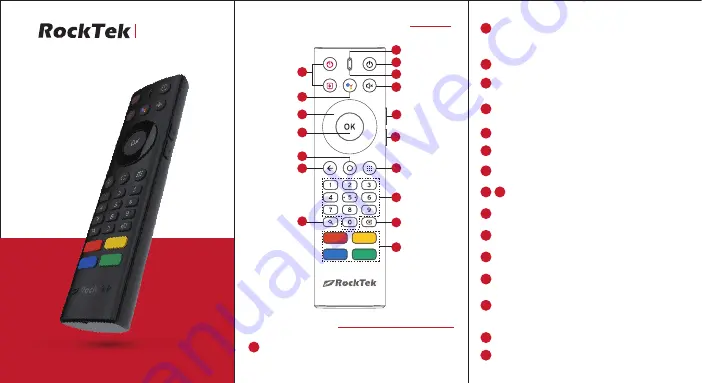
Knowing Your Bluetooth Voice Remote
♦
Bluetooth Voice Remote
B
C
D
E
F
G
H
I
J
K
L
M
N
O
P
Q
A
B
G
H
I
J
M
K
L
O
N
P
Q
C
D
E
F
IR Learing
Buttons
The Google
Assistant
Direction
Mic
Mute
Volume –
All Apps
Numeric
Buttons
Delete
Hot Keys
OK
Back
Home
Search
LED Indicator
Power
A
Learing Buttons
-
Use the infrared learning function to copy
the buttons on the TV's remote control, such as signal
switching, power and volume.
The Google Assistant
-
Press the button to trigger the Google
Assistant and quickly access entertainment, control smart
devices, get answers on screen, and more using your voice.
Buttons Introduction
♦
LED Indicator
-
Different colors represents different statuses.
Power
-
Turn on / off standby mode. When in standby mode,
the status light of the TV Box will glow RED instead of BLUE.
Mic
-
Built-in microphone for the Google Assistant or other
related
voice input applications.
Mute
-
Turn on / off sound output.
Direction
-
Move Up / Down / Left or Right.
OK
-
Confirm your selection or enter the text your input.
All Apps
-
Go to the apps you installed on TV Box.
Back
-
Return to previous screen.
Home
-
Return to the home screen.
Delete
-
Press to delete the text you input.
Numeric Buttons
-
Quickly enter numbers or go to a specific
channel when using a supported app.
Google Search
-
Press to start the Google search function, you
can input the text you want or just simply speak to the remote
for voice input.
Hot Keys
-
Hot key for Android App, the buttons can only be
used with RockTek's specific devices.
/–
-
Decrease/Increase the volume.
Quick Start Guide
RC01BT


