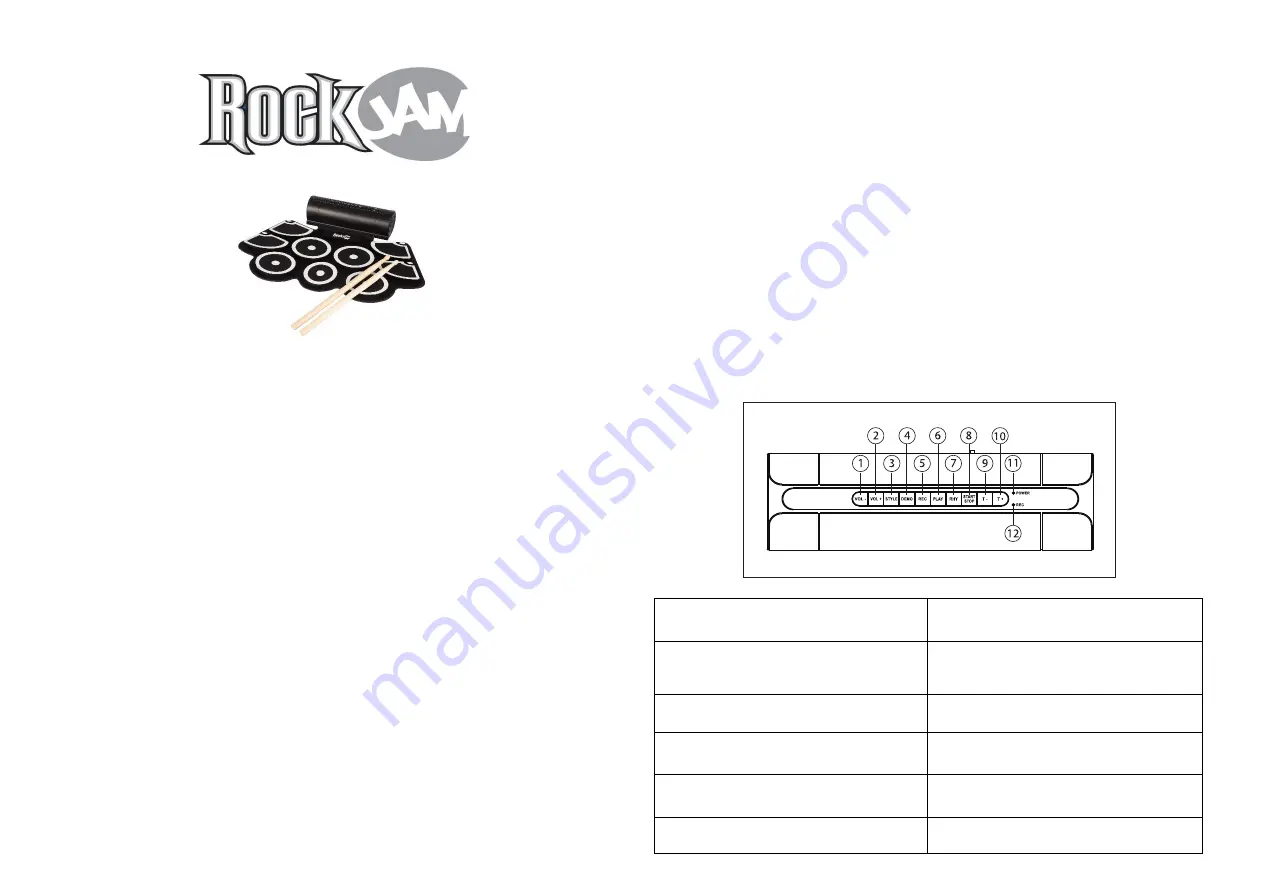
RJ760MD Drum Kit with MIDI
User’s Guide
Please read this user’s guide first before operating the unit and save it for
future reference.
Congratulations on your purchase of this Roll-up Drum kit. To get the most from your purchase, please take a few minutes to
read these instructions.
1. Safety instructions
•
This product should not be exposed to water by dripping or splashing and no objects filled with liquids, such as vases,
should be placed near to the product. Do not place the unit on a wet surface.
•
Do not expose the product to temperatures above 35
°
C and keep it out of direct sunlight.
•
This product has no user-serviceable parts. Do not attempt to repair this product yourself. Only qualified service
personnel should perform servicing.
•
Do not subject the plastic part of the product to harsh impacts. Do not drop the product as this may result in damage.
•
Disconnect the product from the power source before cleaning. Never handle the USB cable with wet hands as this could
cause electric shock. Unplug the prod
uct when it will be unused for long periods of time.
•
This product is designed for indoor use only.
•
If the USB cable or power adapter needs to be replaced, ensure that the replacement complies with the manufacturer’s
specifications.
2
. Preparation for use
Unpack the drum kit carefully. We recommend that you save the box and packing materials in case you wish to store the
drum kit.
Before setting up the unit, verify that the following accessories are present:
CONTENTS:
•
1 x RJ760MD Drum kit with MIDI
•
2 x Pedals
•
2 x Drum sticks
•
1 x USB Power adapter
•
1 x USB Power/Data cable
•
1 x 3.5mm AUX input cable
•
1 x Windows software CD
•
1 x Printed user guide
3. Power source
Unwind the USB power cable to its full length; connect one end to the USB/DC 5V input on the rear of the drum kit.
Connect the other end to the USB power adapter. Plug in the USB power adapter to a 110V power socket and switch on.
Alternatively, the drum kit can be powered from a computer USB port using the USB power cable supplied.
4. Location of controls and indicators
1 - VOL- :
Press to reduce the output volume. There are 9
volume levels available.
7 – RHY:
Press to cycle between the 9 available rhythms.
2 – VOL+:
Press to increase the output volume.
There are
9 volume levels available.
8 – START/STOP:
Press to start playback of the selected
rhythm. Press to stop playback of the rhythm or demo song
that is playing.
3 – STYLE:
Press to cycle between the 7 drum kit sounds
available.
9 – T-:
Press to lower the tempo of the selected rhythm or
demo song.
4 – DEMO:
Press to cycle between the 12 demo songs
available.
10 – T+:
Press to raise the tempo of the selected rhythm or
demo song.
5 – REC:
Press to start the record function. A maximum of
336 beats can be recorded.
11- POWER:
Power indicator LED, lights red when
switched on.
6 – PLAY:
Press to play back the recorded beats.
12 – REC:
Record indicator LED, lights green when
recording.















