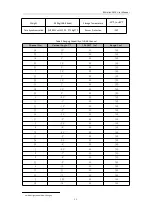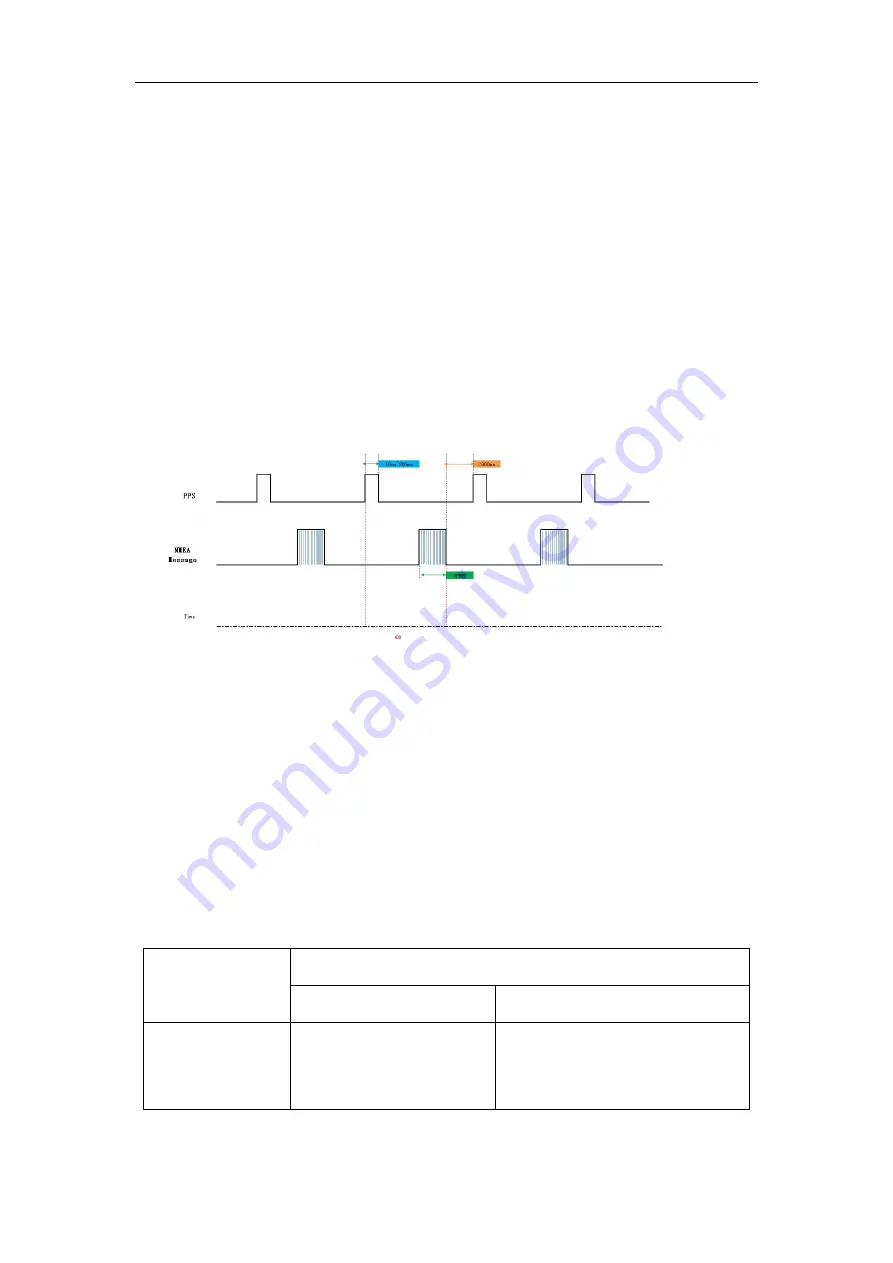
RS-Helios-1610 User Manual
15
Using the RS-Helios-1610 Web Interface, users can check and modify the Phase Locking settings,
click
Setting > Phase Lock Setting,
for the "Phase Lock" parameter setting. The phase locking
value can be set from 0 to 359.
5.6 Time Synchronization
RS-Helios-1610 supports GPS+PPS and PTP time synchronization methods. Users can use the
RS-Helios-1610 Web Interface to set the time synchronization modes. (Please refer to Appendix
A.2 for detailed instructions of setting by using Web Interface.)
RS-Helios-1610 can be connected to an external GPS module and can synchronize the sensor
system time with the time provided by the GPS.
5.6.1
GPS Time Synchronization
Figure 9 GPS Time Synchronization Timing Diagram
The GPS module continuously sends GPRMC message and PPS synchronization pulse signals to
the sensor. The PPS synchronization pulse width is from 20ms to 200ms, and the GPRMC message
must be sent within 500ms after the rising edge of the PPS synchronization pulse.
5.6.2 The Use of GPS for Time Synchronization
The GPS_REC interface in the Interface Box of the RS-Helios-1610 follows the RS232 level
standard, as shown in the table below:
Table 7 GPS Receive Pin Definition
Level
Receive Pin Definition
GPS REC
GPS PULSE
RS232
Receive the RS232 serial data
output by the GPS module
Receive the positive synchronization pulse
signal output by the GPS module, the level
is required to be 3.0V~15.0V
Note 1: The GPS_REC interface in the RS-Helios-1610 Interface Box is the SH1.0-6P female connector, and the pin
Reset part of sub-second
According to GPRMC message, synchronize the part of second
Содержание RS-Helios-1610
Страница 1: ...RS Helios 1610 User Manual RS Helios 1610...
Страница 58: ...RS Helios 1610 User Manual 52 Appendix E Mechanical Drawings...
Страница 60: ...RS Helios 1610 User Manual...