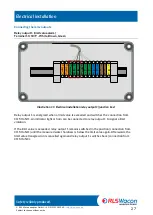Safety reliably produced.
© RLS Wacon analytics GmbH ∙ +49 (0)5121 28126 0 ∙
Subject to
change without notice
35
Operation and handling
Key functions
Analysis start
•
You can start an analysis manually.
•
When an analysis sequence has been triggered, you can switch
to the next analysis step by pressing the START button.
•
If an analysis is started manually, any activated relays 1 and 2
are also deleted.
Rinsing and filling the measuring chamber
•
Outside of an analysis run, you can rinse the measuring chamber
and the supply line to the measuring chamber.
Deaerate dosing pump
•
Outside of an analysis run, you can switch on the reagent pump,
e.g., to vent the hose line during commissioning.
•
The agitator runs simultaneously with the reagent pump.
Reset - Functions
•
Clear relay 1 if the limit value is exceeded.
•
Clear relay 2 in the event of a unit malfunction or reagent
message BoB.
•
You can cancel an analysis run with this key.
Reset reagent level
•
By pressing and holding the "Reagent" and "Reset" buttons
simultaneously for 4 seconds, you reset the quantity
measurement of the reagent. This is necessary after inserting a
new full reagent bottle. The reset is done when the LEDs
"reagent shortage" (blue) and "device malfunction" (red) light up
simultaneously.
For more information on "inserting a new reagent bottle" and
"reagent fill level", see page 51 and 53
The reset may only take place if you have inserted a full 750 ml reagent bottle.
Содержание 32-074165
Страница 76: ......