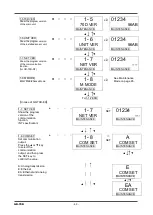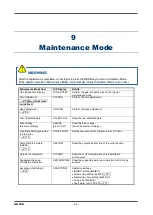GD-70D
- 59 -
8
User Mode
8-1
User Mode
PW
A1
A2
F
LCD
Detection Mode
Press the MODE key for
three seconds.
●
○
○
○
0.0ppm
SIH4
↓
User Mode
↓
1-1.ZERO
Perform the zero
adjustment.
●
○
○
○
1- 1
ZERO
MAINTENANCE
→
SET
Zero Adjustment
⇒
▲
↓
↑
▼
1-2.CONFIRM
Show the typical setpoint.
●
○
○
○
1- 2
CONFIRM
MAINTENANCE
→
SET
Setpoint Display
⇒
▲
↓
↑
▼
1-3.FLOW
Show the current flow rate.
●
○
○
○
1- 3
FLOW
MAINTENANCE
→
SET
0.50
L/M
MAINTENANCE
▲
↓
↑
▼
1-4.ADDRESS
Show the address.
(for GD-70D-NT)
●
○
○
○
1- 4
ADDRESS
MAINTENANCE
→
SET
01
ADDRESS
MAINTENANCE
▲
↓
↑
▼
WARNING
After the adjustment is completed, do not forget to press the MODE key to return to Detection Mode.
Содержание GD-70D Series
Страница 15: ... 15 GD 70D Tubing Diagram ...
Страница 43: ... 43 GD 70D Alarm Pattern L H Alarm Pattern L LL oxygen deficiency alarm ...
Страница 45: ... 45 GD 70D Alarm Pattern L H ...
Страница 58: ...GD 70D 58 Return to Detection Mode Press the TEST key for 3 seconds ...