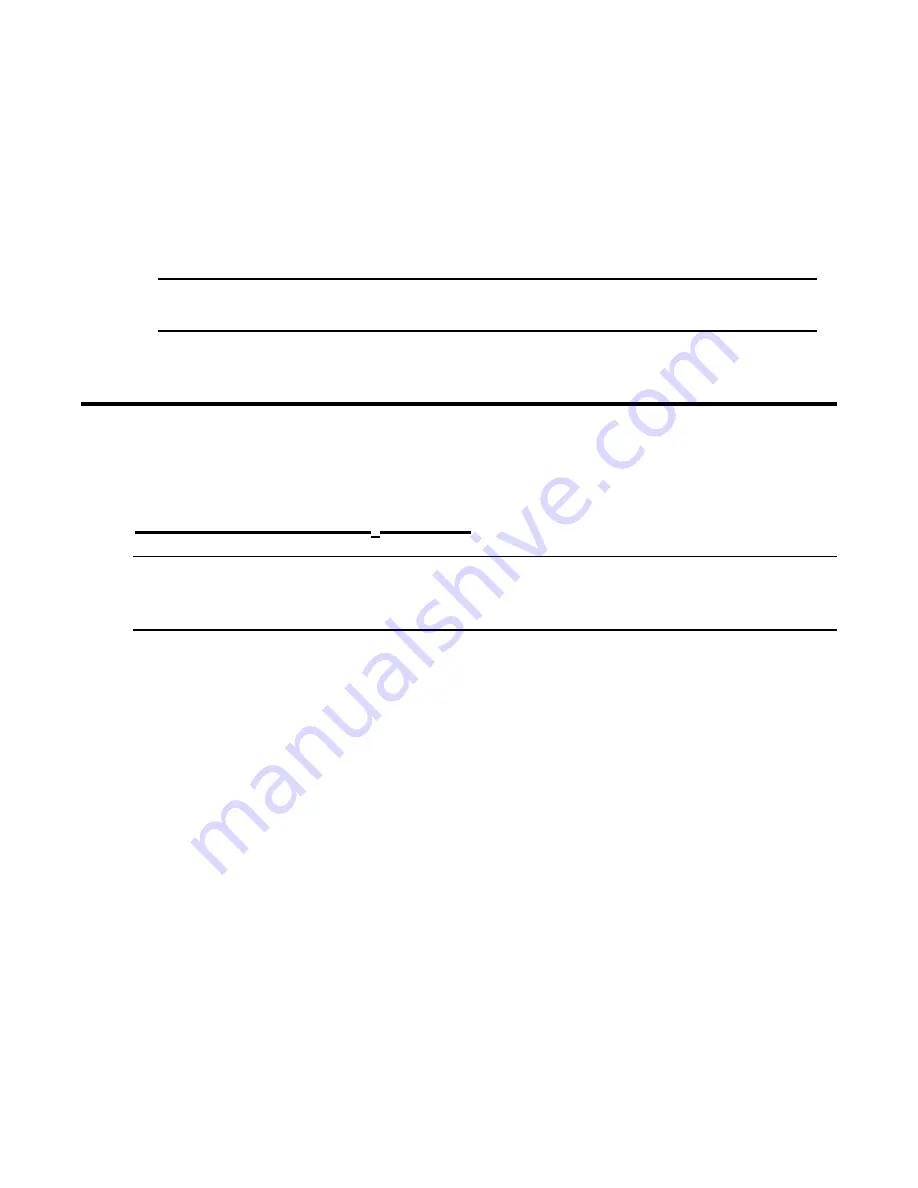
44
•
Chapter 7: Maintenance
65-2662XL-04 M2A-XL Transmitter
9. The display will now alternate between the normal operation screen and the message
REMOVE CAL GAS
for 1 minute. If the calibration gas has not been removed from the
detector, remove it now to avoid unwanted alarms.
During this 1 minute period, the signal output will remain fixed at 3.5 mA and the relays
will remain in their non-alarm state to avoid unwanted alarms while the calibration gas
clears from the detector. At the end of the 1 minute period, the
REMOVE CAL GAS
message will stop appearing and the M2A-XL will return to normal operation.
10. Disconnect the calibration adapter/splash guard’s flexible tubing from the regulator.
NOTE:
Do not disconnect the flexible tubing from the calibration adapter/splash
guard.
11. Store the components of the calibration kit in a safe place.
Replacing Components of the H
2
S Detector
This section includes a procedure to replace the H
2
S plug-in sensor and the entire detector
assembly. In most cases, it is not necessary to replace the entire detector assembly.
Replacing the Plug-In H
2
S Sensor
CAUTION:
The sensor contains electrolyte which is a dilute acid. Do not disassemble the
sensor when replacing it with a new one. If sensor electrolyte comes in contact with
your skin, wash affected area thoroughly with soap and water.
1. Turn off or unplug power to the M2A-XL.
2. Unscrew the calibration adapter/splash guard from the detector housing cap.
3. Unscrew the detector housing cap from the detector housing body. Make sure not to lose the
cap gasket.
4. Unplug and remove the H
2
S sensor with the rubber boot and spacer attached.
5. Remove the rubber boot and spacer from the old sensor.
6. Remove the replacement sensor from its packaging and remove the wire jumper. This wire
jumper is installed on the sensor pins for shipment or storage but must be removed for the
sensor to operate properly when installed in a detector.
















































