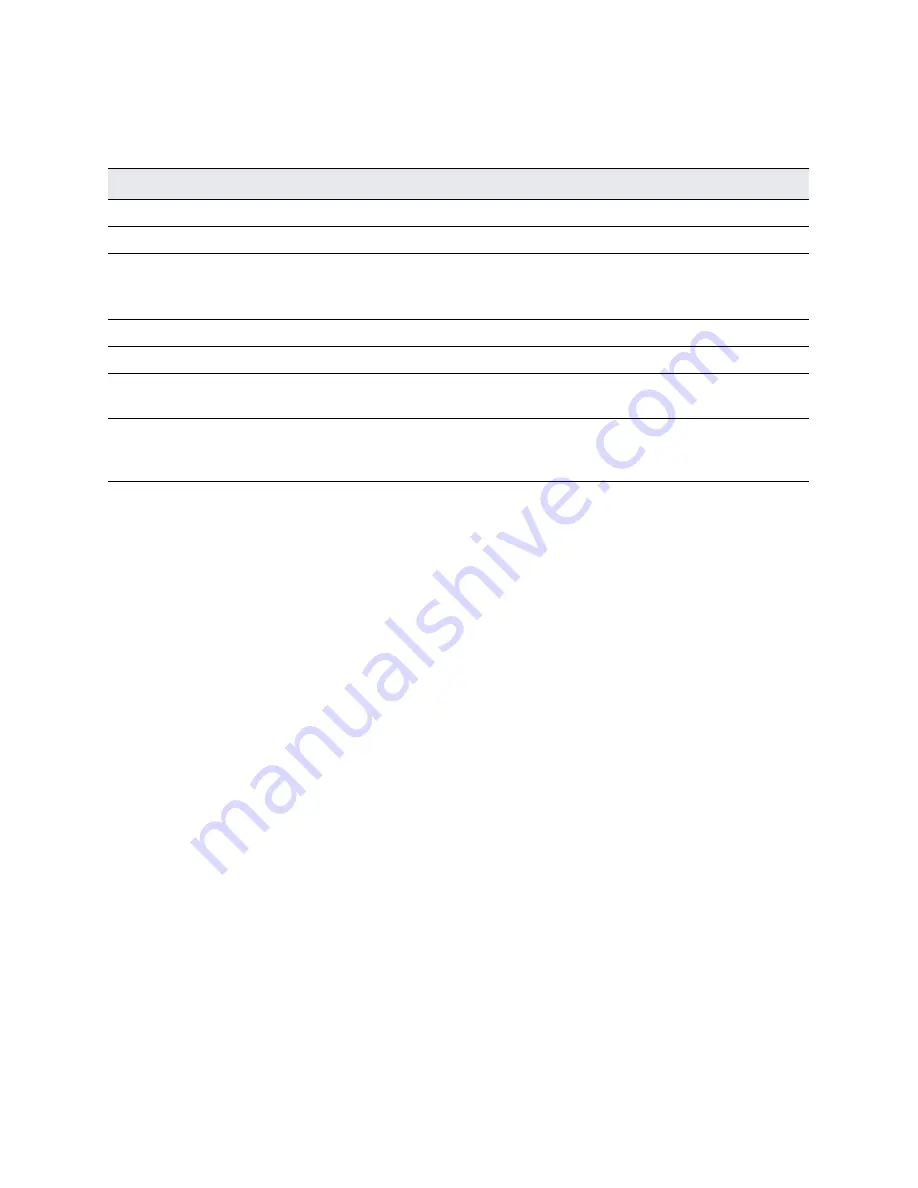
Welcome | 11
Document conventions
Document conventions
This guide uses the following standard set of typographical conventions.
Documentation and release notes
The most current version of all Riverbed documentation can be found on the Riverbed Support site at
See the Riverbed Knowledge Base for any known issues, how-to documents, system requirements, and
common error messages. You can browse titles or search for keywords and strings. To access the
Riverbed Knowledge Base, log in to the Riverbed Support site at
Each software release includes release notes. The release notes list new features, known issues, and fixed
problems. To obtain the most current version of the release notes, go to the Software and
Documentation section of the Riverbed Support site at
Examine the release notes before you begin the installation and configuration process.
Contacting Riverbed
This section describes how to contact departments within Riverbed.
•
Technical support
- Problems installing, using, or replacing Riverbed products? Contact Riverbed
Support or your channel partner who provides support. To contact Riverbed Support, open a
trouble ticket by calling 1-888-RVBD-TAC (1-888-782-3822) in the United States and Canada or +1
415-247-7381 outside the United States. You can also go to
.
•
Professional services
- Need help with planning a migration or implementing a custom design
solution? Contact Riverbed Professional Services. Email
www.riverbed.com/services/index.html.
Convention
Meaning
italics
Within text, new terms and emphasized words appear in
italic
typeface.
boldface
Within text, CLI commands, CLI parameters, and REST API properties appear in
bold
typeface.
Courier
Code examples appear in Courier font:
amnesiac > enable
amnesiac # configure terminal
< >
Values that you specify appear in angle brackets:
interface <ip-address>
[ ]
Optional keywords or variables appear in brackets:
ntp peer <ip-address> [version <number>]
{ }
Elements that are part of a required choice appear in braces:
{<interface-name> | ascii <string>
| hex <string>}
|
The pipe symbol separates alternative, mutually exclusive elements of a choice. The pipe
symbol is used in conjunction with braces or brackets; the braces or brackets group the
choices and identify them as required or optional:
{delete <filename> | upload <filename>}
Содержание SteelCentral AppResponse 2170
Страница 8: ...8 Contents ...
Страница 16: ...16 Getting Started Troubleshooting ...
Страница 166: ...166 NIC Status Lights for xx60 xx55 and xx50 Appliances NICs for Series xx50 platforms ...












































