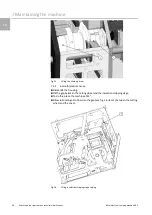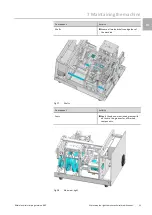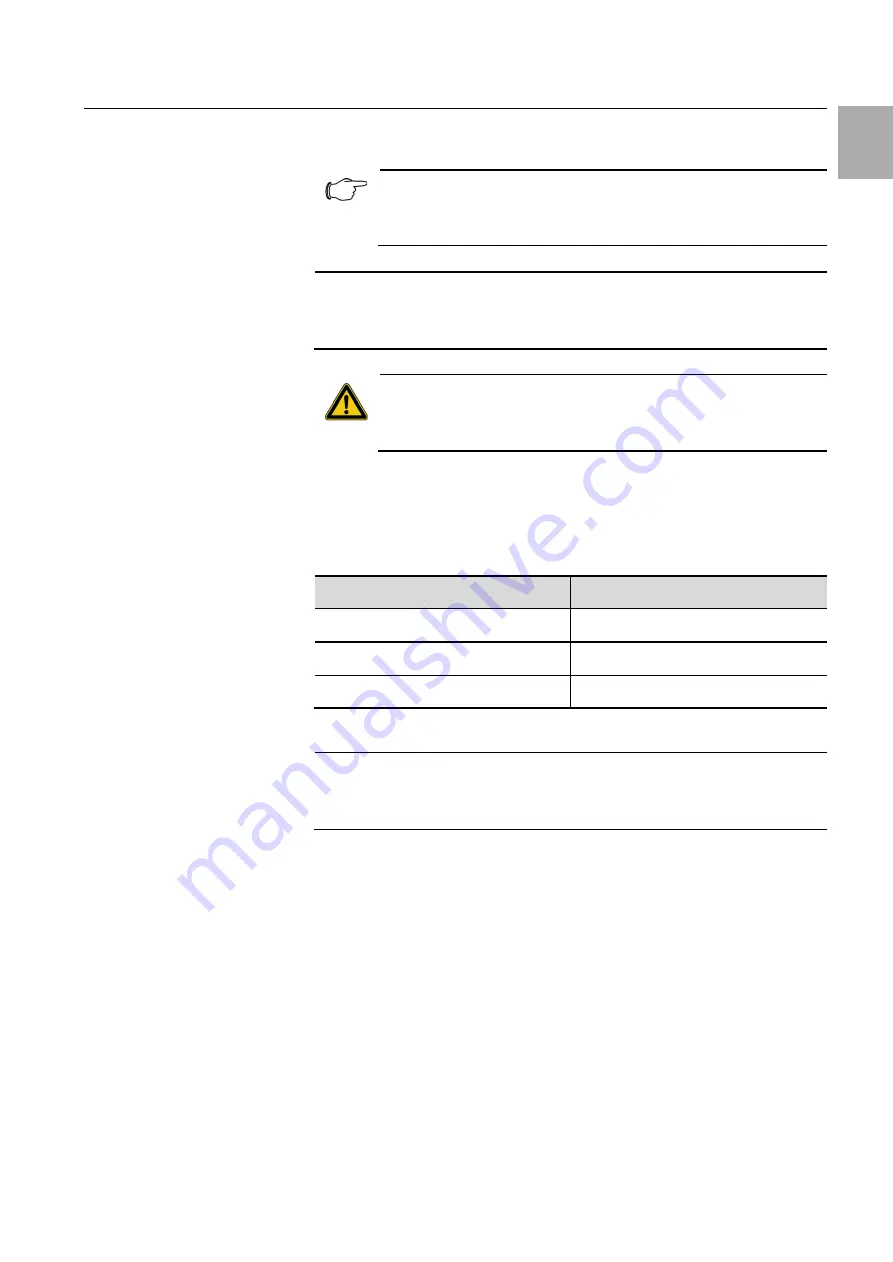
4 Transporting the machine
Ritta l electrical crimping machine R8 E
We reserve the right to make technical m odifications.
11
EN
4
Transporting the machine
Always use the complete original packaging for transport.
Note:
The machine with all its accessories must be sent for service and re-
pair work.
Caution!
Force can cause damage to the machine.
◼
Transport the machine properly.
Caution!
There is a risk of injury, in particular to feet, should the machine fall.
◼
Wear safety shoes when transporting the machine.
5
Setting up the machine
◼
Read the operating instructions carefully before commissioning the machine.
◼
Deploy the machine only in a dry environment.
5.1
Operating tools
Tools
Included in the scope of supply
Allen key size 4
✔
Allen key size 2.5
✘
Tweezers
✘
5.2
Machine connection
Caution!
The electrical data shown on the rating plate must match that of the power grid.
–
Otherwise, damage can occur to the machine.
◼
Connect the mains cable to the mains plug (see fig. 3, item 3) of the machine and
to the power supply.
◼
Switch on the electrical crimping machine R8 E at the power switch (see fig. 3,
item 1).