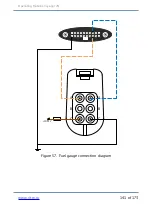127 of 173
Operating Manual. Voyager 2N
Available Update
This section enables installation of available updates of the tracker
software (Fig. 47).
i
Install new versions of the software consistently. Before installing
the latest update version download and install all previous versions.
To update the tracker software, follow the steps below:
1.
Select a version of the firmware to update in ”Version”.
2. Click the “Start updating” hyperlink to begin downloading the
software to the tracker.
The tracker will restart after firmware installation is completed. After
restarting make sure the “Tracker Details” section contains the current
version of the software.
Содержание Voyager 2N
Страница 1: ...St Petersburg 2017 GPS GLONASS tracker Voyager 2N Operating Manual Rev 1 3 ...
Страница 12: ...www ritm ru 12 of 173 Operating Manual Voyager 2N Voyager 2N Wi Fi ...
Страница 31: ...Figure 1 Driver Check ...
Страница 36: ...Operating Manual Voyager 2N Figure 7 Configuration software s Main page ...
Страница 38: ...Operating Manual Voyager 2N Figure 8 Device Details section ...
Страница 40: ...Operating Manual Voyager 2N Figure 9 Date and Time section ...
Страница 43: ...Operating Manual Voyager 2N Figure 10 Operation Modes section ...
Страница 45: ...Operating Manual Voyager 2N Figure 11 Custom operation mode ...
Страница 49: ...Operating Manual Voyager 2N Figure 12 SMS messages ...
Страница 52: ...Operating Manual Voyager 2N Figure 13 Track ...
Страница 54: ...Operating Manual Voyager 2N Figure 14 A GPS ...
Страница 56: ...Operating Manual Voyager 2N Figure 15 Sensors ...
Страница 58: ...Operating Manual Voyager 2N Figure 16 Voltage sensor ...
Страница 60: ...Operating Manual Voyager 2N Figure 17 Inclination sensor ...
Страница 62: ...Operating Manual Voyager 2N Figure 18 Acceleration sensor ...
Страница 64: ...Operating Manual Voyager 2N Figure 19 Crash sensor ...
Страница 66: ...Operating Manual Voyager 2N Figure 20 Temperature sensor ...
Страница 68: ...Operating Manual Voyager 2N Figure 21 Counters section ...
Страница 70: ...Operating Manual Voyager 2N Figure 22 Discrete input ...
Страница 72: ...Operating Manual Voyager 2N Figure 23 Pulse input ...
Страница 74: ...Operating Manual Voyager 2N Figure 24 Output terminals section ...
Страница 76: ...Operating Manual Voyager 2N Figure 25 Indication section ...
Страница 78: ...Operating Manual Voyager 2N Figure 26 Communication channels section ...
Страница 80: ...Operating Manual Voyager 2N Figure 27 Coordinate Receipt Servers section ...
Страница 85: ...Operating Manual Voyager 2N Figure 29 GPRS Parameters section ...
Страница 87: ...Operating Manual Voyager 2N Figure 30 Module details ...
Страница 89: ...Operating Manual Voyager 2N Figure 31 Networks monitoring ...
Страница 91: ...Operating Manual Voyager 2N Figure 32 Connection to a network ...
Страница 93: ...Operating Manual Voyager 2N Figure 33 Access point ...
Страница 96: ...Operating Manual Voyager 2N Figure 34 EGTS parameters section ...
Страница 98: ...Operating Manual Voyager 2N Figure 35 EGTS statistics section ...
Страница 100: ...Operating Manual Voyager 2N Figure 36 Dispatch section ...
Страница 103: ...Operating Manual Voyager 2N Figure 37 Message Terminal section ...
Страница 111: ...Operating Manual Voyager 2N Figure 39 History structure section ...
Страница 113: ...Operating Manual Voyager 2N Figure 40 History section ...
Страница 115: ...Operating Manual Voyager 2N Figure 41 Engineering Numbers section ...
Страница 117: ...Operating Manual Voyager 2N Figure 42 Autoinformer section ...
Страница 119: ...Operating Manual Voyager 2N Figure 43 CAN section Vehicles data transfer bus ...
Страница 122: ...Operating Manual Voyager 2N Figure 44 CAN section Automatic Passenger Counting sensor IRMA MATRIX ...
Страница 124: ...Operating Manual Voyager 2N Figure 45 I O Ports section ...
Страница 126: ...Operating Manual Voyager 2N Figure 46 Map section ...
Страница 128: ...Operating Manual Voyager 2N Figure 47 Available Update section ...
Страница 131: ...Operating Manual Voyager 2N Figure 48 Service section ...